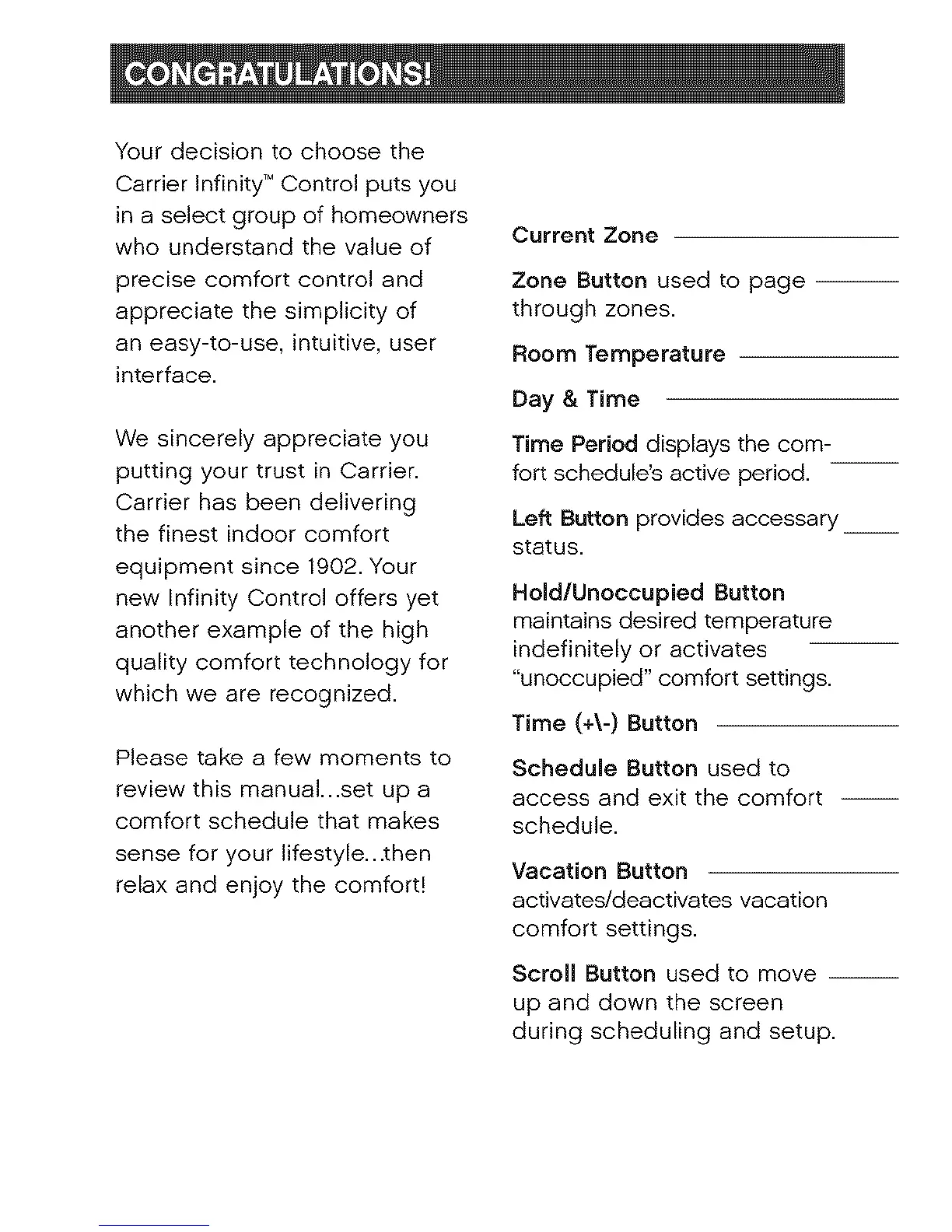Your decision to choose the
Carrier Infinity TM Control puts you
in a select group of homeowners
who understand the value of
precise comfort control and
appreciate the simplicity of
an easy-to-use, intuitive, user
interface.
We sincerely appreciate you
putting your trust in Carrier.
Carrier has been delivering
the finest indoor comfort
equipment since 1902. Your
new Infinity Control offers yet
another example of the high
quality comfort technology for
which we are recognized.
Please take a few moments to
review this manual...set up a
comfort schedule that makes
sense for your lifestyle...then
relax and enjoy the comfort!
Current Zone
Zone Button used to page
through zones.
Room Temperature
Day & Time
Time Period displays the com-
fort schedule's active period.
Left Button provides accessary
status.
Hold/Unoccupied Button
maintains desired temperature
indefinitely or activates
"unoccupied" comfort settings.
Time (+\-) Button
Schedule Button used to
access and exit the comfort --
schedule.
Vacation Button
activates/deactivates vacation
comfort settings.
Scroll Button used to move --
up and down the screen
during scheduling and setup.