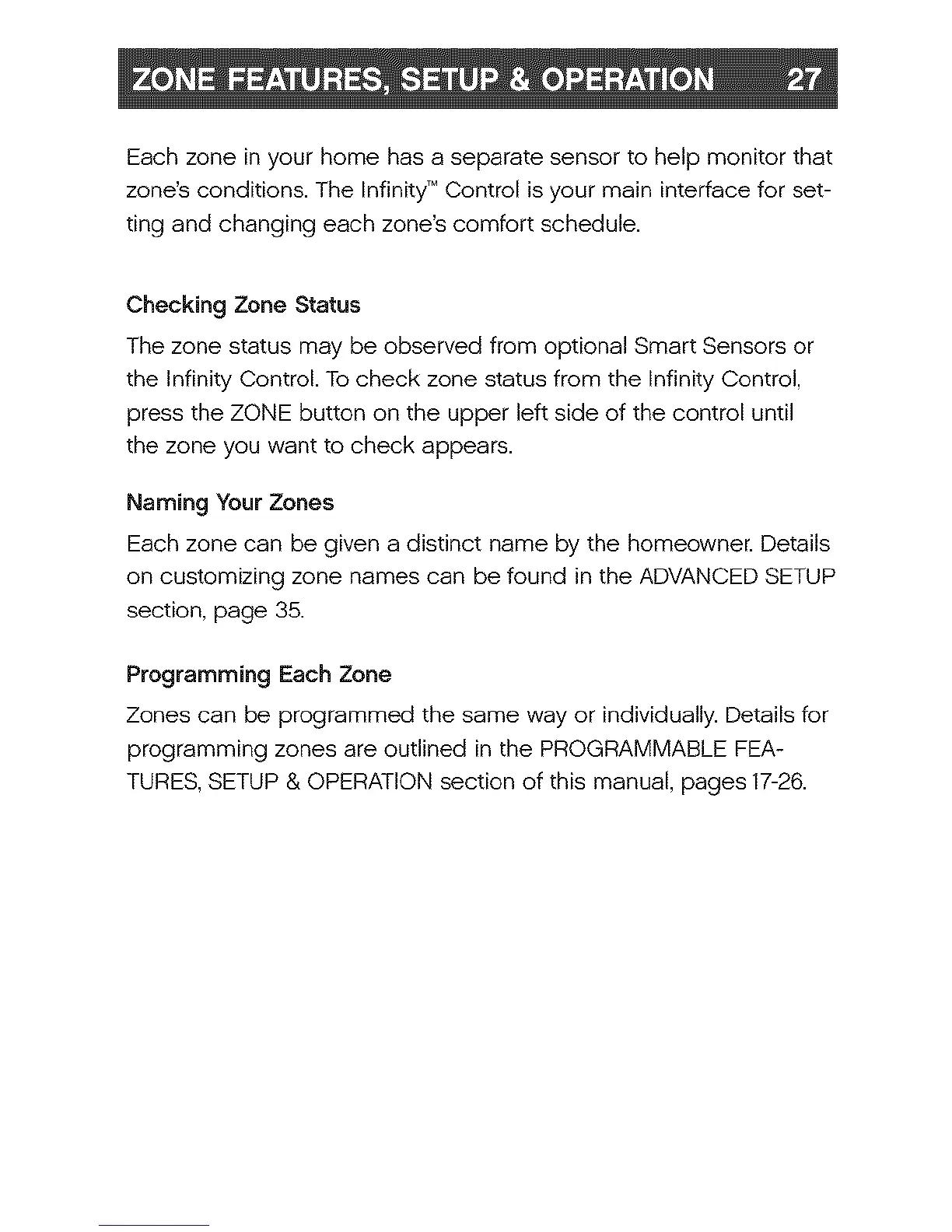Eachzoneinyourhomehasaseparatesensortohelpmonitorthat
zone'sconditions.TheInfinityTM Control is your main interface for set-
ting and changing each zone's comfort schedule.
Checking Zone Status
The zone status may be observed from optional Smart Sensors or
the Infinity Control. To check zone status from the Infinity Control,
press the ZONE button on the upper left side of the control until
the zone you want to check appears.
Naming Your Zones
Each zone can be given a distinct name by the homeowner. Details
on customizing zone names can be found in the ADVANCED SETUP
section, page 35.
Programming Each Zone
Zones can be programmed the same way or individually. Details for
programming zones are outlined in the PROGRAMMABLE FEA-
TURES, SETUP & OPERATION section of this manual, pages 17-26.
