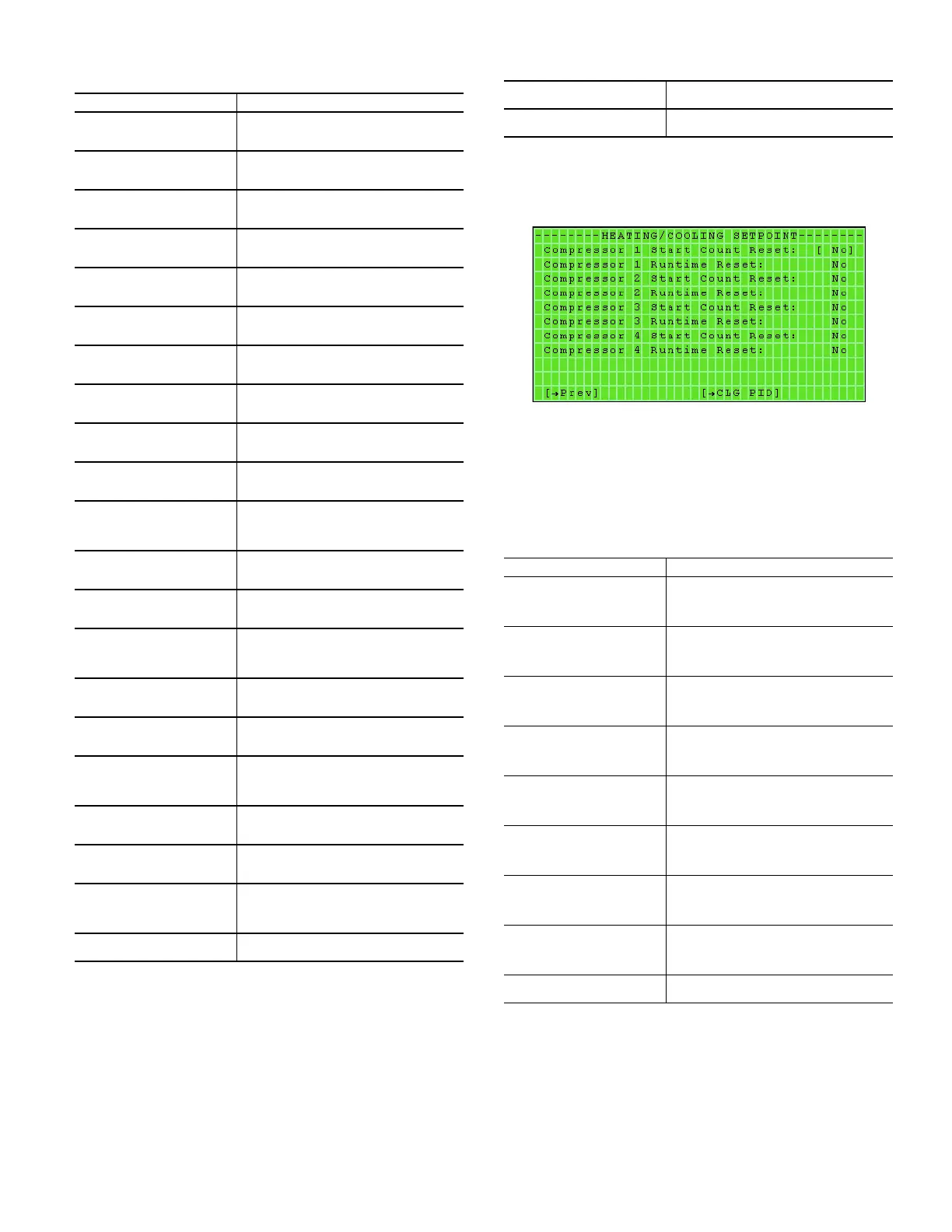65
HEATING/COOLING SETPOINT
Access: Heating/Cooling screen, [Stpt] softkey
The Heating/Cooling Setpoint screen (see Fig. 69) allows the user
to reset start count and/or runtime for each compressor.
Fig. 69 — Heating/Cooling Setpoint Screen
Click the [PREV] softkey to return to the Heating/Cooling
screen or click the [CLG PID] softkey to access the Cooling
Discharge Air Control PID screen. See Table 55 for screen func-
tion information.
Table 54 — Heating/Cooling Screen Functions
FIELD / KEY FUNCTION / INFORMATION
Current Mode
(non-adjustable)
Displays the current operating mode of the
unit
BAS Loop Signal
(non-adjustable)
Displays the current BAS Loop Signal
Cooling PID
(non-adjustable)
Displays the current PID loop strength
Number of Compressors
(non-adjustable)
Displays the current number of compres-
sors and stages for the unit
Compressor 1
(non-adjustable)
Displays the current status of
Compressor 1
Compressor 2
(non-adjustable)
Displays the current status of
Compressor 2
Compressor 3
(non-adjustable)
Displays the current status of
Compressor 3
Compressor 4
(non-adjustable)
Displays the current status of
Compressor 4
Comp 1 Starts (Total)
(non-adjustable)
Displays the current number of
Compressor 1 starts since the last reset
Comp 1 Starts (Last hr)
(non-adjustable)
Displays the current number of Compres-
sor 1 starts in the last hour (sliding scale)
Compressor 1 Runtime
(hours)
(non-adjustable)
Displays the current Compressor 1 run-
time in hours
Comp 2 Starts (Total)
(non-adjustable)
Displays the current number of Compres-
sor 2 starts since the last reset
Comp 2 Starts (Last hr)
(non-adjustable)
Displays the current number of Compres-
sor 2 starts in the last hour (sliding scale)
Compressor 2 Runtime
(hours)
(non-adjustable)
Displays the current Compressor 2 run-
time in hours
Comp 3 Starts (Total)
(non-adjustable)
Displays the current number of Compres-
sor 3 starts since the last reset
Comp 3 Starts (Last hr)
(non-adjustable)
Displays the current number of Compres-
sor 3 starts in the last hour (sliding scale)
Compressor 3 Runtime
(hours)
(non-adjustable)
Displays the current Compressor 3 run-
time in hours
Comp 4 Starts (Total)
(non-adjustable)
Displays the current number of Compres-
sor 4 starts since the last reset
Comp 4 Starts (Last hr)
(non-adjustable)
Displays the current number of Compres-
sor 4 starts in the last hour (sliding scale)
Compressor 4 Runtime
(hours)
(non-adjustable)
Displays the current Compressor 4 run-
time in hours
[
Prev]
Softkey access to previous screen
[
Alarm]
Softkey access to the Alarm screen
[
Stpt]
Softkey access to the Setpoint screen
Table 55 — Heating/Cooling Setpoint Screen
Functions
FIELD / KEY FUNCTION / INFORMATION
Compressor 1 Start Count
Reset
(adjustable)
Displays the state of Compressor 1 start
count reset
Compressor 1 Runtime
Reset
(adjustable)
Displays the state of Compressor 1 runtime
reset
Compressor 2 Start Count
Reset
(adjustable)
Displays the state of Compressor 2 start
count reset
Compressor 2 Runtime
Reset
(adjustable)
Displays the state of Compressor 2 run-
time reset
Compressor 3 Start Count
Reset
(adjustable)
Displays the state of Compressor 3 start
count reset
Compressor 3 Runtime
Reset
(adjustable)
Displays the state of Compressor 3 run-
time reset
Compressor 4 Start Count
Reset
(adjustable)
Displays the state of Compressor 4 start
count reset
Compressor 4 Runtime
Reset
(adjustable)
Displays the state of Compressor 4 run-
time reset
[
Prev]
Softkey access to previous screen
Table 54 — Heating/Cooling Screen Functions
