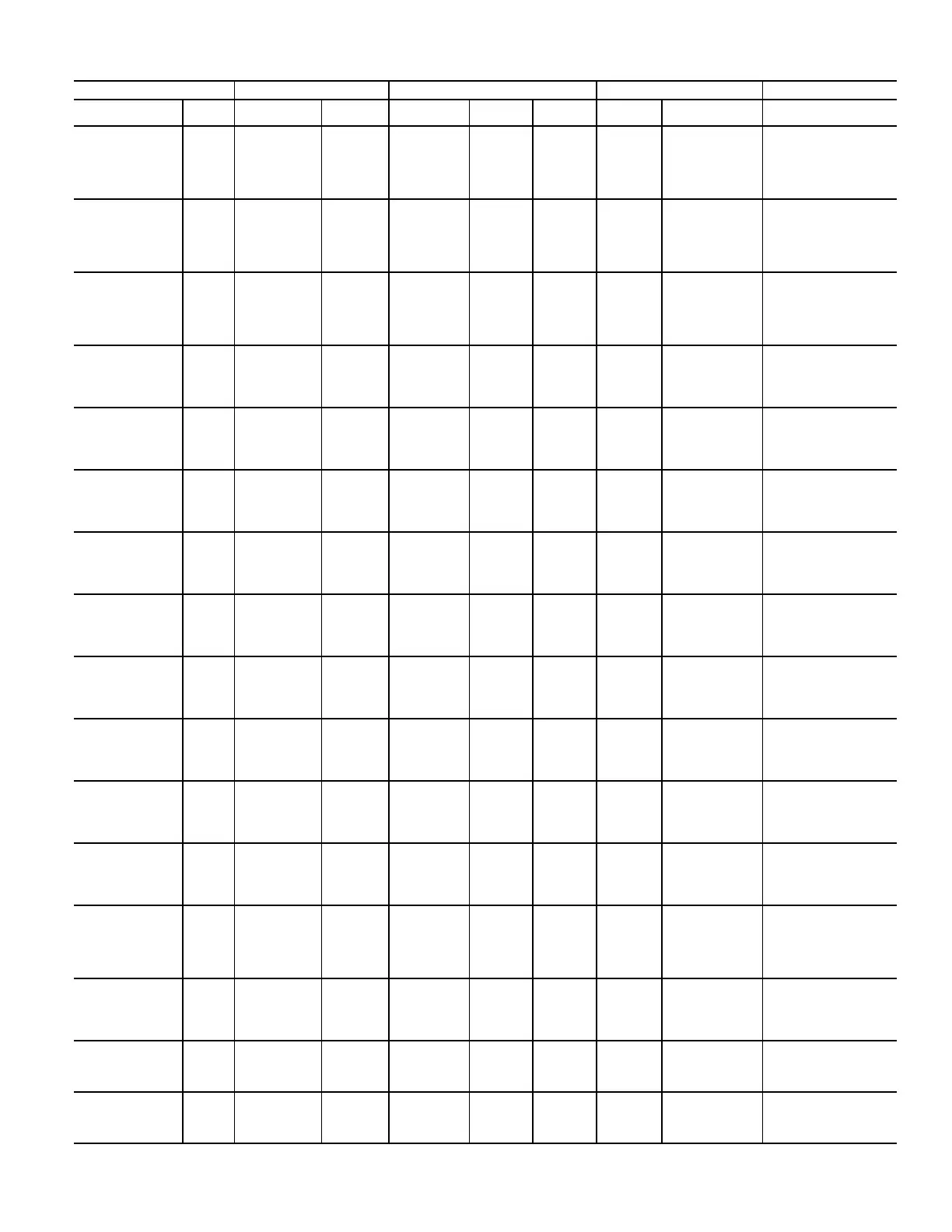85
HP2 R Discrete Input 44 hp2_2st BV 52
nvoHp2Ala
rm
SNVT_switch(95)
UPM Board 2 High Pres-
sure Alarm Status for
Compressor 3
0 = Normal
1 = Active High Pressure
3 Alarm
HP3 R Discrete Input 45 hp3_3st BV 7
nvoHp3Ala
rm
SNVT_switch(95)
UPM Board 1 High Pres-
sure Alarm Status for
Compressor 2
0 = Normal
1 = High Pressure 2
Alarm
HP4 R Discrete Input 46 hp4_4st BV 54
nvoHp4Ala
rm
SNVT_switch(95)
UPM Board 2 High Pres-
sure Alarm Status for
Compressor 4
0 = Normal
1 = High Pressure 4
Alarm
INPUT_LOCK R Discrete Input 47 input_lock BV 38 Select
Network Parameter to
set INPUT LOCK
0 = Hardwired Sensor
(Default)
1 = BAS Sensor Value
Loop Enabled R/W Coil 9 loop_enabled BV 23
nviLoopEn
a
SNVT_switch(95)
Network Parameter to
set Loop Enabled
0 = Hardwired Sensor
(Default)
1 = BAS Sensor Value
LOW SP R Discrete Input 48
sta_-
press_low
BV 81 Select
Network Parameter to
set LOW SP
0 = Single LOW Value
1 = Multiple LOW Values
(Default)
LP1 R Discrete Input 49 lp1_2st BV 4
nvoLp1Ala
rm
SNVT_switch(95)
UPM Board 1 Low Pres-
sure Alarm Status for
Compressor 1
0 = Normal
1 = LP1 Alarm Active
LP2 R Discrete Input 50 lp2_2st BV 53
nvoLp2Ala
rm
SNVT_switch(95)
UPM Board 2 Low Pres-
sure Alarm Status for
Compressor 3
0 = Normal
1 = LP3 Alarm Active
LP3 R Discrete Input 51 lp3_3st BV 6
nvoLp3Ala
rm
SNVT_switch(95)
UPM Board 1 Low Pres-
sure Alarm Status for
Compressor 2
0 = Normal
1 = LP2 Alarm Active
LP4 R Discrete Input 52 lp4_4st BV 55
nvoLp4Ala
rm
SNVT_switch(95)
UPM Board 2 Low Pres-
sure Alarm Status for
Compressor 4
0 = Normal
1 = LP4 Alarm Active
LVG_HI R Discrete Input 53 lvg_hi BV 32 Select
Leaving Water Tempera-
ture Alarm (High)
0 = Normal
1 = High LWT Alarm
Active (Default: >135 °F)
LVG_LO R Discrete Input 54 lvg_lo BV 33 Select
Leaving Water Tempera-
ture (LWT) Alarm (Low)
0 = Normal
1 = Low LWT Alarm
Active (Default: <33 °F)
LVG_SENS_FAIL R Discrete Input 55 lvg_sen BV 34 Select
Leaving Water Tempera-
ture Alarm (Sensor)
0 = Normal
1 = Sensor Failure
(Check Sensor Hardware
Configuration)
Mode Status R
Input Register
(Float)
33 mode_status AV 24
nvo-
ModeSta-
tus
SNVT_count_inc(
9)
Unit Mode of Operation
Selection Status
0 = Cooling only
5 = Cooling + Hot Gas
Re-Heat
OAT Reset R/W
Holding Regis-
ter (Float)
21 oat_reset1 AV 80
nviO-
atReset1
SNVT_count_inc(
9)
Outside Air Temperature
(Free Cooling) Opera-
tion in °F
Default: 50 °F
OAT Reset 2 R/W
Holding Regis-
ter (Float)
23 oat_reset2 AV 72
nviO-
atReset2
SNVT_count_inc(
9)
Outside Air Temperature
(Stage 1 Cooling) Opera-
tion in °F
Default: 60 °F
Table 66 — Integration Points List (cont)
PROTOCOL MAP MODBUS BACNET LONWORKS OPERATION
DISPLAY NAME
READ/
WRITE
REGISTER
TYPE
REGISTER
NUMBER
REFERENCE
NAME
OBJECT
TYPE
OBJECT
ID
NV NAME SNVT DESCRIPTION
