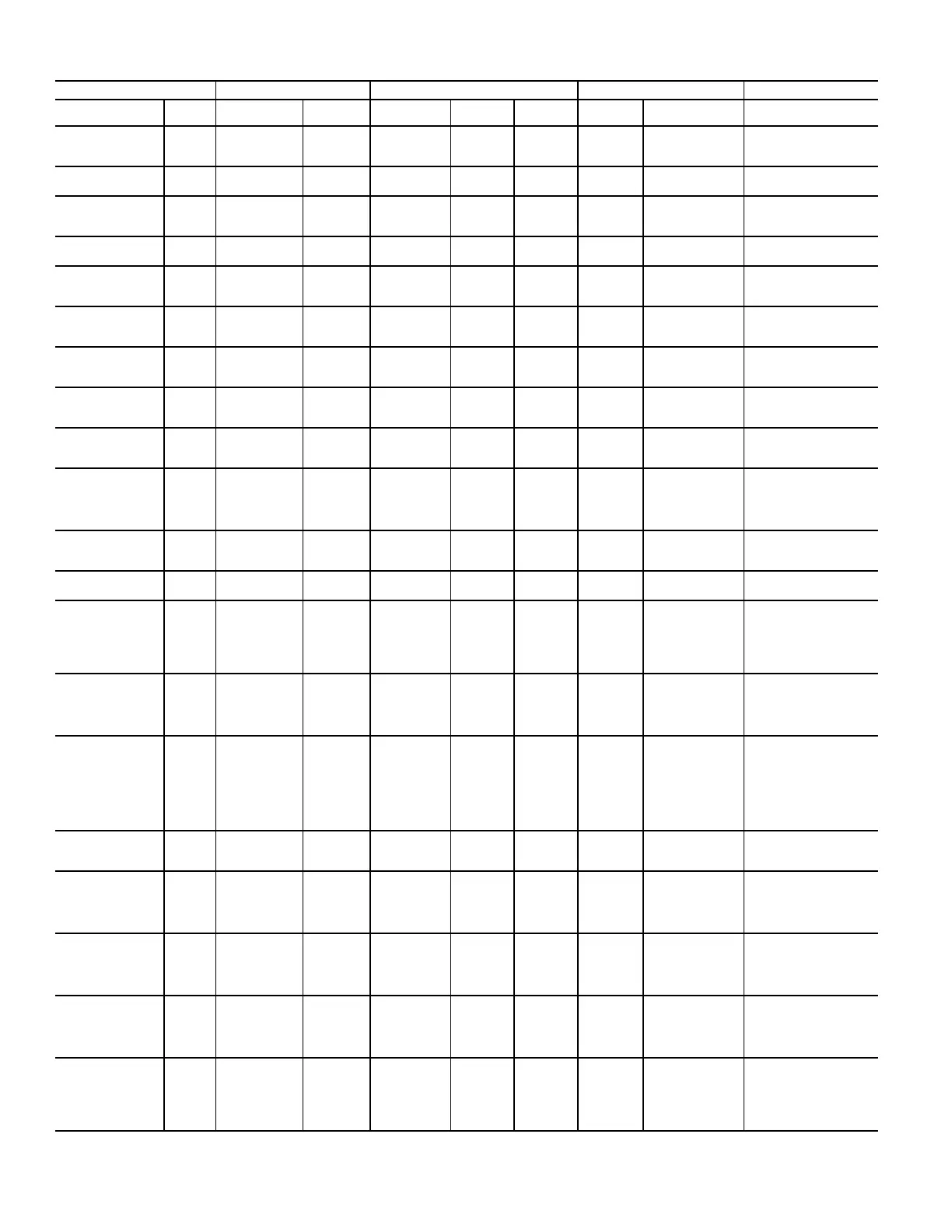84
Eff HGR Mod Valve
1
R
Input Register
(Float)
15
eff_hgr_-
mod_vlv1
AV 28
nvoEffHgr-
ModVlv1
SNVT_lev_per-
cent(81)
Hot Gas Reheat Modu-
lating Valve Output Sta-
tus in %
Eff RA Fan Speed R
Input Register
(Float)
45
eff_ra_fan_-
speed
AV 162
nvoEffRa-
FanSpeed
SNVT_lev_per-
cent(81)
Supply Air Fan Speed
Network Status in %
Eff RA Static Pres-
sure
R
Input Register
(Float)
47
eff_ra_sta_-
press
AV 163
nvoEffRa-
StaPress
SNVT_count_inc(
9)
Network Status of the
Supply Duct Static Pres-
sure Sensor
Eff SA Fan Speed R
Input Register
(Float)
17
eff_sa_fan_-
speed
AV 55
nvoEffSa-
FanSpeed
SNVT_lev_per-
cent(81)
Supply Air Fan Speed
Network Status in %
Eff SA Static Pres-
sure
R
Input Register
(Float)
19
eff_sa_sta_-
press
AV 53
nvoEffSa-
StaPress
SNVT_-
press_p(113)
Network Status of the
Supply Duct Static Pres-
sure Sensor
Eff Zone CO2 Lev R
Input Register
(Float)
21
eff_zn_-
co2_lev
AV 25
nvoEffZn-
Co2Lev
SNVT_count_inc(
9)
Network Status of the
CO
2
Sensor Levels in
PPM
Effect EW Temp R
Input Register
(Float)
23 eff_ewt AV 62 nvoEffEwt
SNVT_-
temp_p(105)
Network Status of the
Entering Water Tem-
perature in °F
Effect Leaving Wtr
Temp
R
Input Register
(Float)
25 eff_lwt AV 11 nvoEffLwt
SNVT_-
temp_p(105)
Network Status of the
Entering Water Tem-
perature in °F
Effect Outdoor Air
Temp
R
Input Register
(Float)
27 eff_rat AV 75 nvoEffRat
SNVT_-
temp_p(105)
Network Status of the
Return Air Temperature
in °F
ELW_SENS_FAIL R Discrete Input 38 elw_sen BV 72 Select
Network Parameter to
set ELW sensor FAIL
0 = Hardwired Sensor
(Default)
1 = BAS Sensor Value
Enabled Stages R
Input Register
(Float)
29
enabled_cl-
stages
AV 68 Select
Network Status of the
number of Compressor
Stages Enabled
Factory Test R/W Coil 14
fac_test_en-
able
BV 91000 Select
Factory Reserved
Fan Mode Status R
Input Register
(Float)
31
fan_-
mode_status
AV 51 Select
Network Status of the
Fan Mode Selection
0 = Start / Stop Fan
Operation
1 = Variable Frequency
Drive Fan Operation
Fan Output Cmd R Discrete Input 39 fan_cmd BV 17 Select
Network Parameter to
set Fan Output Cmd
0 = Hardwired Sensor
(Default)
1 = BAS Sensor Value
Fan_mode R/W
Holding Regis-
ter (Float)
19 fan_mode AV 50 Select
Network Parameter to
set Fan Mode of Opera-
tion
1 = Standard Fan Config-
uration
2 = Variable Frequency
Drive Configuration (VAV
Default)
FILTER R Discrete Input 40 filter BV 40 Select
Filter Status
0 = Normal
1 = Clean Filter
FRE R Discrete Input 41 frz_2st BV 8 Select
UPM Board 1 Freeze
Alarm
0 = Normal
1 = Active Freeze Condi-
tion
FRE2 R Discrete Input 42 frz_4st BV 56 Select
UPM Board 2 Freeze
Alarm
0 = Normal
1 = Active Freeze Condi-
tion
High Static Count
Rst
R/W Coil 23
rtn_sup_st-
c_ctr_rst
BV 99 Select
Network Parameter to
reset the high static
alarm counter Momen-
tary toggle ON/OFF to
reset counter
HP1 R Discrete Input 43 hp1_2st BV 5
nvoHp1Ala
rm
SNVT_switch(95)
UPM Board 1 High Pres-
sure Alarm Status for
Compressor 1
0 = Normal
1 = Active High Pressure
1 Alarm
Table 66 — Integration Points List (cont)
PROTOCOL MAP MODBUS BACNET LONWORKS OPERATION
DISPLAY NAME
READ/
WRITE
REGISTER
TYPE
REGISTER
NUMBER
REFERENCE
NAME
OBJECT
TYPE
OBJECT
ID
NV NAME SNVT DESCRIPTION
