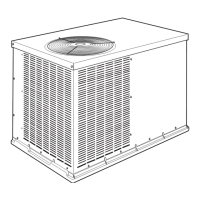1
2
3
4
ON TIMER button ............................................................................
Press this button.
At start up, time is set at 6:00 A.M..
HOUR, MINUTE buttons ................................................................
Press these buttons to set the start-up time
desired while the ON Timer symbol is flashing.
RESERV. button ...............................................................................
Press this button by pointing the remote control towards
the receiver of the indoor unit.
• A receiving beep is heard.
• TIMER lamp of the indoor unit illuminates.
MODE, FAN, FLAP, and TEMP. buttons......................................
Set the desired operation mode with these buttons.
• When the ON Timer is set, the unit monitors the room temperature
for 1hour before the set time to make sure the room condition
is reached by the reserve a time.
• The actual on time of the unit is earlier than the reserved on time
by 0 to 40 minutes according to the difference between room
temperature and set temperature.
1
2
3
OFF TIMER button ................................................................................
Press this button.
At start up, the time is set at 2:00 A.M..
HOUR, MINUTE buttons ......................................................................
Press these buttons to set the stop time desired
while the OFF Timer symbol is flashing.
RESERV. button .....................................................................................
Press this button by pointing the remote control towards
the receiver of the indoor unit.
• A receiving beep is heard.
• TIMER lamp of the indoor unit illuminates.
• The current time is not indicated during the reservation of ON/OFF Timer.
• When you want to know the current time, press the CLOCK button and
you will see the current time for 5 seconds.
• If you reserve the ON Timer during operation, the unit will be operated continuously.
UNIT OPERATION
NOTE
11

