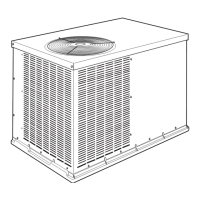• Perform the test operation after the units have been installed in position and the gas leak test
has been completed. The normal time guard is ignored and the unit will start immediately.
• To test the unit, press the EMER button continuously during 5 ~10 sec. (Figure.21)
• Indoor fan failure test is skipped while in TEST mode.
• After testing the unit in TEST mode, run the unit for 3 minutes at EMERGENCY mode or
operate the remote control to check the operation of the indoor fan.
• TEST mode can be changed to the EMERGENCY mode by pressing the “EMER” button or to
the REMOTE mode when the unit receives any signal from the remote control.
• Operate the unit in accordance with the owner’s manual and check the following:
a. Indoor unit.
• Do switches operate normally?
• Does each lamp light normally?
• Do the horizontal louvers operate normally?
• Is the drain correct?
b. Outdoor unit.
• Is there any abnormal noise or vibration during operation?
• Is there any gas leakage?
This function is field selectable by pressing the ‘EMER’ button upto field requirements.
Default from the factory is to have this function but it can be selected as follows.
In order to cancel it, press ‘EMER’(EMERGENCY) button for more than 10 consecutive seconds, then the buzzer beeps once and this function is set not to work.
In order to recover it, press ‘EMER’(EMERGENCY) button for more than 10 consecutive seconds again, then the buzzer beeps once and this function is set to work.
32
• Indoor fan speed will be “HIGH”in TEST mode.
• The swing motor will operate when the indoor fan is operated.
NOTE
AUTO RECOVERY OPERATION - FIELD SELECTION
Figure
21
EMER
TEST RUNNING

