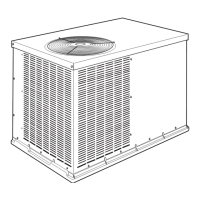1234567890123456789012345678901212345678901234567890123456789012123456
1
23456789012345678901234567890121234567890123456789012345678901212345
23456789012345678901234567890121234567890123456789012345678901212345
6
1234567890123456789012345678901212345678901234567890123456789012123456
• Use only a damp soapy towel.
CARE AND MAINTENANCE
18
• Turn off the unit and pull out the power plug before washing.
• Clean the front panel if it becomes dirty and spotted.
• Front panel is removable.
NOTE
Washing the Front Panel
1
2
3
Lift the front panel up to the top of the
unit and separate it from the unit.
Rinse the panel under running water
and dry completely in a shaded area.
Refit it correctly. Installation procedure
is reverse to the removal procedure.
1234567890123456789012345678901212345678901234567890123456789012123456
1
23456789012345678901234567890121234567890123456789012345678901212345
23456789012345678901234567890121234567890123456789012345678901212345
23456789012345678901234567890121234567890123456789012345678901212345
6
1234567890123456789012345678901212345678901234567890123456789012123456
CLEANING THE MAIN UNIT
• When cleaning the unit, first turn it off and pull out the power plug.
NOTE
AFTER-SEASON CARE
1
2
Clean the filters and refit them into the unit.
If the unit is to be switched off for an extended
period, run the unit on FAN only for two hours
to dry inside of the unit.

