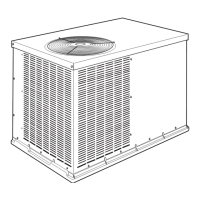Lift the front panel and pull the air filters
downward.
Clean the filters with a vacuum cleaner.
Rinse the filters under running water,
dry completely. and refit correctly into
their guides.
• Turn off the unit and pull out the power plug before cleaning.
• Clean the air filters once a month.
NOTE
17
CARE AND MAINTENANCE
1234567890123456789012345678901212345678901234567890123456789012123456
1
23456789012345678901234567890121234567890123456789012345678901212345
23456789012345678901234567890121234567890123456789012345678901212345
23456789012345678901234567890121234567890123456789012345678901212345
6
1234567890123456789012345678901212345678901234567890123456789012123456
CLEANING THE FILTERS AND FRONT PANEL
Cleaning the Air Filter
1
2
3
Refreshing the optional Photo-catalyst filter
1
2
3
Lift the front panel and pull the optional Photo-
catalyst filter downward.
Blow off the dust from the filter with fresh air
or wash the filter under running water.
Expose under direct sun light for 6 hours and
refit correctly into its guide.

