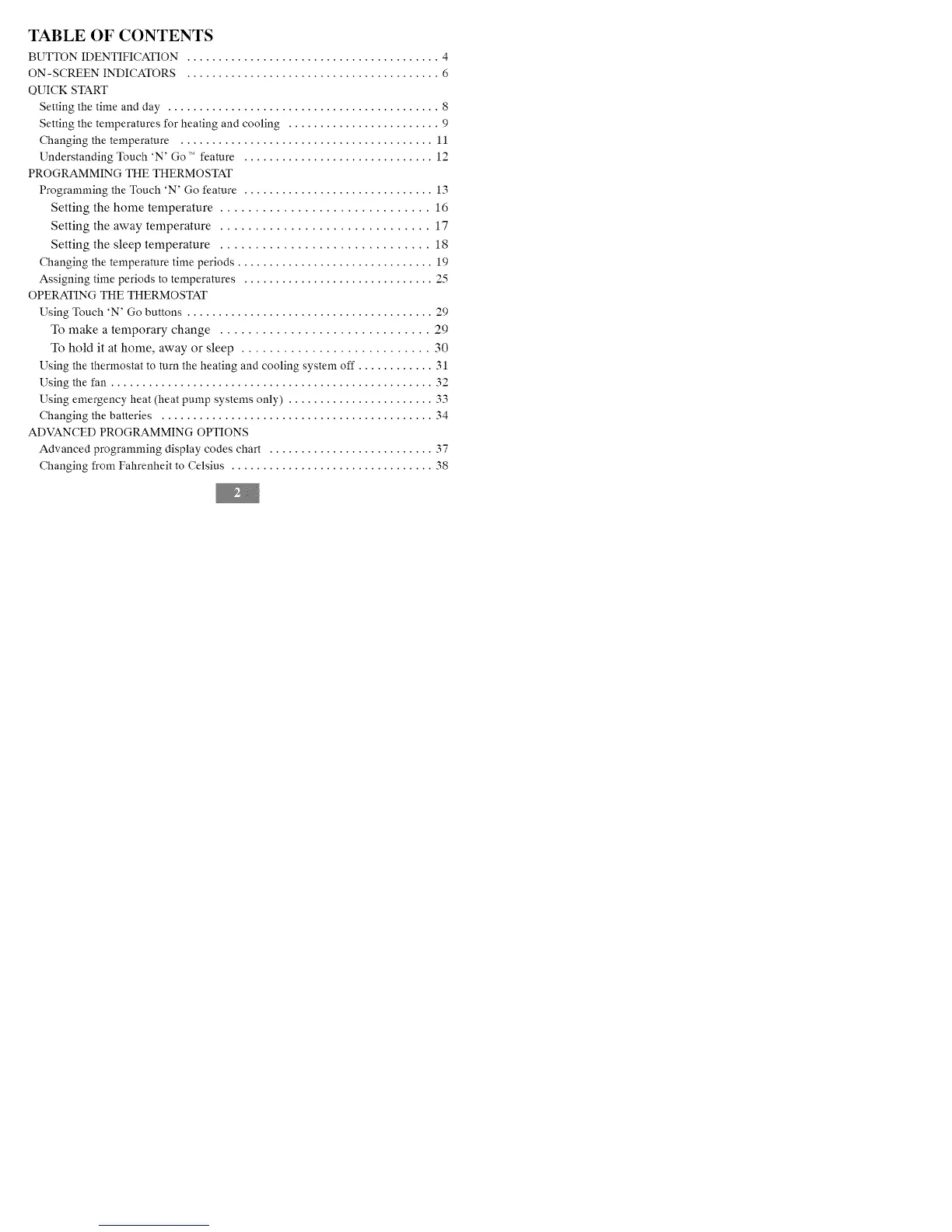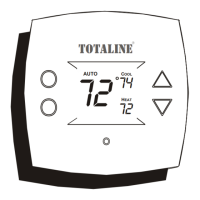TABLE OF CONTENTS
BUqTON IDENTIFICATION ........................................ 4
ON-SCREEN INDICATORS ........................................ 6
QUICK START
Setting the time and day ........................................... 8
Setting the temperatures for heating and cooling ........................ 9
Changing the temperature ........................................ 11
Understanding Touch 'N' Go" featme .............................. 12
PROGRAMMING THE THERMOSTAT
Programming the Touch 'N' Go feature .............................. 13
Setting the home temperature .............................. 16
Setting the away temperature .............................. 17
Setting the sleep temperature .............................. 18
Changing the temperature time periods ............................... 19
Assigning time periods to temperatures .............................. 25
OPEIqATING THE THERMOSTAT
Using Touch 'N' Go buttons ....................................... 29
To make a temporary change .............................. 29
To hold it at home, away or sleep ........................... 30
Using the thermostat to turn the heating and cooling system off ............ 31
Using the fan ................................................... 32
Using emergency heat (heat pump systems only) ....................... 33
Changing the batteries ........................................... 34
ADVANCED PROGRAMMING OP'IIONS
Advanced programming display codes chart .......................... 37
Changing from Fahrenheit to Celsius ................................ 38
