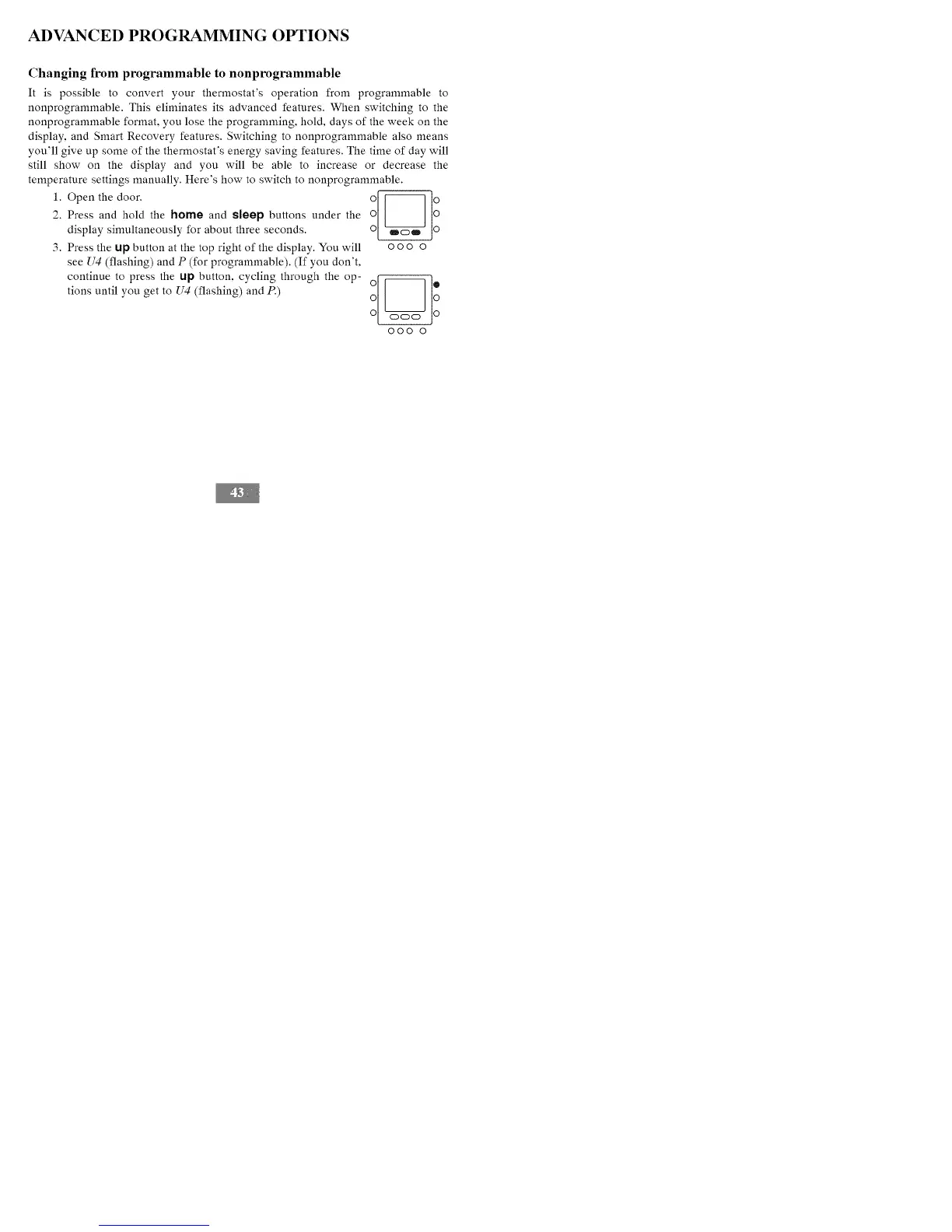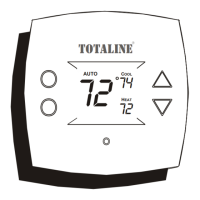ADVANCED PROGRAMMING OPTIONS
Changing from programmable to nonprogrammable
It is possible to convert your thermostat's operation from programmable to
nonprogrammable. This eliminates its advanced features. When switching to the
nonprogrammable format, you lose the programming, hold, days of the week: on the
display, and Smart Recovery features. Switching to nonprogrammable also means
you'll give up some of the thermostat's energy saving features. The time of day will
still show on the display and you will be able to increase or decrease the
temperature settings manually. Here's how to switch to nonprogrammable.
1. Open the door. o_---------_o
2. Press and hold the home and sleep buttons under the o_odisplay simultaneously for about three seconds, o o
3. Press the up button at the top right of the display. You will o o o o
see 1`74(flashing) and P (for programmable). (If you don't,
continue to press the up button, cycling through the op-
tions until you get to 1_74(flashing) and P.) 0 •
0 _ 0
o o
ooo o
