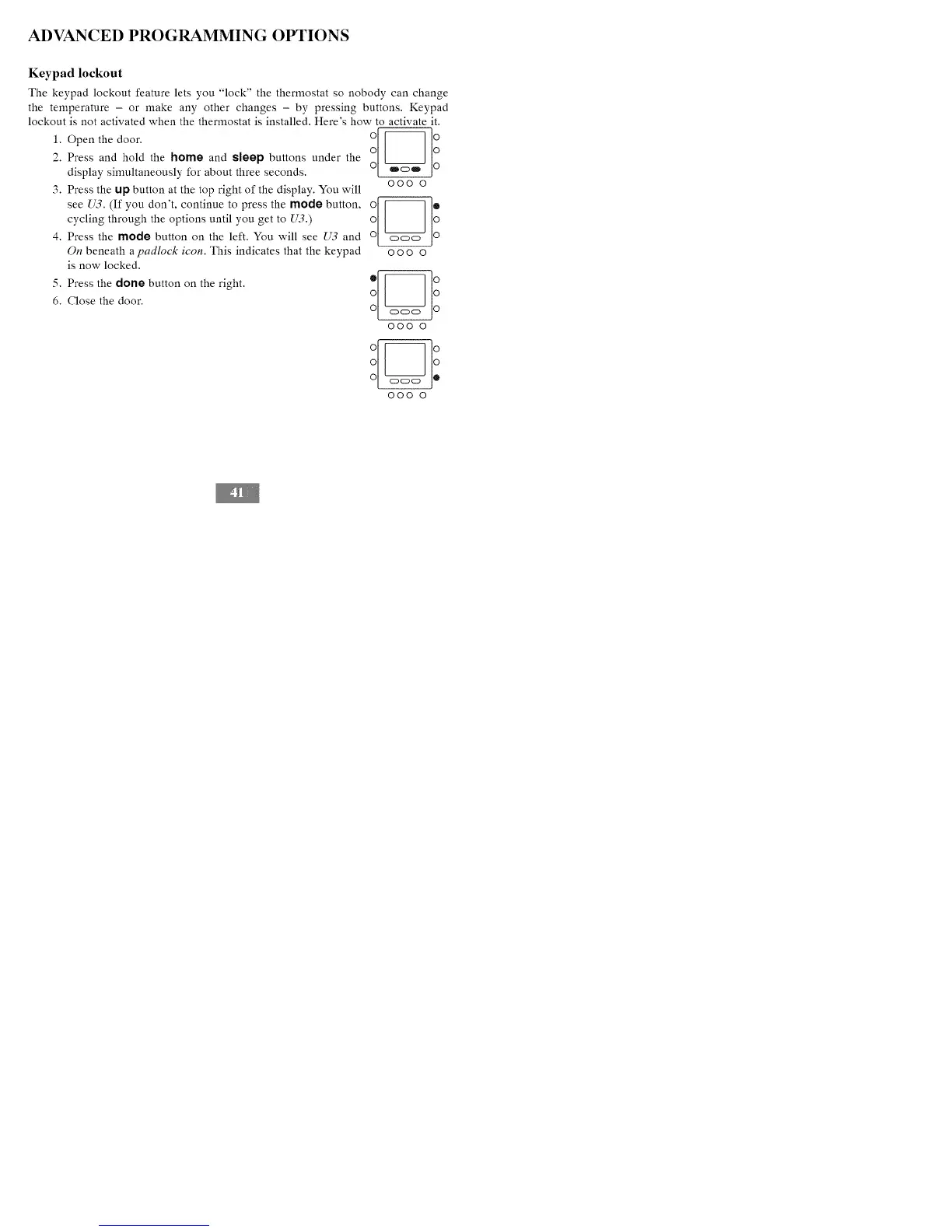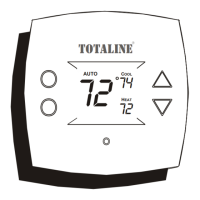ADVANCED PROGRAMMING OPTIONS
Keypad lockout
The keypad lockout feature lets you "lock" the thermostat so nobody can change
the temperature - or make any other changes - by pressing buttons. Keypad
lockout is not activated when the thermostat is installed. Here's how to activate it.
1. Open the door. °1_I°
2. Press and hold the home and sleep buttons under the o_o
display simultaneously for about three seconds, o o
3. Press the tip button at the top right of the display. You will o o o o
see U3. (If you don't, continue to press the mode button, o_----_e
cycling through the options until you get to U3.) o_o4. Press the mode button on the left. You will see U3 and o o
On beneath a padlock icon. This indicates that the keypad o o o o
is now locked.
5. Press the done button on the right. -I lo
o _ o
6. Close the door. o o
000 0
o o
o •
ooo o
