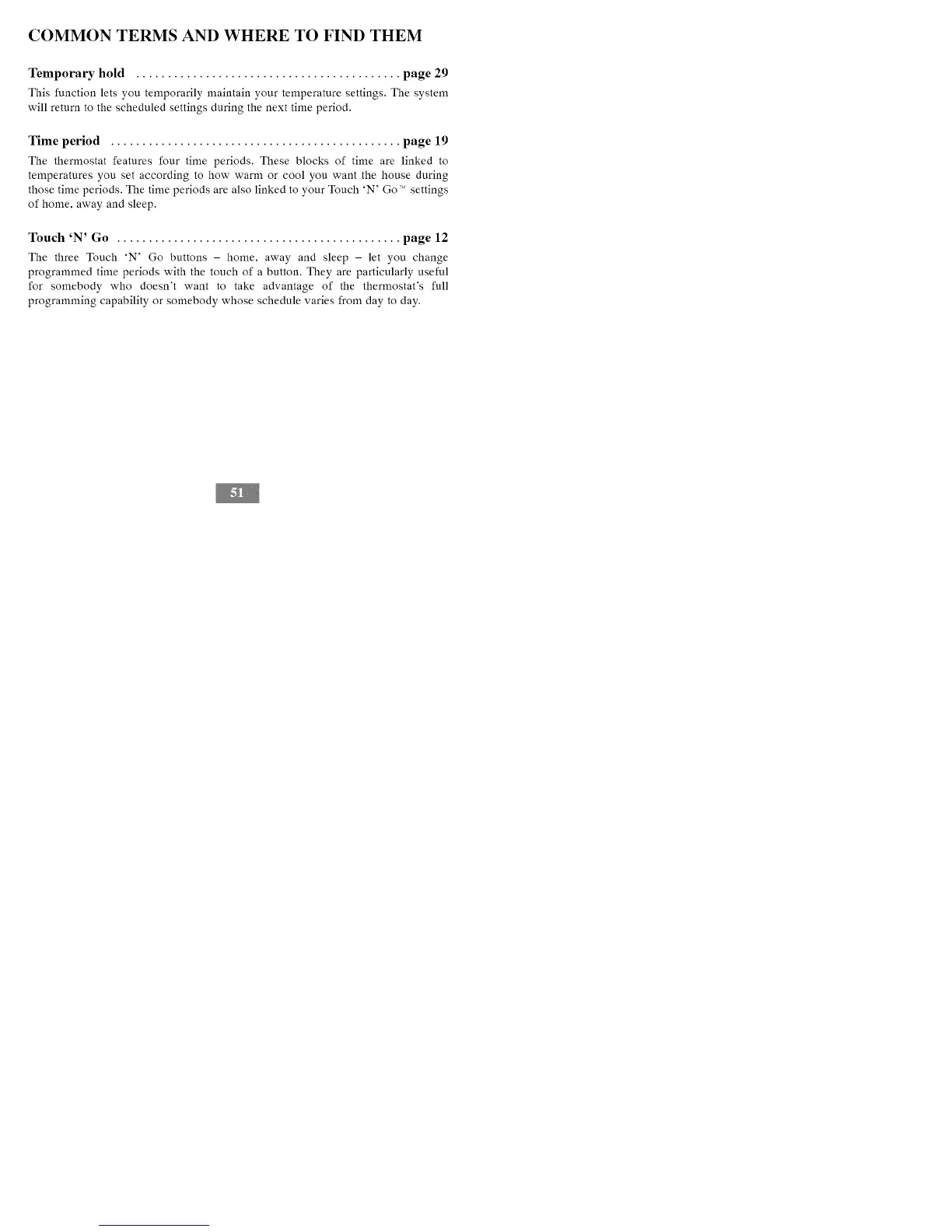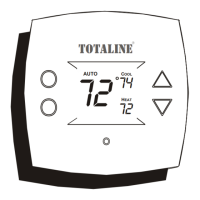COMMON TERMS AND WHERE TO FIND THEM
Temporary hold .......................................... page 29
This function lets you temporarily maintain your temperature settings. The system
will return to the scheduled settings during the next time period.
Time period .............................................. page 19
The thermostat features four time periods. These blocks of time are linked to
temperatures you set according to how warm or cool you want the house during
those time periods. The time periods are also linked to your Touch 'N' Go'_ settings
of home. away and sleep.
Touch 'N' Go ............................................. page 12
The three Touch 'N' Go buttons - home. away and sleep - let you change
programmed time periods with the touch of a button. They are particularly useful
for somebody who doesn't want to take advantage of the thermostat's full
programming capability or somebody whose schedule varies from day to day.
