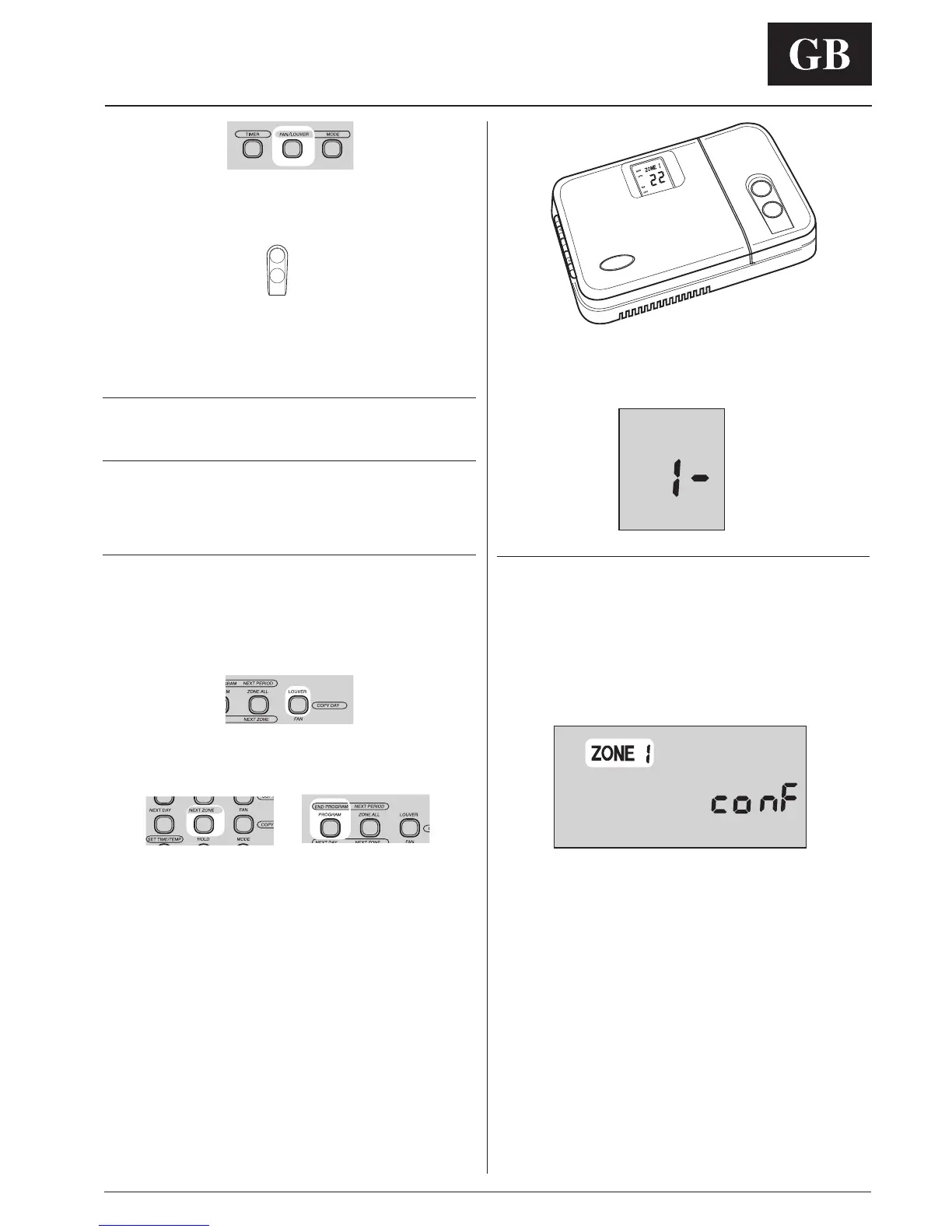GB - 15
Zone Manager
ENGLISH
• Press the "FAN/LOUVER" button to enter the communications
address configuration menù.
SELECTING THE ADDRESS
• Press the "up" or "down" buttons to change the address
number to configure the unit.
SENDING THE ADDRESS TO THE UNIT
It is sent automatically.
NOTE:
While it is possible to configure a communications address
from 1- 32, a unit must have an address from 1- 8 to work
properly with the Zone Manager.
EXITING CONFIGURATION MODE
• The Group Controller will exit from the configuration menù and
configure the unit after 10 seconds without a button being pressed.
Test System Installation
To assist with installation wiring and unit zone addressing
issues, an installation test mode exists, that allows the installer
to easily verify that all units, by zone, are communicating
properly with the Zone Manager.
• To enter installation test mode on the Zone Manager, depress
and hold the "
LOUVER" button down for 5 seconds. When test
mode is entered, the display will show zone number and
"
CONF" in place of the system clock.
• The only buttons that are active at this time are "
NEXT ZONE"
and "
END PROGRAM".
The Zone Manager will continuously send out messages to the
units in the displayed zone, telling them to flash theirprotect
LED (RED) at a rate of 1 sec on and 1 sec off.
The installer can now visually verify that the units in the zone
are communicating properly with the Zone Manager.
The "
NEXT ZONE" button can be depressed to select a new zone
to test. Once the zone is changed, all units in the new zone will
start blinking their protect LEDs, assuming addressing and
wiring is correct. The previous zone will time out and stop
blinking their protect LEDs (RED), after 10 seconds of not
receiving a message from the Zone Manager.
The installer should run this test on all zones in the system, verifying
that every unit is addressed and wired properly. When complete, the
installer can depress the "
END PROGRAM" button to disable Installation
Test Mode and have the Zone Manager operate normal again.
Once complete, the installer can be confident that the Zone
Manager will control all of the zones, based upon each zones’o
programming information.
Group Controller
up
down
Unit zone addressing and test system
