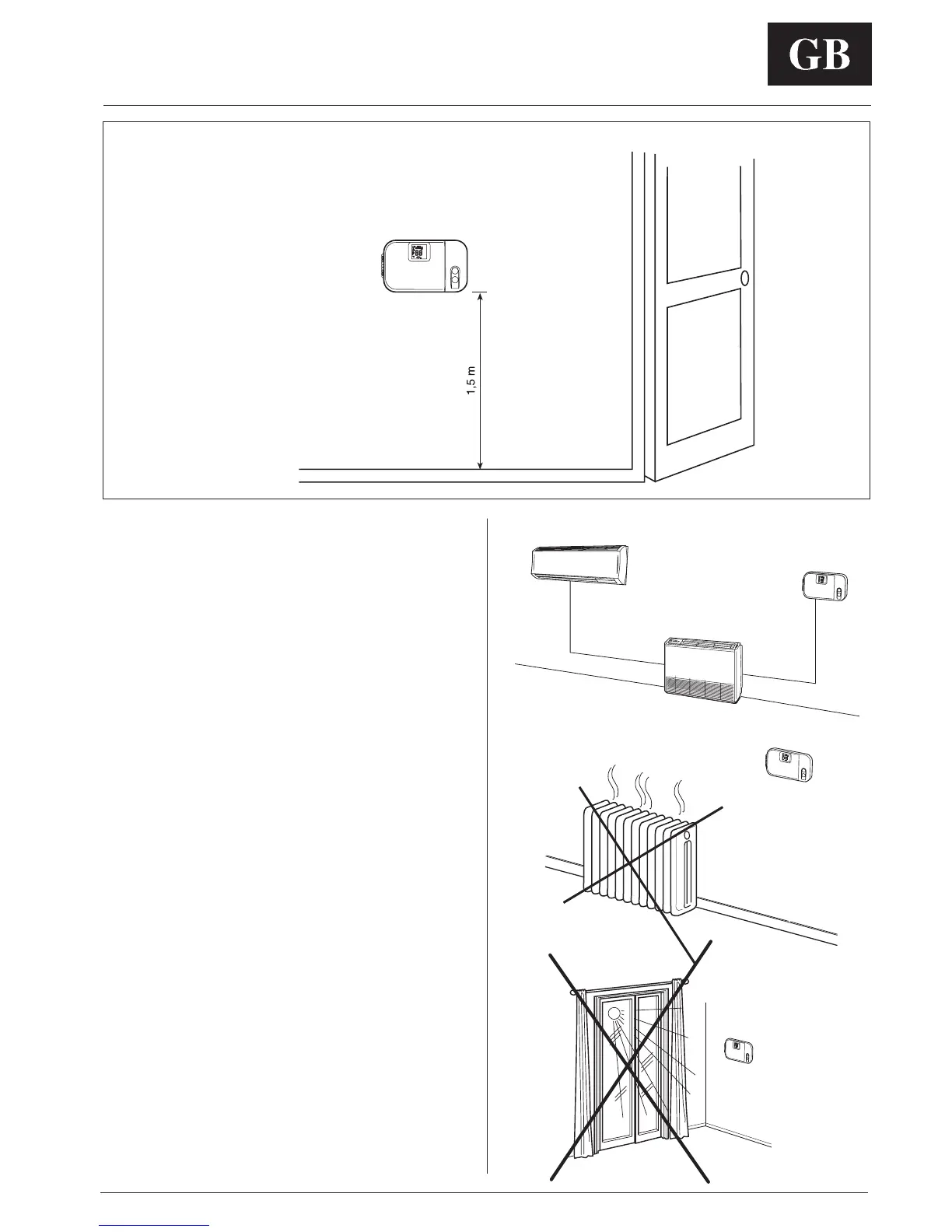GB - 3
ENGLISH
Zone Manager
Choosing the installation site
The Zone Manager Location
The Zone Manager can be located anywhere.
However, if the installation requires the systems in the location
in zone 1 to use the Air Sensor on the Zone Manager; then, the
controller should be mounted:
• Approximately 1.5 m from floor.
• In the same area where the units from group are located,
preferably on an inside partitioning wall.
• On a section of wall without pipes or duct work.
If the air sensor on the Zone Manager has been selected, it
should NOT be mounted:
• Close to a window, on an outside wall, or next to a door
leading to the outside.
• Exposed to direct light or heat from a lamp, sun, fireplace, or
other temperature-radiating object which may cause a false
reading.
• Close to or in direct airflow of a heating or cooling supply.
• In areas with poor air circulation, such as behind a door or in
an alcove.
Minimum clearances
