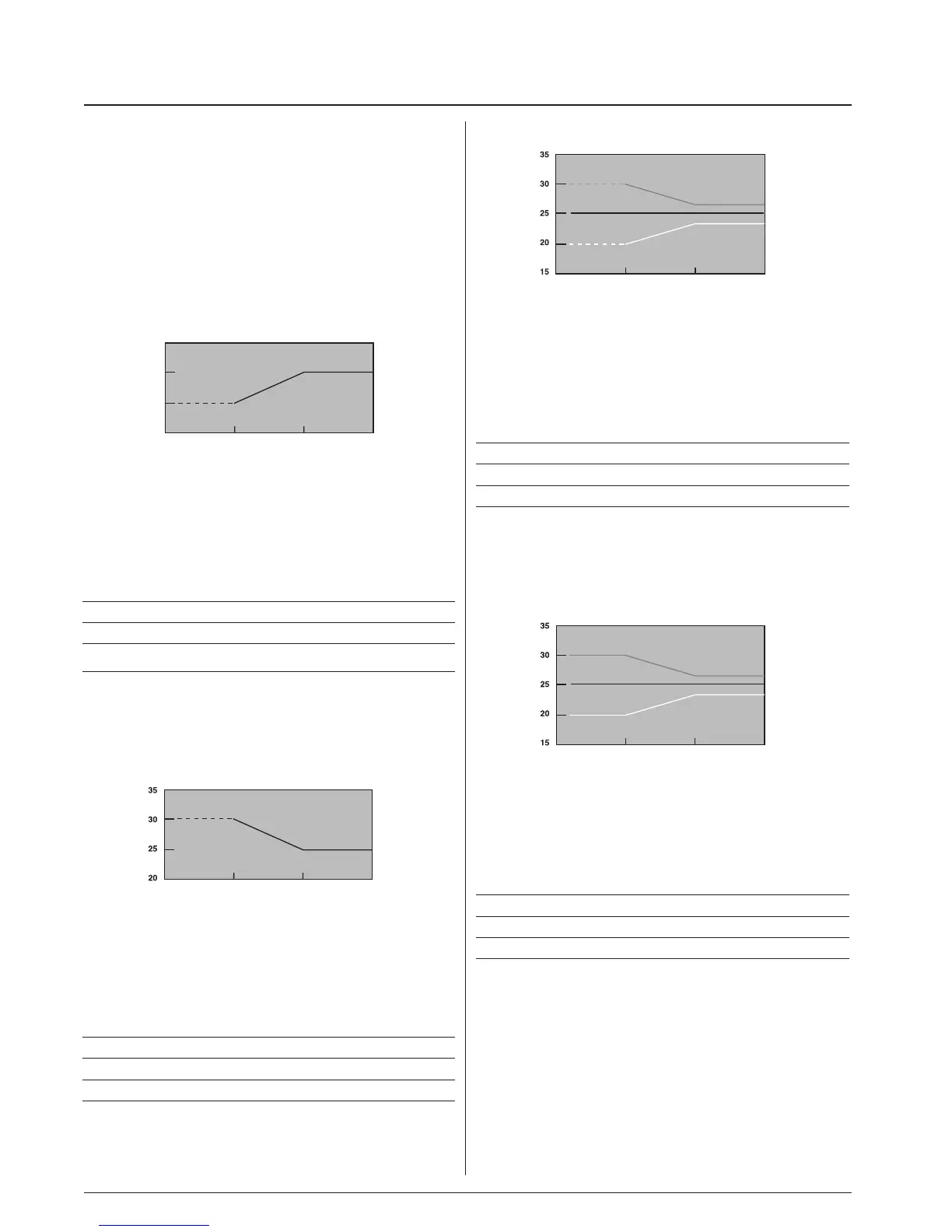GB - 16
Zone Manager
The purpose of Smart Start is so that the room temperature is
at the desired temperature by the time the "ON" period starts.
Smart Start is only valid if the period transition is from " OFF"
to "ON" in "
HEAT", "COOL", or "AUTO" modes; or a "Setback" to
"ON" period in "
AUTO".
If the Zone Manager has been configured for Smart Start then
the following applies, otherwise period transitions will occur on
time boundaries.
If the Zone Manager is currently operating in an "OFF" period
and the next period is an "ON" period, the following will occur
1.5 hours before the next period is entered.
"OFF" to "ON" period if the operating mode is Heat
If the operating mode is "HEAT", 1.5 hours before the "ON" period
starts, the unit will turn on in Heat mode.
The unit will control the room air temperature to the "ON" periods set
point minus 5 degrees.
The controlling set point will then ramp to the "ON" periods set point.
EXAMPLE OF SMART START FOR HEATING MODE:
TIME SETPOINT TYPE OF PERIOD
12:00 am OFF
8:00 am 25
°
CON
• Unit is off from 12:00 am until 6:30 am.
• The setpoint ramps from 20
°
C to 25
°
C from 6:30 am until 8:00 am
• The setpoint remains at 25
°
C until the next period or the user
modifies the setpoint.
OFF to ON period if the operating mode is Cool
If the operating mode is "COOL", 1.5 hours before the "ON" period
starts, the unit will turn on in "
COOL" mode.
The unit will control the room air temperature to the "ON" periods
setpoint plus 5 degrees.
The controlling setpoint will then ramp to the "ON" periods setpoint.
EXAMPLE OF SMART START FOR COOLING MODE:
TIME SETPOINT TYPE OF PERIOD
12:00 am OFF
8:00 am 25
°
CON
• Unit is off from 12:00 am until 6:30 am.
• The setpoint ramps from 30
°
C to 25
°
C from 6:30 am until 8:00 am
• The setpoint remains at 25
°
C until the next period or the user
modifies the setpoint.
Smart Start function
OFF to ON period if the operating mode is Auto
1.5 hours before the "ON" period starts, the unit will turn on in
Auto mode.
The unit will control the room air temperature to the "ON"
periods setpoint plus or minus the Auto Mode Deadband
divided by two.
The controlling setpoints will then ramp towards the "ON"
periods setpoint plus or minus two degrees.
EXAMPLE OF SMART START FOR AUTO MODE:
Auto Mode Deadband = 10
TIME SETPOINT TYPE OF PERIOD
12:00 am OFF
8:00 am 25
°
CON
• The unit is off from 12:00 am to 6:30 pm.
• The Heat setpoint ramps from 30
°
C to 27
°
C from 6:30 am
until 8:00 am.
• The Cool setpoint ramps from 30
°
C to 27
°
C from 6:30 am
until 8:00 am.
Setback to ON period
If the Zone Manager is currently operating in a Setback period
and the next period is an "ON" period and the setpoint in the
Setback period is the same as the setpoint in the "ON" period,
the unit will ramp the same as going from an "OFF" period to
an "ON" period.
EXAMPLE OF SMART START FOR AUTO MODE:
Auto Mode Deadband = 10
TIME SETPOINT TYPE OF PERIOD
12:00 am 25
°
C SETBACK
8:00 am 25
°
CON
• The Heat setpoint is 20
°
C and the Cool setpoint is 30
°
C
from 12:00 am to 6:30 pm.
• The Heat setpoint ramps from 20
°
C to 23
°
C from 6:30 am
until 8:00 am.
• The Cool setpoint ramps from 30
°
C to 27
°
C from 6:30 am
until 8:00 am.
If the Zone Manager is currently operating in a Setback period and
the next period is an "ON" period with a different setpoint, the
following will occur 1.5 hours before the next period is entered.
1.5 hours before the "ON" period starts Smart Start is
activated. The unit will control the room air temperature to the
Setback periods setpoint plus of minus the Auto Mode
Deadband divided by two and ramp towards the "ON" periods
setpoint plus or minus two degrees.
12:00 AM 6:30 AM 8:00 AM 4:00 PM
30
25
20
15
12:00 AM 6:30 AM 8:00 AM 4:00 PM
12:00 AM 6:30 AM 8:00 AM 4:00 PM
12:00 AM 6:30 AM 8:00 AM 4:00 PM
