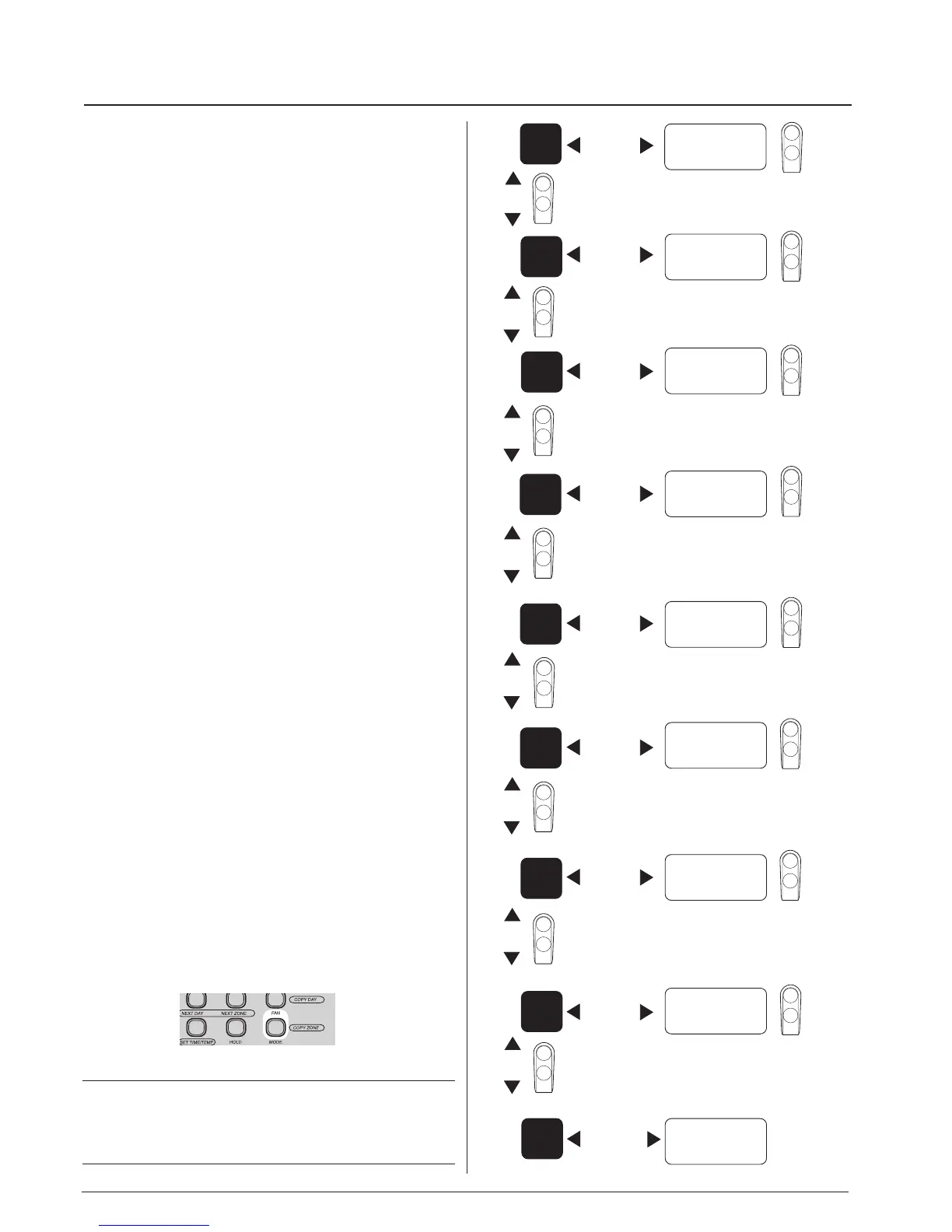GB - 8
Zone Manager
Configuration options are intended to be selected at installation
and normally are not modified by the end user.
These options are not discussed in the end user’s manual and
therefore must be made as part of the installation.
A special procedure allows entry into the configuration mode.
The Zone Manager will automatically exit this mode if no button
is pressed within 20 seconds.
While in configuration mode, 9 choices can be made:
• Fahrenheit (F) or Celsius (C) (Default: Celsius).
• Room Air Override ON or OFF (Default: OFF).
• Cooling only (C) or Heat Pump (H)
(Default: Heat Pump).
• Auto Mode Setback Deadband (Default 16): Value Adjustment.
• Number of Zone Installed (Default 1): Value Adjustment.
• Smart Start ON or OFF (Default: ON).
• Military Time (ON) or Standard Time (OFF)
(Default: Standard Time).
• Local unit override ON or OFF (Default: OFF).
• Ability to not allow mode or schedule changes: Lock
(Default : UL, Unlocked)
In configuration mode ON is represented by the display "On"
and OFF is represented by the display "OF."
An explanation for each of these and how to enter the
configuration mode follows.
To enter configuration mode
Press and hold the "FAN" button for approximately 5 seconds
until the normal display disappears and reads "1-" and either
"C" or "F". You are now in the configuration mode.
NOTE:
If no button is pressed for 20 seconds, the Zone Manager will
exit configuration mode and resume normal operation.
To re-enter configuration mode, "
FAN" button must be pressed
and held again.
Configuration
up
down
1-
up
down
F
C
"SET TIME"
"SET TIME"
2-
On
OF
"SET TIME"
3-
"SET TIME"
"SET TIME"
"SET TIME"
"SET TIME"
"SET TIME"
up
down
up
down
H
C
up
down
up
down
4-
5....16
up
down
up
down
5- 1....8
up
down
up
down
6-
On
OF
up
down
7-
up
down
On
OF
up
down
up
down
8-
On
OF
up
down
up
down
"SET TIME"
9-
