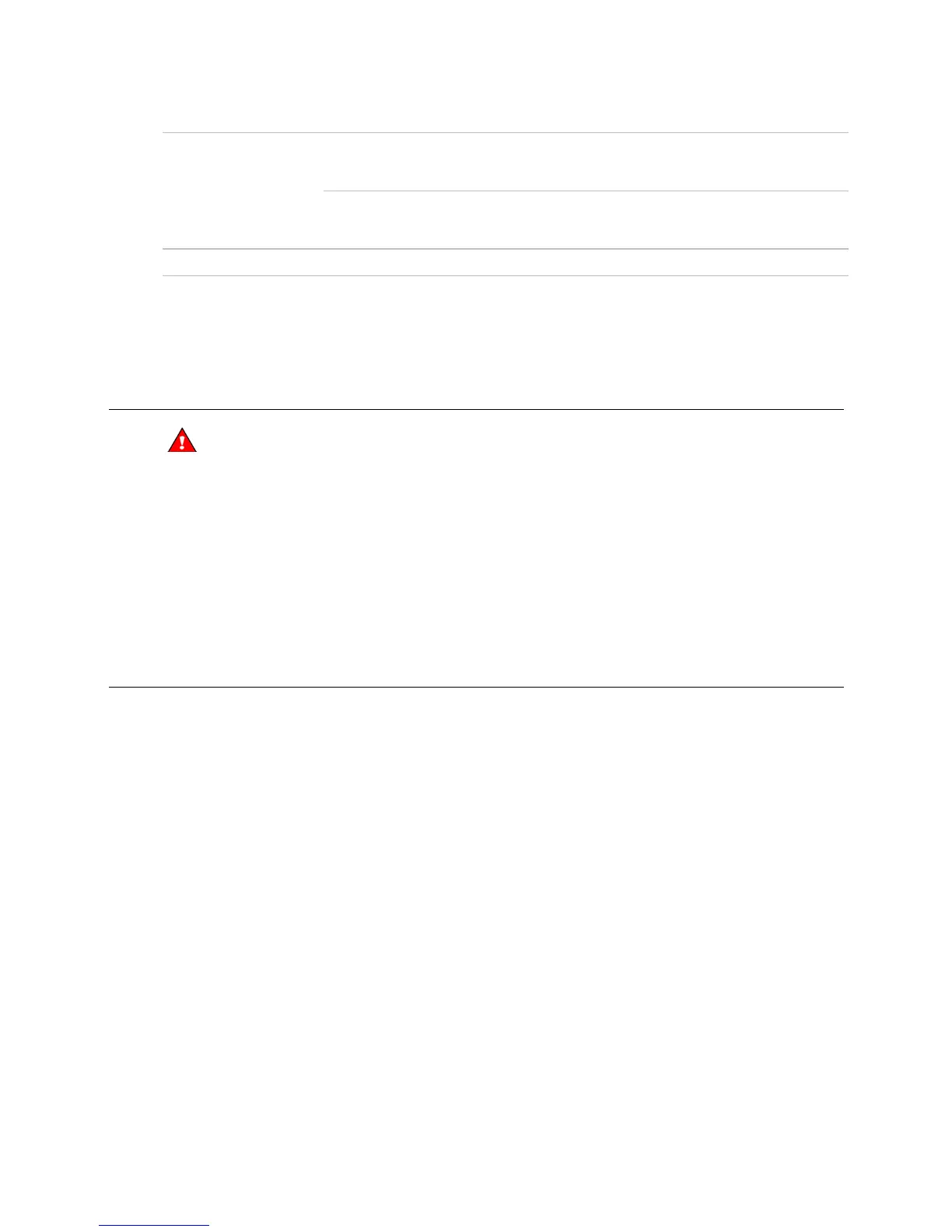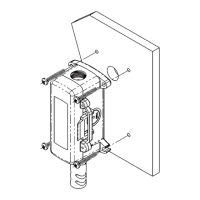ZS zone sensors
ZS Sensors Carrier Proprietary and Confidential CARRIER CORPORATION ©2017
Installation Guide All rights reserved
11
Overall dimensions Temperature sensor
or temperature with
humidity sensor
Width:
Height:
Depth:
3 in. (7.62 cm)
4-13/16 in. (12.22 cm)
13/16 in. (2.01 cm)
Sensor with CO
2
or VOC
Width:
Height:
Depth:
2-7/8 in. (7.3 cm)
4-13/16 in. (12.22 cm)
1-1/4 in. (3.18 cm)
Listed by FCC Part 15-Subpart B-Class B, CE
Do not install ZS CO
2
sensors in continuous occupancy applications. For a ZS CO
2
sensor to
maintain accuracy, it must be installed only in a zone that is unoccupied for at least 4 hours a day with enough air
movement during the unoccupied period to return CO
2
to background levels.
A ZS sensor with CO
2
uses Automatic Background Calibration which waits for the lowest value in a 24-hour period
that deviates no more than 40PPM for at least 15 minutes, and assigns that value to the 400PPM baseline. This
daily Automatic Background Calibration may take up to 21 days to fully calibrate the sensor.
Dropping a sensor can upset the calibration, and it may require 21 days to return to our stated accuracy.
Motion sensor installation
The motion sensor on a ZS Pro needs to have a direct line of sight to the occupants in the room.
If the size of the room exceeds the maximum detector range, use multiple sensors to adequately monitor the area.
Avoid placing the sensor:
• In a location that has a direct line of sight through an open door to a hallway where the sensor could detect
movement of people in the hallway.
• Near air ducts. Rapidly changing air currents from the air ducts could lead to false sensor readings.
