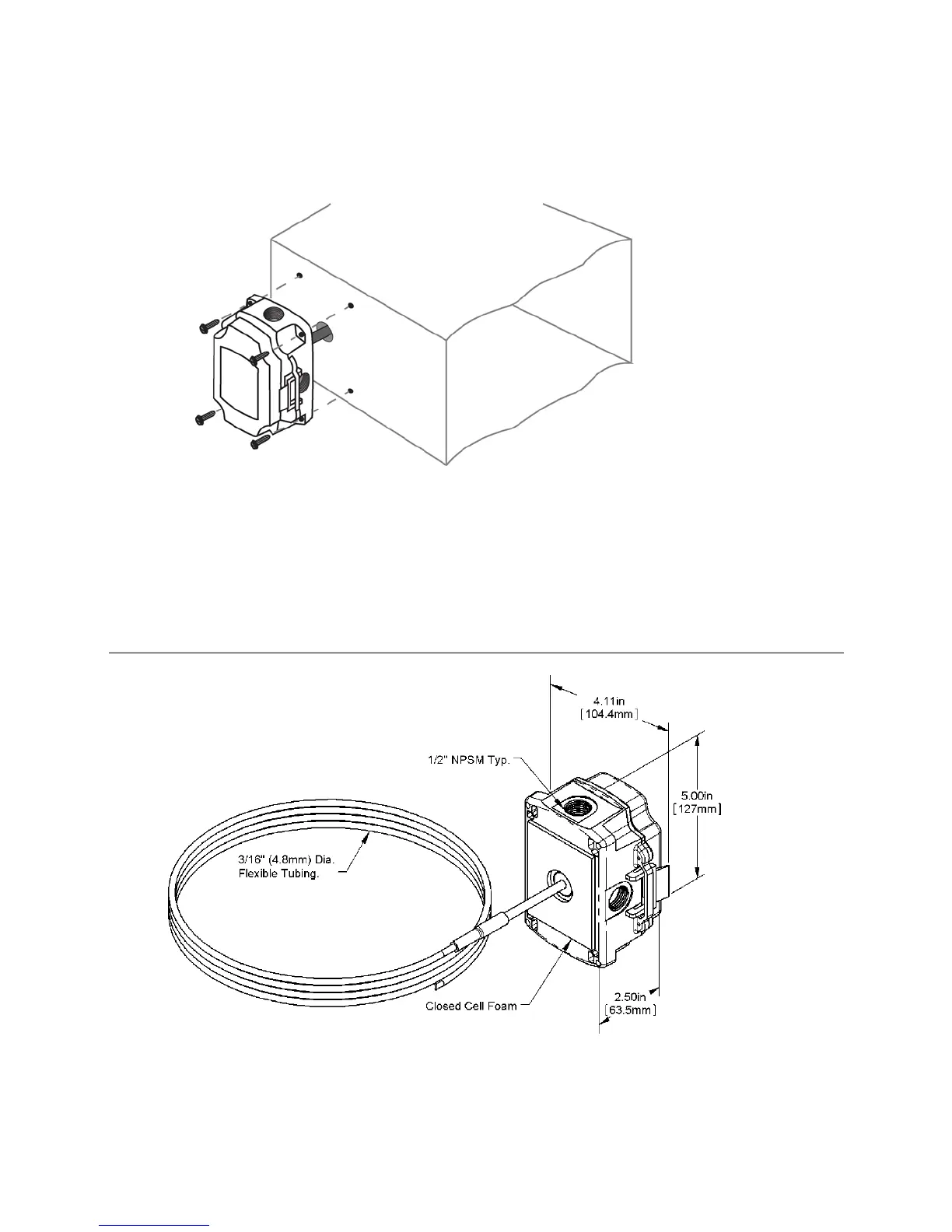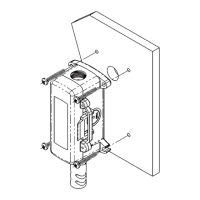ZS duct sensors
ZS Sensors Carrier Proprietary and Confidential CARRIER CORPORATION ©2017
Installation Guide All rights reserved
20
8 Use #8 sheet metal screws to attach the enclosure to the duct.
You must use a minimum of 2 mounting screws in opposite corners of the enclosure.
9 Tighten the screws so that the foam backing on the enclosure is depressed to prevent air leakage, but do not
overtighten or strip the screw threads.
To mount a ZS duct averaging temperature sensor
