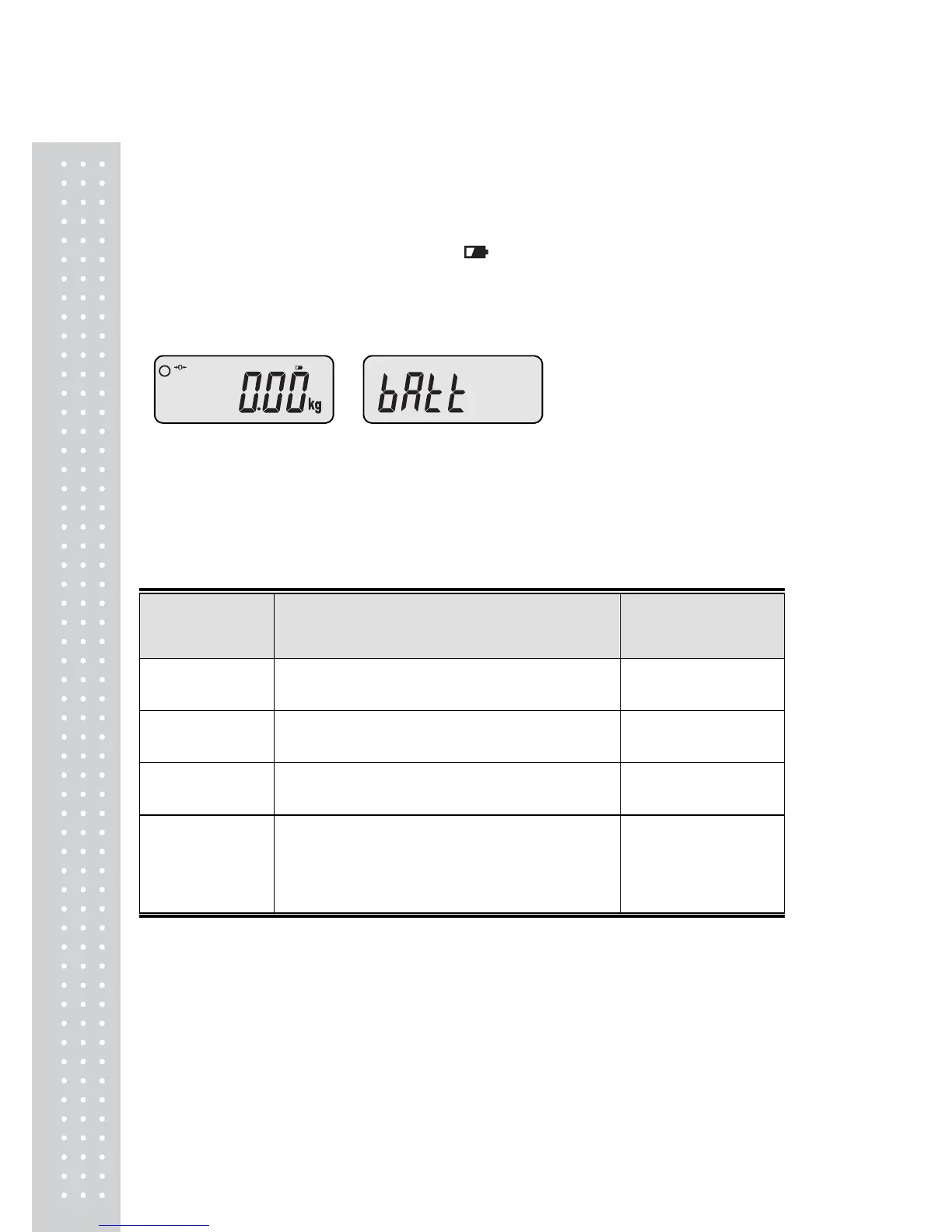16
BATTERY MAINTENACE
LOW BATTERY WARNING
When the battery is low the display shows the
“ ” sign.
You can replace the battery new one.
If you still use the scale without replacing the battery the scale may provide
incorrect result on measurement.
※ Low Battery Status. ※ Battery cut off display.
ERROR MESSAGE
Error Message
on Display
Description Solution
"Err 0" The "Err 0" occurs when scale is not stable.
Remove unstable
facts.
"Err 1"
The "Err 1" occurs when a current zero point has
shifted from the last span calibration.
Please call your CAS
dealer.
"Err 3" The "Err 3" is an overload error.
Please remove the
weight.
"Err 9"
The "Err 9" is no weight error. When scale is in
counting mode, you must load the weight.
If you have no weight on your scale, you can see
this error message.
Please load the
weight on your tray.
