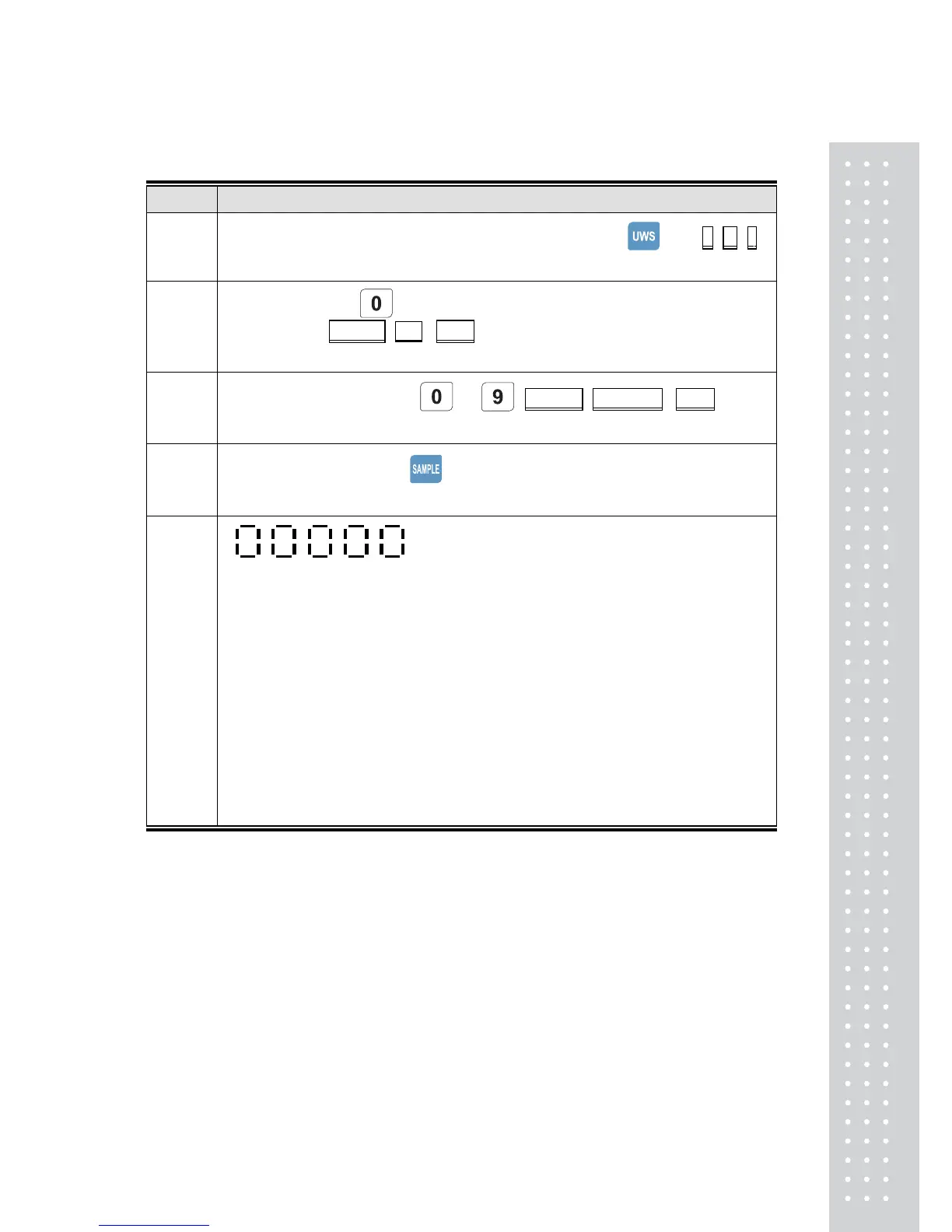13
14. Features setting
Step Operation
1
When you turn on the power supply while clicking the key, 0 、 0 、0
will be continuously displayed in the display screen.
2
Upon clicking the key, the screen will be shifted to the Features
setting mode,
original value、 、 U SET will be continuously displayed in the
display window.
3
Upon inputting values of ~ , original value、 entering value 、 U SET will be
continuously displayed in the display window.
4
Check while clicking the
key, and return to the weight
measurement.
Example
1
(a) (b) (c) (d) (e) 02210
(a) Backlight setting (Function available only in LCD)
0 =Automatic backlight 1 =Backlight 2 = No backlight
(b) Vibration filtering
The larger the number among values of 0 ~5, the greater filtering
(c) Setting a range capable of taking a zero point
0 =over +/- 0d display value 1 = over+/- 1d display 2 = over +/- 2d display
3 = over +/- 3d display
(d) Automatic zero point setting
0 =+/- 0d auto zero 1 = lower +/- 1d auto zero 2 =lower +/- 2d auto zero
(e) Weight display unit
0= g 1= kg 2= lb 3= oz
