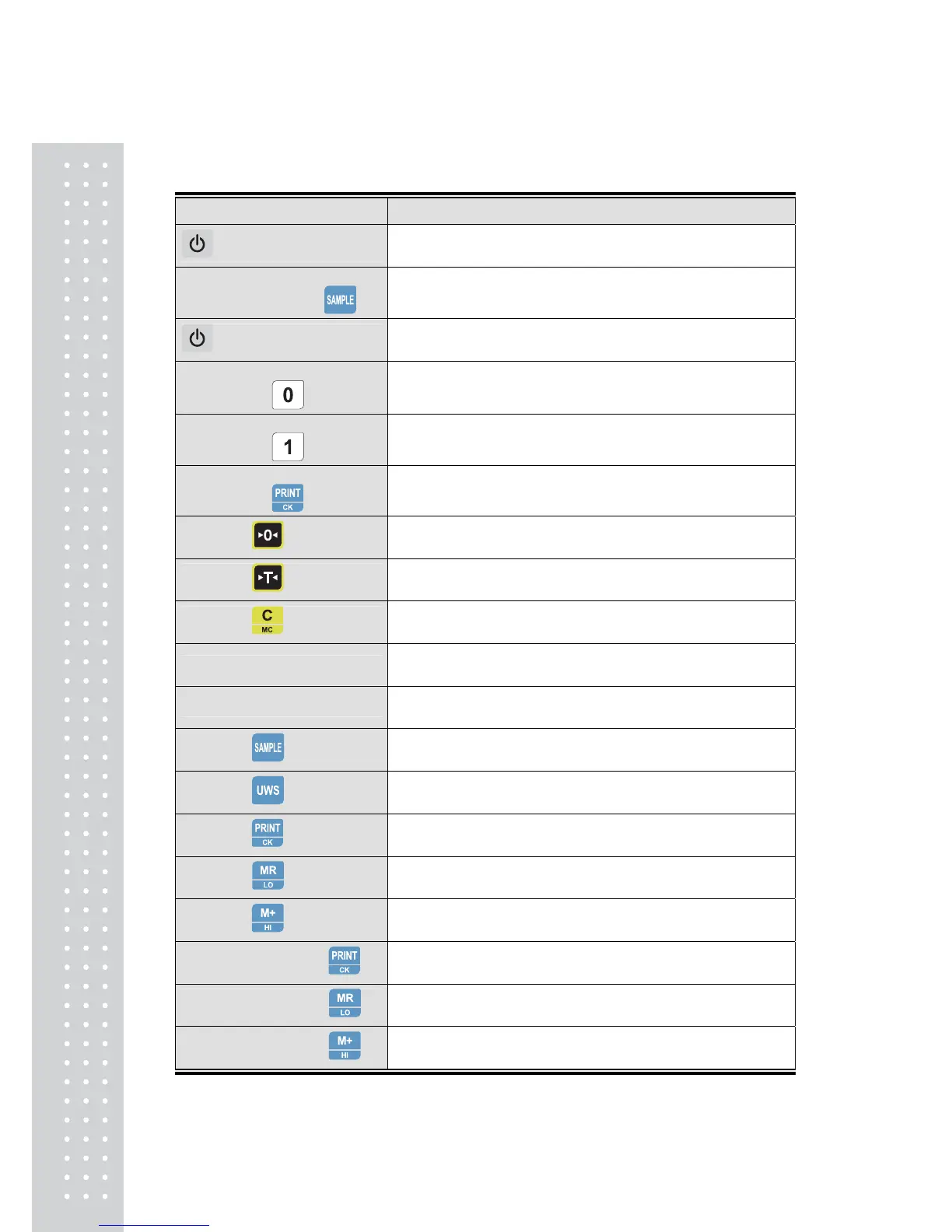Enter to features
Key Features
+ PCB-SW1
Go to factory internal setting (Specification setting)
Go to factory
internal setting press
Go to specification setting
+ Unit weight
Go to user setting
(RS232 setting, print setting, check setting)
Under internal setting internal
setting press
Go to features setting
Under internal setting internal
setting press
Go to RS232 setting
Under internal setting internal
setting press
Go to checking setting
Turn on +
Zero
Turn on +
Ta re
Turn on +
Enter delete/Accumulative delete
Turn on + Number Enter quantity
Turn on + Number + UWS Enter Unit weight
Turn on +
Sample function
Turn on +
Count Weight input function
Turn on +
Print
Turn on +
Accumulate weight display
Turn on +
Accumulate
Turn on + keep press
Start/cancel checking function
Turn on + keep press
Set up low limit
Turn on + keep press
Set up Hi limit
