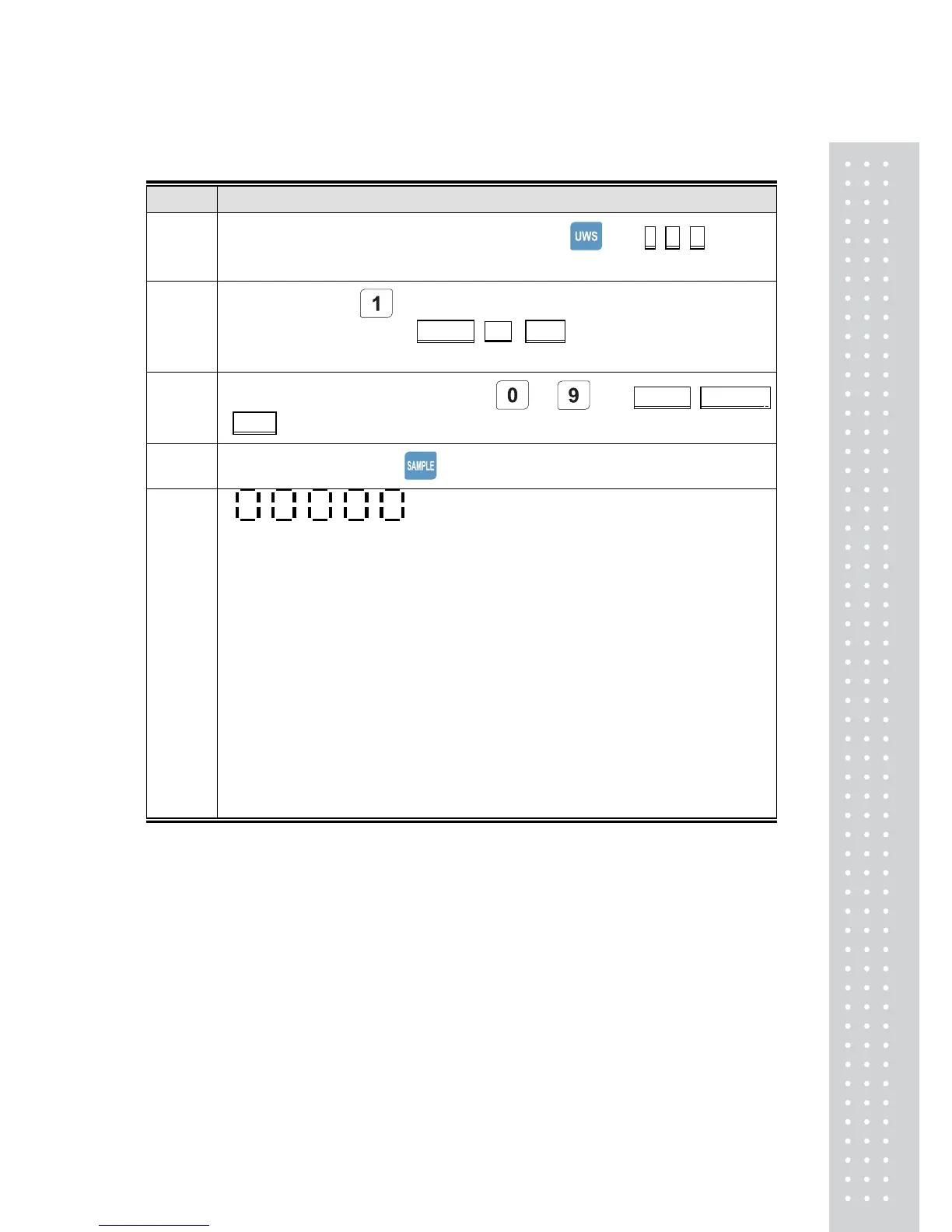15
16. Check weighing warning setting
Step Operation
1
When operating the product while clicking the key, 0 、 0 、 0 will be
continuously displayed in the display window.
2
Upon clicking the key, the screen will enter into the check
weighing warning setting,
original value、 、 CKSET will be continuously
displayed in the display window.
3
Upon inputting values while clicking ~ key, original value、 entering value
、 CKSET will be continuously displayed in the display window.
4
Check after clicking the
key, and return to the weight setting.
Example
1
(a) (b) (c) (d) (e) 00010
(a) Set up check alarm type
0 = Weight 1 = Quantity
(b) Set up stable/unstable
0 = Check function operates when the weight is stable
1 = Check function also operates when the weight is unstable
(c) Set up alarm type
0 =Alarm functions when the value is Hi-limit
1 = Alarm functions when the value is Low-limit
2 = Alarm functions when the value is between Hi and Low-limit
3 = Alarm functions when the value exceeds the Hi-limit
or is below the Low-limit
(d) Buzzer ON/OFF
0 = OFF 1 = ON
