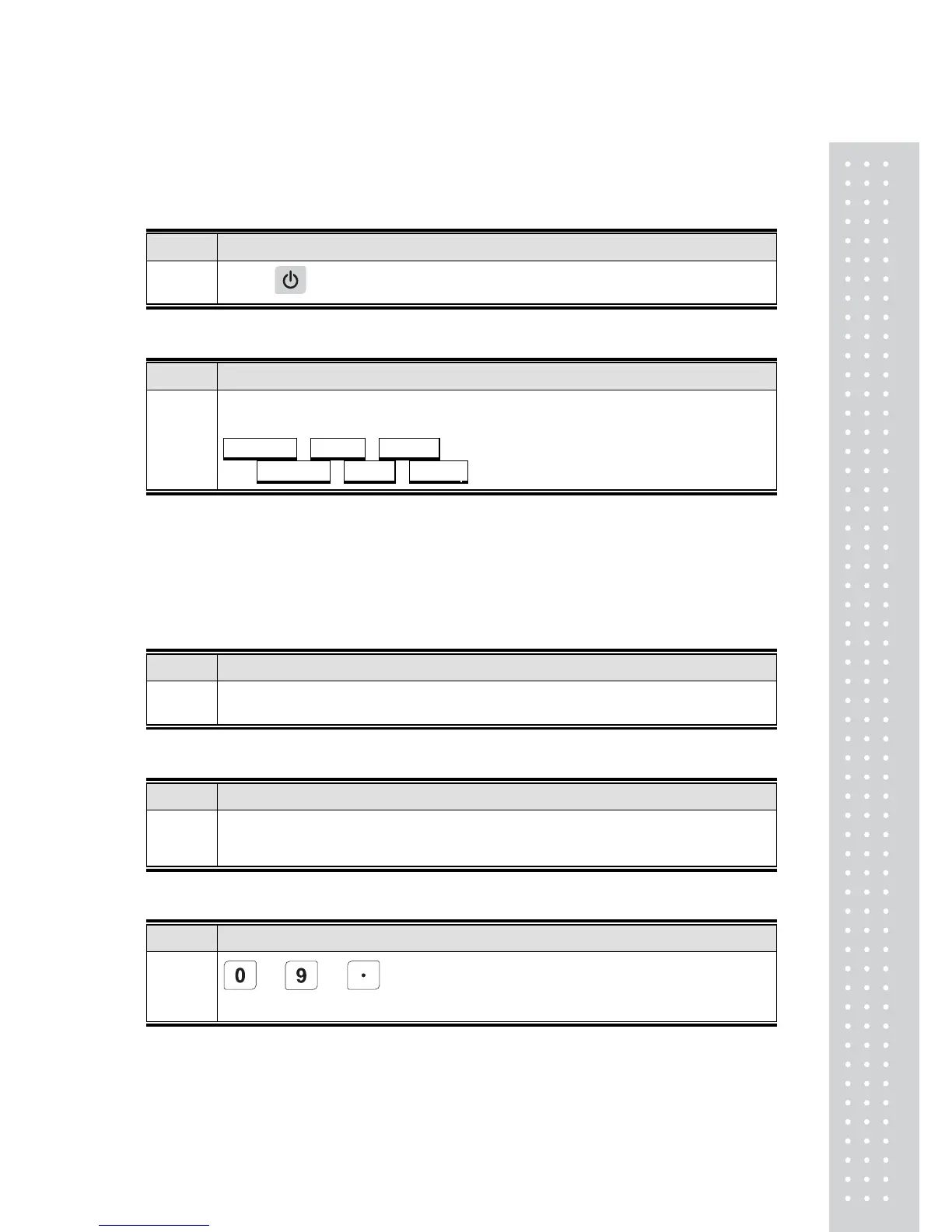9
Normal turn off process
1. Switch off
Step Operation
1
Press
, 1.5 seconds is required to turn on and off the power supply.
2. Switch off display
Step Operation
1
In the screen, numbers are calculated backward from 9 to 0,
being changed from ON 600ms to OFF 400ms during each hour.
COUNT
- - - - - Ver X are shown continuously.
Ex : COUNT 30kg Ver 0
Operating functions explanation
1. Zero
Step Operation
1 Click zero point: At a zero point, the total weight is displayed as O.
2. Tare
Step Operation
1
Click container: When a container button is clicked after placing a
container, the total weight will be displayed as 0.
3. Number 0 ~ 9 and digit unit button
Step Operation
1
~ & Unit weight, Inputting of a weight in decimal points
is allowed.
