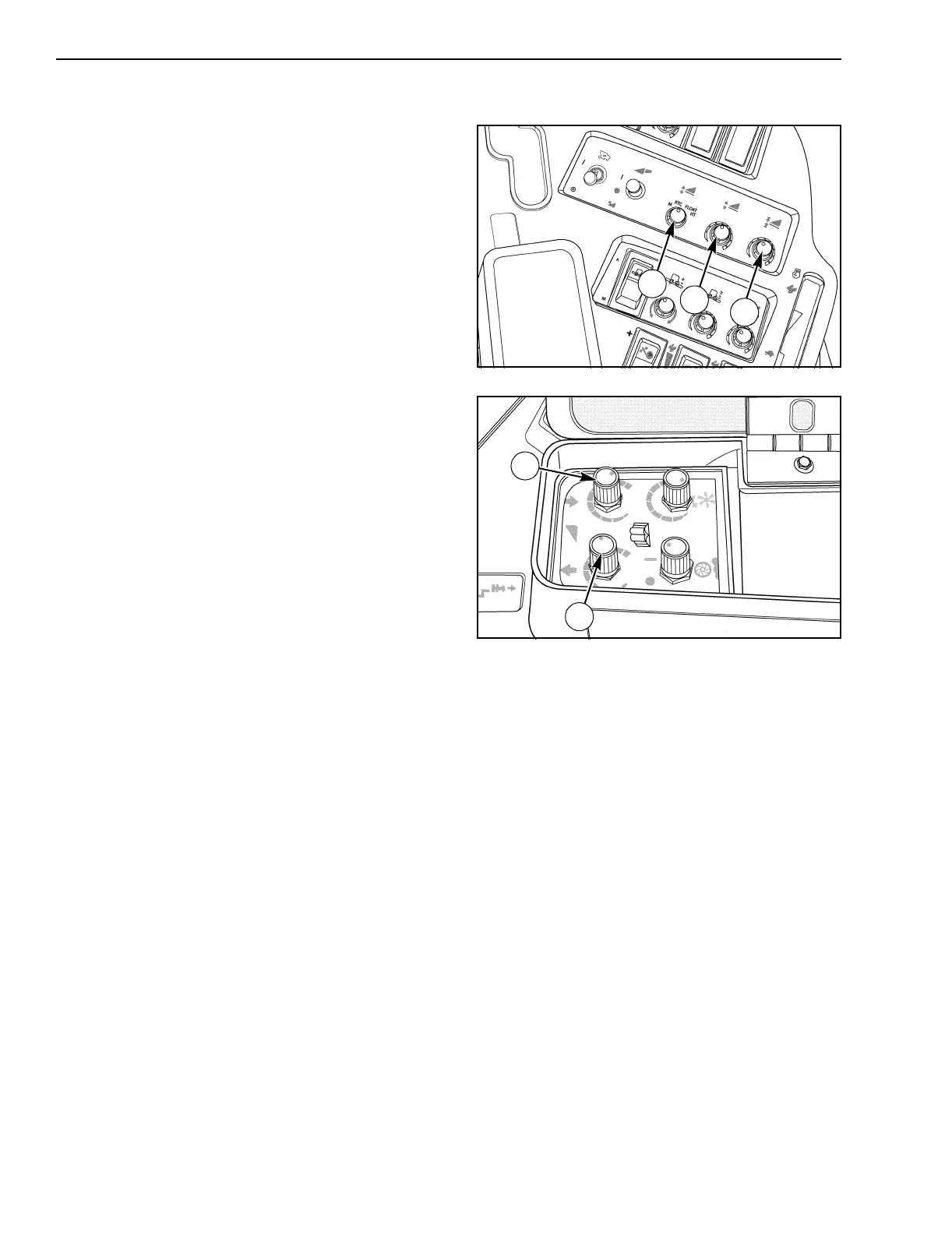5 - OPERATING INSTRUCTIONS
122
Automatic Header Height Control (If Equipped)
The Automatic Header Height Control mode can
be entered if the mode select switch (1) is in “HT”,
the feeder is ON and the header LOWER switch
is momentarily pushed.
In Automatic Header Height Control, the system
raises and lowers the header to maintain a fixed
distance from the ground. The POSITION
CONTROL (2) sets the height to maintain the
header from the ground.
The rate at which the header raises or lowers to
maintain the ground height is controlled by the
HEADER RAISE RATE (3) and HEADER LOWER
RATE (4) control settings.
In this mode the SENSITIVITY CONTROL (5)
sets how sensitive the header control is to
changing ground conditions.
Once entered the header height control will
remain in effect (excluding operator intervention)
even if the header is above the active region of
the header height sensor. This condition can
occur if the ground falls away from the header
faster than the system can respond due to
hydraulic response or due to the system control
settings.
If the RAISE switch is actuated, the system will
go into MANUAL mode. To return to the automatic
mode press the LOWER switch momentarily and
the header will return to AUTO HEIGHT mode.
While in Auto Height, the LOWER switch is
actuated, Auto Height will be over ridden and the
header will lower or try to lower until the switch is
released. Then system will return to AUTO
HEIGHT mode.
A24293
RD97G033
2
5
1
4
3
