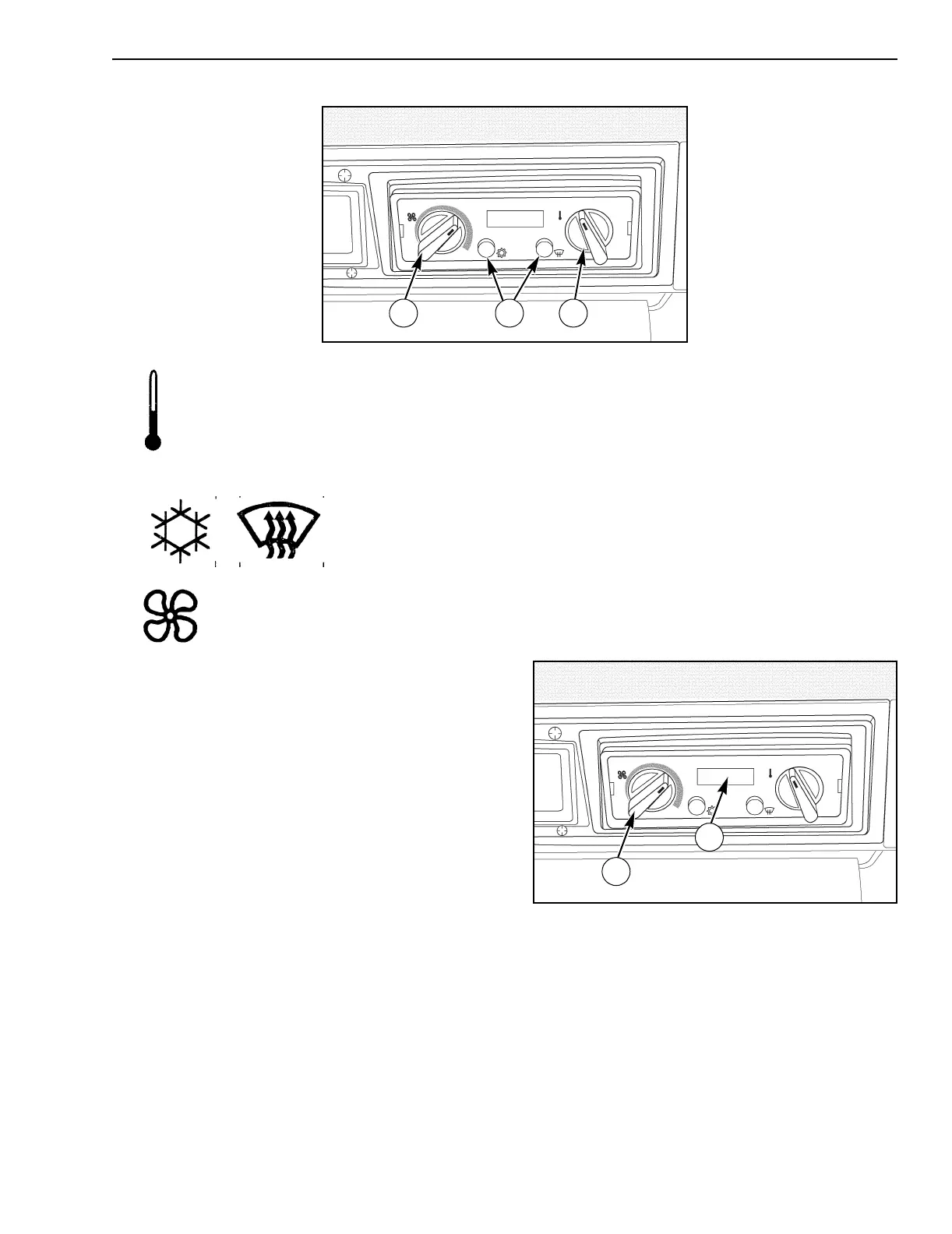4 - INSTRUMENTS/CONTROLS
57
Automatic Temperature Control (ATC)
RD05D054
6. TEMPERATURE CONTROL - Turn the dial clockwise to increase cabin temperature. Turn the dial
counterclockwise to decrease cabin temperature. Automatic temperature control is achieved with the
solid blue or red bands. When the control is turned fully clockwise or counterclockwise into the area with
the bands of red or blue, the HVAC system will be in maximum mode and will provide maximum capacity
regardless of the cab inside air temperature.
7. CLIMATE CONTROL SWITCH - Press the switch to turn ON the automatic
function of the climate control. Press the switch again to turn OFF the climate
control. DEFOG CONTROL SWITCH - Press the switch to turn ON the window
defog operation. Press the switch again to turn OFF the defog operation.
8. BLOWER CONTROL - To select the blower
speed, turn the control clockwise from low to
high. The blower speed is infinitely adjustable
throughout its control range. In the automatic
mode, the system will determine and adjust
blower speed. If the blower speed is adjusted
while in automatic mode, the blower speed will
no longer be automatically controlled. The HVAC
system will still attempt to control temperature,
but may not be able to do so if the blower speed
is set too low. To reset automatic blower speed,
cycle the climate control switch (6) from auto to
off and back to auto again.
9. DISPLAY - Refer to next page for additional
information.
8 7 6
RD05D054
8
9
