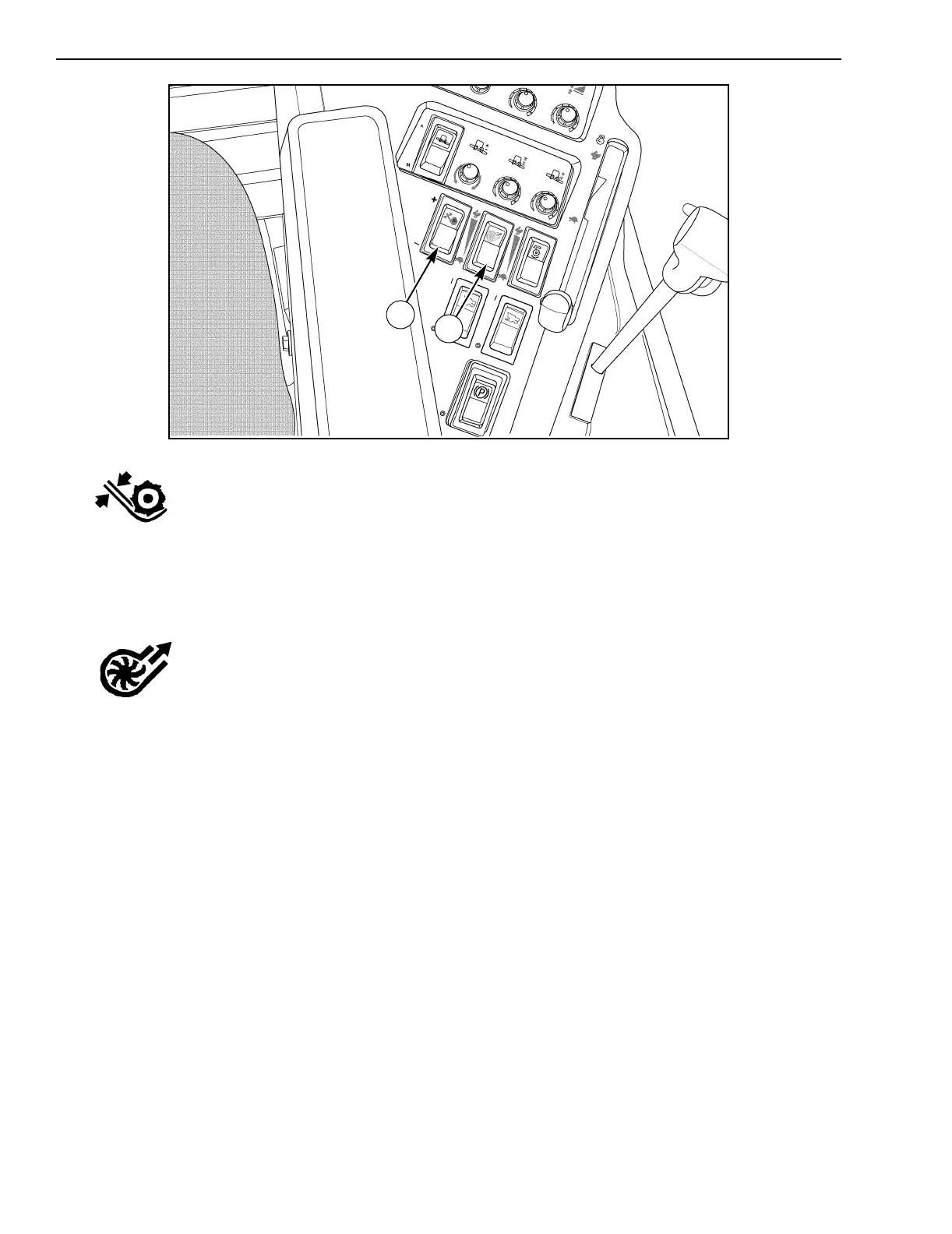4 - INSTRUMENTS/CONTROLS
46
A24293
10. CONCAVE POSITION CONTROL SWITCH - If depressed in either direction the concave
position will be displayed in place of the Ground Speed or Rotor Speed indication on the Digital
Tachometer. The concave position will be displayed momentarily after the switch is released.
“Conc” and a relative number from 0.0 to 10.0 will be alternately displayed.
Depress front of the switch to increase concave clearance.
Depress rear of the switch to decrease concave clearance.
11. CLEANING FAN SPEED CONTROL SWITCH - This is a rocker switch which operates as
follows:
Fast Position - Depressing front half of the switch will increase the speed of the cleaning fan.
Slow Position - Depressing rear half of the switch will decrease the speed of the cleaning fan.
Depressing the switch in either direction will cause the fan speed and rotor speed to be displayed in place of the
current tachometer display. Fan and rotor speeds will be displayed for 4 seconds after the switch is released, then
the display will return to what was previously displayed.
10
11
