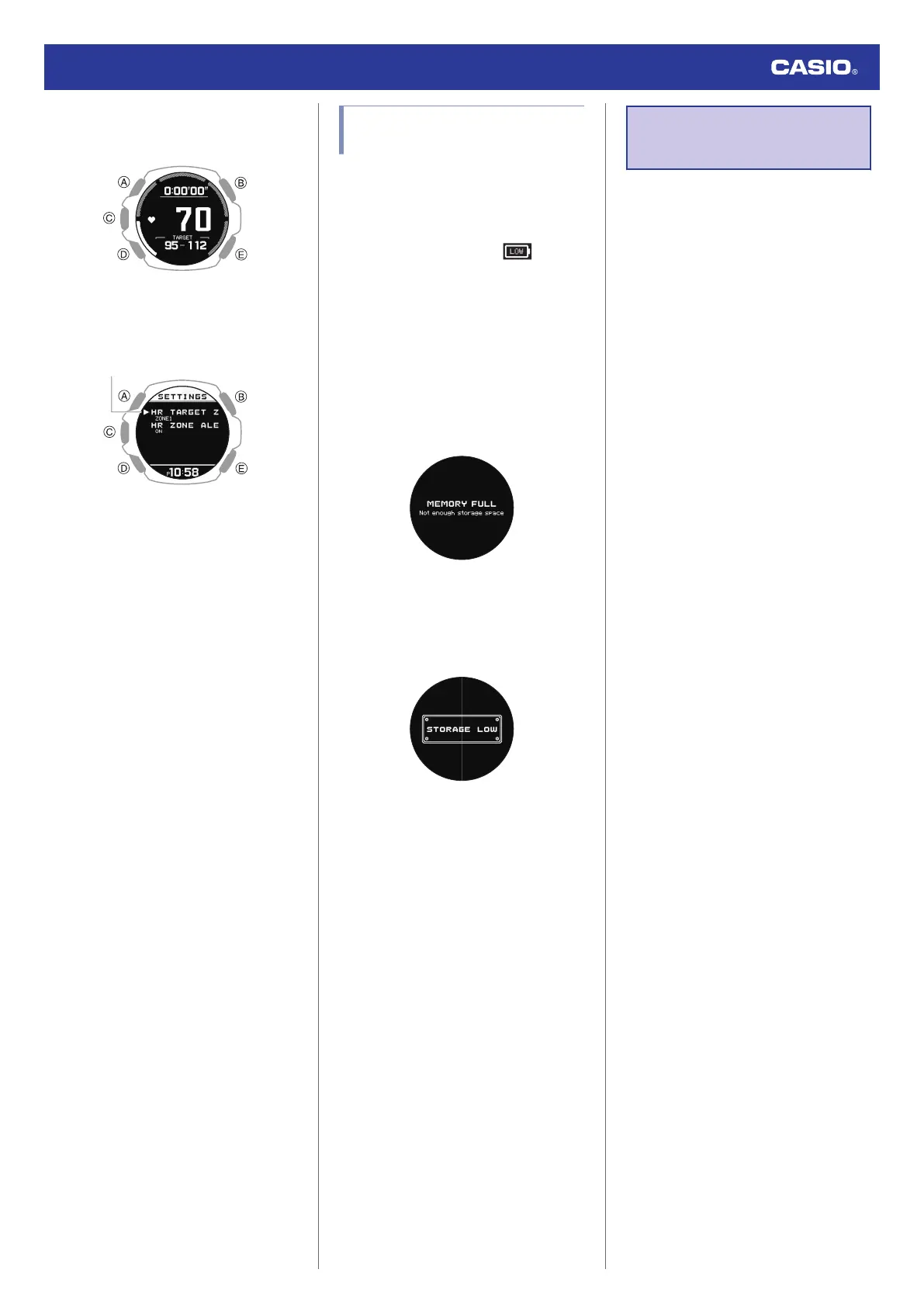6. Use (A) and (D) to select the heart rate
measurement screen.
7. Hold down (A) for at least two seconds.
This displays the HEART RATE (heart
rate measurement) setting screen.
8. Use (A) and (D) to move the pointer to [HR
ZONE ALERT].
9. Press (C).
10. Use (A) and (D) to move the pointer to
[ON] (enabled) or [OFF] (disabled).
11. Press (C) to complete the setting
operation.
After the setting operation is complete, a
check mark appears for a few seconds,
and then the HEART RATE (heart rate
measurement) function setting screen re-
appears.
12. Press (E) to exit the setting screen.
Activity Measurement
Precautions
●
After using an activity function, use the
charging cable to charge the watch.
l
Charging with the Charger Cable
●
Activity measurement is not possible while
the battery indicator shows or lower.
Charging before performing an activity
measurement is recommended.
l
Charging the Watch
●
If [MEMORY FULL] appears on the display
while an activity measurement operation is
in progress, the measurement operation
stops.
Measurement also stops automatically
whenever a single activity measurement
operation exceeds 80 hours.
●
You may not be able to save measurement
results if the remaining activity log capacity
is low. If this happens, delete log data you
no longer need to make room for more data.
l
Deleting Activity Records
●
For information about the summary
(Measurement Result) screen that appears
after an activity measurement operation is
complete, see the information below.
l
Viewable Activity Log Items
●
Activities that use GPS cannot be selected
while Airplane Mode is turned on.
l
To select an activity
l
Entering the Watch Airplane Mode
Viewing Activity Log
Records
After an activity measurement operation is
completed, a summary (measurement
results) is displayed and saved in watch
memory as log data.
There is enough memory to store up to 100 log
records.
Measurement Data Accuracy
●
The sensors of your watch calculate your
step count, calories burned, heart rate,
running index, and other data. No
guarantees are made concerning the
accuracy of the statistics and values
calculated by this watch, so they should be
used as general reference information only.
Watch Operation Guide 3515
26
