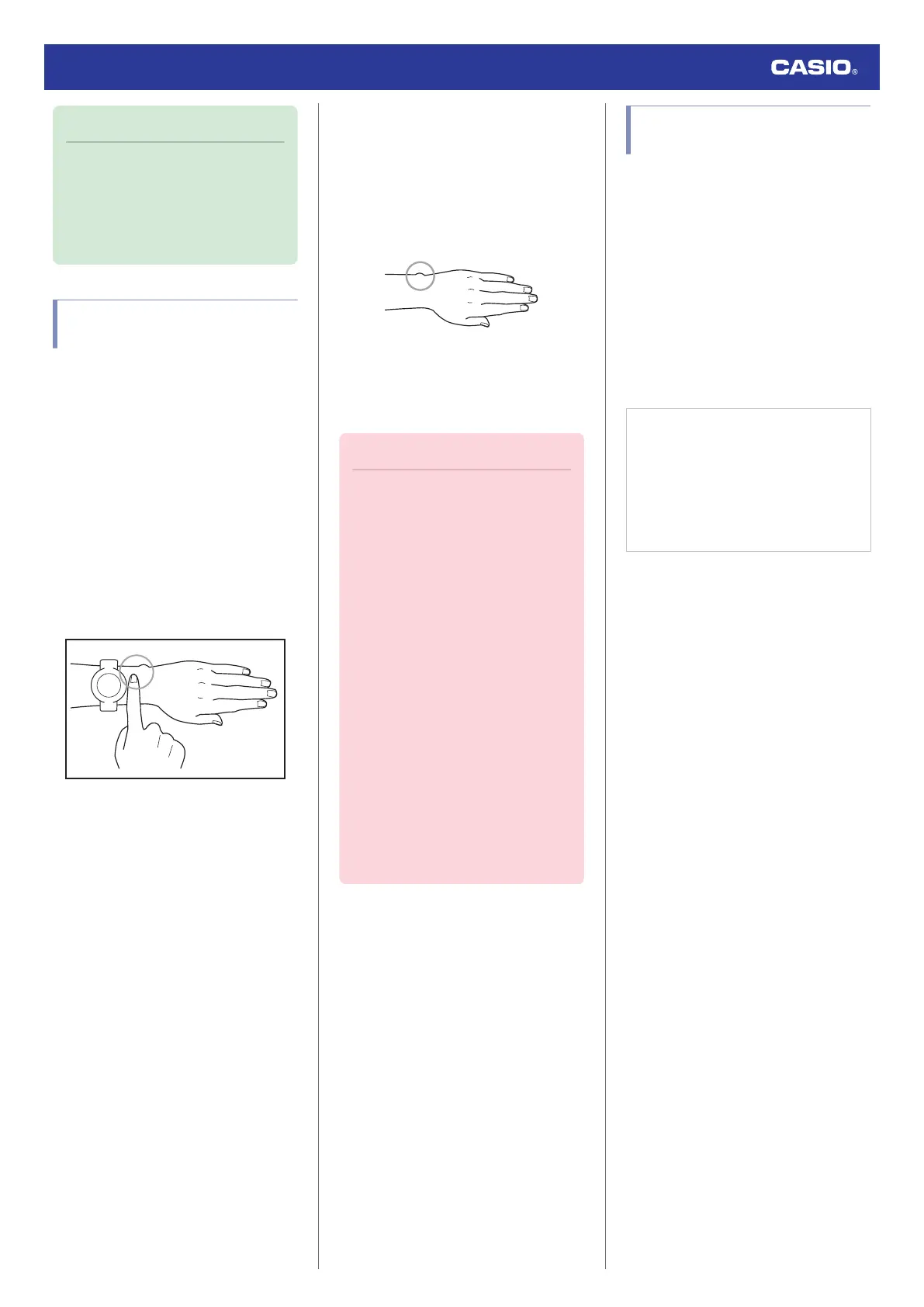Note
●
If Auto Light is enabled, face
illumination may be delayed if you
angle the watch towards your face
while a compass, altitude, barometric
pressure, or temperature reading
operation is being performed.
Fastening the Watch to Your
Wrist
Correctly wearing the watch on your wrist is
essential to obtain accurate heart rate,
breathing exercise, and sleep measurements.
Especially when using the watch while running
or performing other strenuous exercises,
make the adjustments described below to
ensure that the watch does not shake or shift.
1. With the watch fastened loosely on your
wrist, place at least one finger to the right
of the watch* (Figure).
* If you wear the watch on your right wrist,
place your finger(s) to the left of the (C)
button (left side of the watch).
2. Position the watch so there is at least one
finger width between it and the bone that
protrudes from the side of your wrist
(Figure).
●
The location and shape of this bone
(circled in the illustration) differ from
person to person.
3. After you determine the best wrist position
for the watch, tighten the band securely
enough to keep the watch from sliding on
your wrist.
Important!
●
A band that is snugly tightened for
heart rate or other measurements can
make it difficult for air to pass under the
band and cause you to sweat, which
can lead to skin irritation. After
measuring your heart rate, loosen the
band enough so you can insert a finger
between it and your wrist.
●
Wearing the watch for long periods,
sweat, or certain usage environments
create the risk of skin rash. To prevent
skin problems, regularly remove your
watch from your wrist to give your skin
some time to rest.
●
Keep your arms still during breathing
exercise measurement.
●
For details about how to wear the
watch during blood oxygen level
measurements, see the information
below.
l
Measuring Your Blood Oxygen
Level
Updating the Watch’s
Software Version
Updating (upgrading) the watch software
improves function and watch operation.
Makes sure that you keep watch software
updated to the latest version.
●
Updating Watch Software
You should use the CASIO WATCHES phone
app to update (upgrade) your watch’s
software.
A notification on the CASIO WATCHES phone
app screen lets you know when a software
update is available. Follow the instructions on
the screen to update the software.
Check the connection
●
Make sure the
e
symbol is shown on the
watch display when you perform the
procedure below. If
e
is not displayed,
refer to the information at the link below.
l
Connecting with a Phone Paired
With the Watch
1.
Y
Tap the “CASIO WATCHES” icon.
2.
Y
Tap the “My Watch” tab.
3.
Y
Select “GBD-H2000” and tap it.
4.
Y
Perform the operation shown on the
screen to update the watch software
version.
Watch Operation Guide 3515
87
