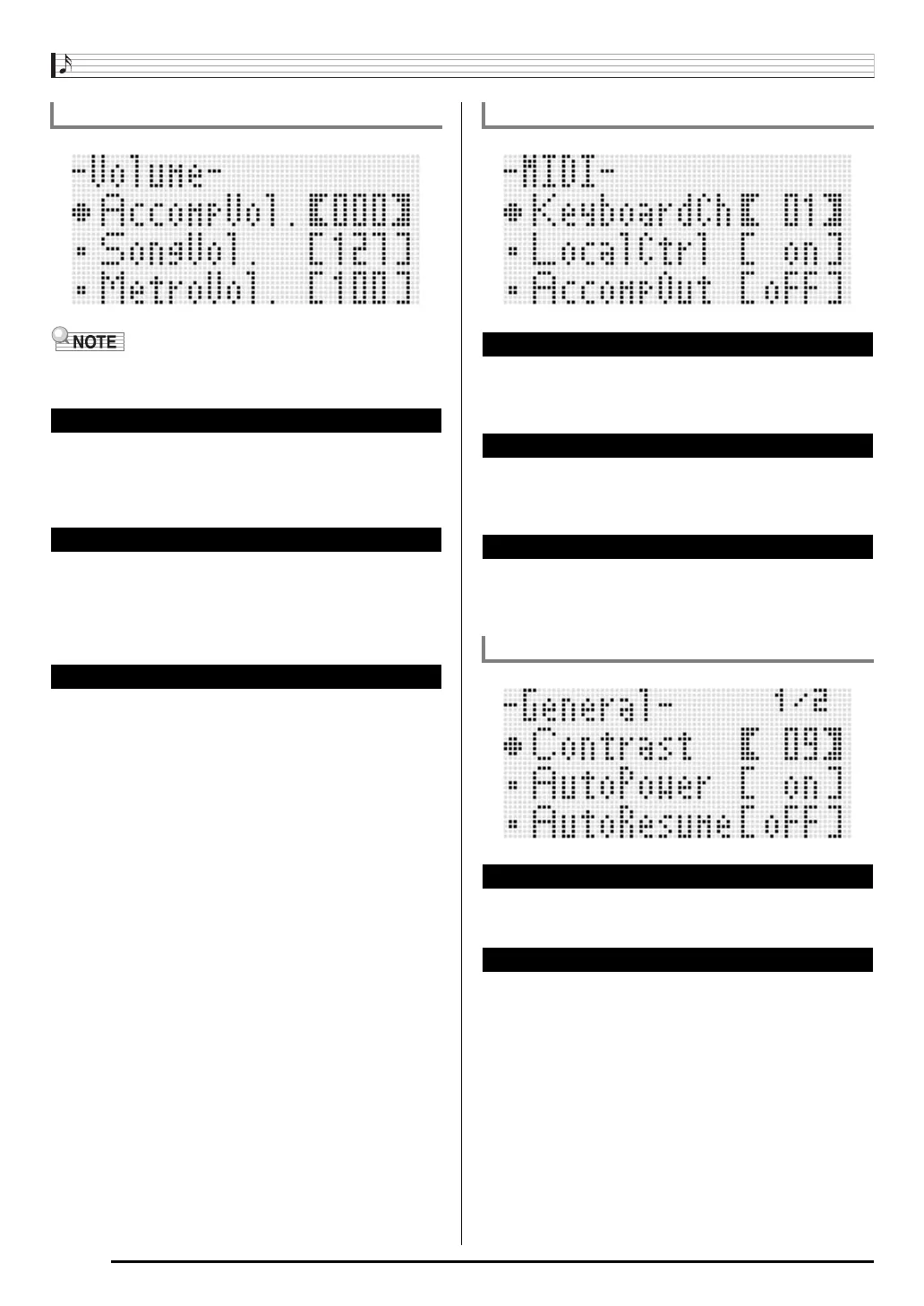Using the Function Menu
E-98
• For details about “parts” mentioned here, see “How Parts
are Organized” (page E-38).
Adjusts the Auto Accompaniment volume level (master
volume of parts A09 through A16). This setting does not affect
the keyboard volume level (parts A01 through A03).
000 - 115
*
- 127
Adjusts the master volume of song file playback in the card
mode (page E-102). This setting does not affect the keyboard
volume level (parts A01 through A03) or Auto Accompaniment
volume level (parts A09 through A16).
000 - 127
*
Adjusts the metronome volume. This setting is linked with the
A08 part volume (part volume) that can be adjusted with the
mixer (page E-38).
000 - 100
*
- 127
Selects the channel for sending keyboard play MIDI data to an
external device (keyboard channel).
01
*
- 16
Specifies whether pressing a key sounds the internal sound
source (on
*
) or whether the keyboard and internal sound
source should be disconnected (oFF).
Specifies if Auto Accompaniment MIDI data should be sent to
an external device (on) or not sent to an external device
(oFF
*
).
Adjusts display contrast.
01 - 09
*
- 17
Specifies if Auto Power Off (page E-13) is enabled (on
*
) or
disabled (oFF). Even when “on” is selected for this setting,
you can temporarily disable Auto Power Off by holding down
the L-3 ([A] POPS/ROCK/DANCE) button as you press the
L-1 (POWER) button to turn on power.
Volume (Volume) Group
AccompVol. (Auto Accompaniment Volume)
SongVol. (Song Volume)
MetroVol. (Metronome Volume)
MIDI Group
KeyboardCh (Keyboard Channel)
LocalCtrl (Local Control)
AccompOut (Accompaniment MIDI Out)
General (Other) Group
Contrast (LCD Contrast)
AutoPower (Auto Power Off)