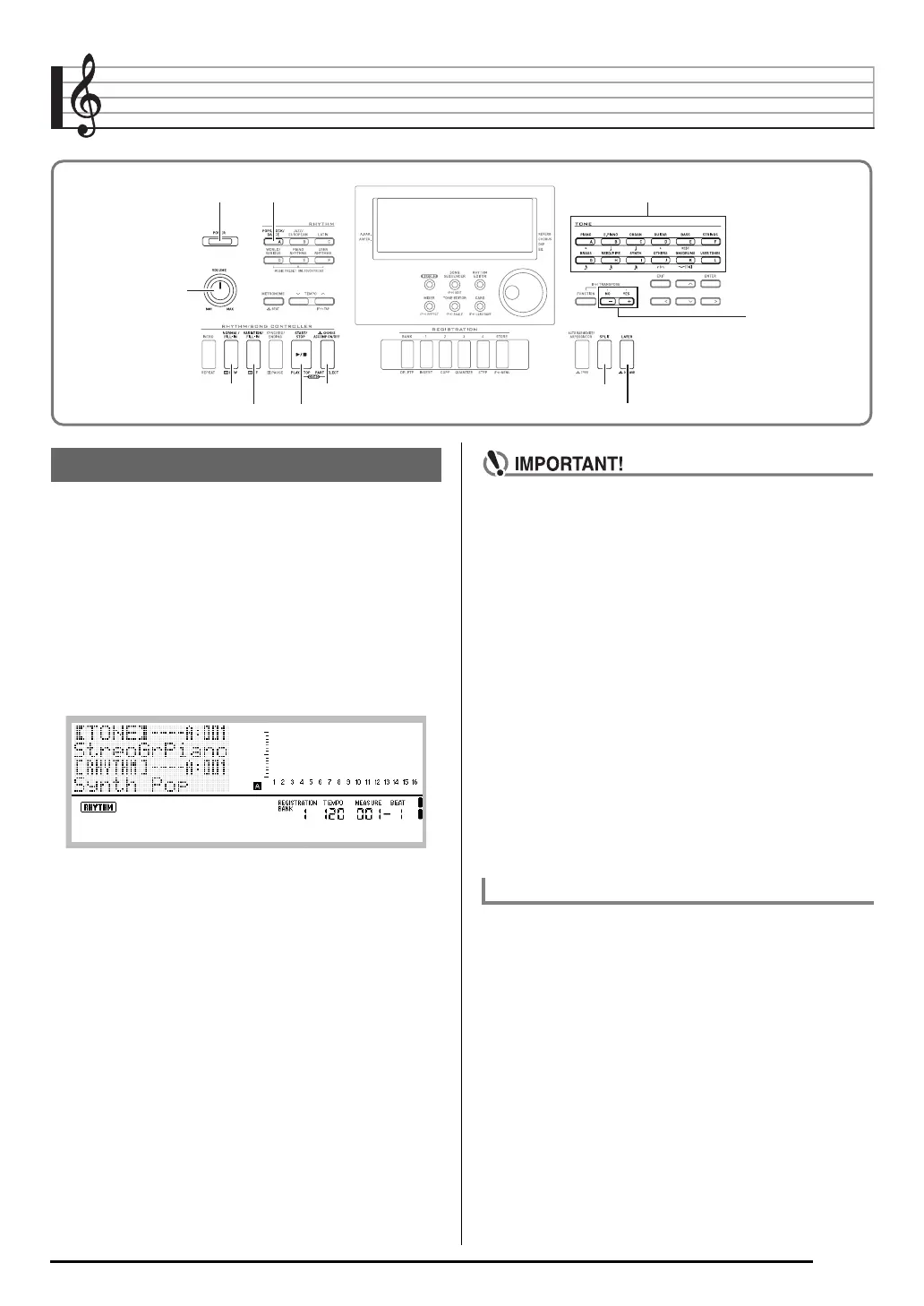E-13
Selecting and Playing a Tone
1.
Rotate the L-2 (VOLUME) knob towards MIN to
set the volume to a low level.
2.
Referring to “Connections” (page E-11),
connect headphones, amplifier, or other device.
3.
Use the L-1 (POWER) button to turn on power.
• The Digital Keyboard display screen will appear as
shown below, which indicates that it is ready to play
with a piano tone (using initial power on default
settings).
• To turn off the Digital Keyboard, press the L-1
(POWER) button again.
• If you press the L-1 (POWER) button only lightly, the
display will light up momentarily but power will not turn
on. This does not indicate malfunction. Press the L-1
(POWER) button firmly and completely to turn on
power.
• Under its initial configuration, the Digital Keyboard will
return to its default settings whenever you turn it off.
You can change the initial configuration to have the
Digital Keyboard remember its latest setup or to apply
a predetermined setup each time you turn it on. For
details, see “AutoResume (Auto Resume)” (page E-99)
and “Default (Default Settings)” (page E-99).
• The message “Please Wait” will remain on the display
while a data save operation is in progress. Do not
perform any other operation while it is displayed.
Turning off the Digital Keyboard or removing the
memory card can cause Digital Keyboard data to be
deleted or become corrupted. It also can cause the
Digital Keyboard to fail to turn on when the L-1
(POWER) button is pressed. If this happens, refer to
“Troubleshooting” (page E-114).
This Digital Keyboard is designed to turn off automatically to
avoid wasting power after no operation is performed for a
preset amount of time. The Auto Power Off trigger time is six
minutes under battery power and four hours under AC
adaptor power.
• Auto Power Off is enabled while “on” is selected for
“AutoPower (Auto Power Off)” (page E-98). The initial
default setting is “on”. To disable Auto Power Off, select
“oFF” for “AutoPower” (Auto Power Off).
• You also can use the procedure below to temporarily
suspend Auto Power Off while it is enabled.
L-1L-1 L-3L-3
L-2L-2
R-19R-19
R-20R-20
L-16L-16
L-17L-17
L-14L-14
L-13L-13
R-14R-14
R-1
-
R-12R-1
-
R-12
To turn on Digital Keyboard power
Auto Power Off