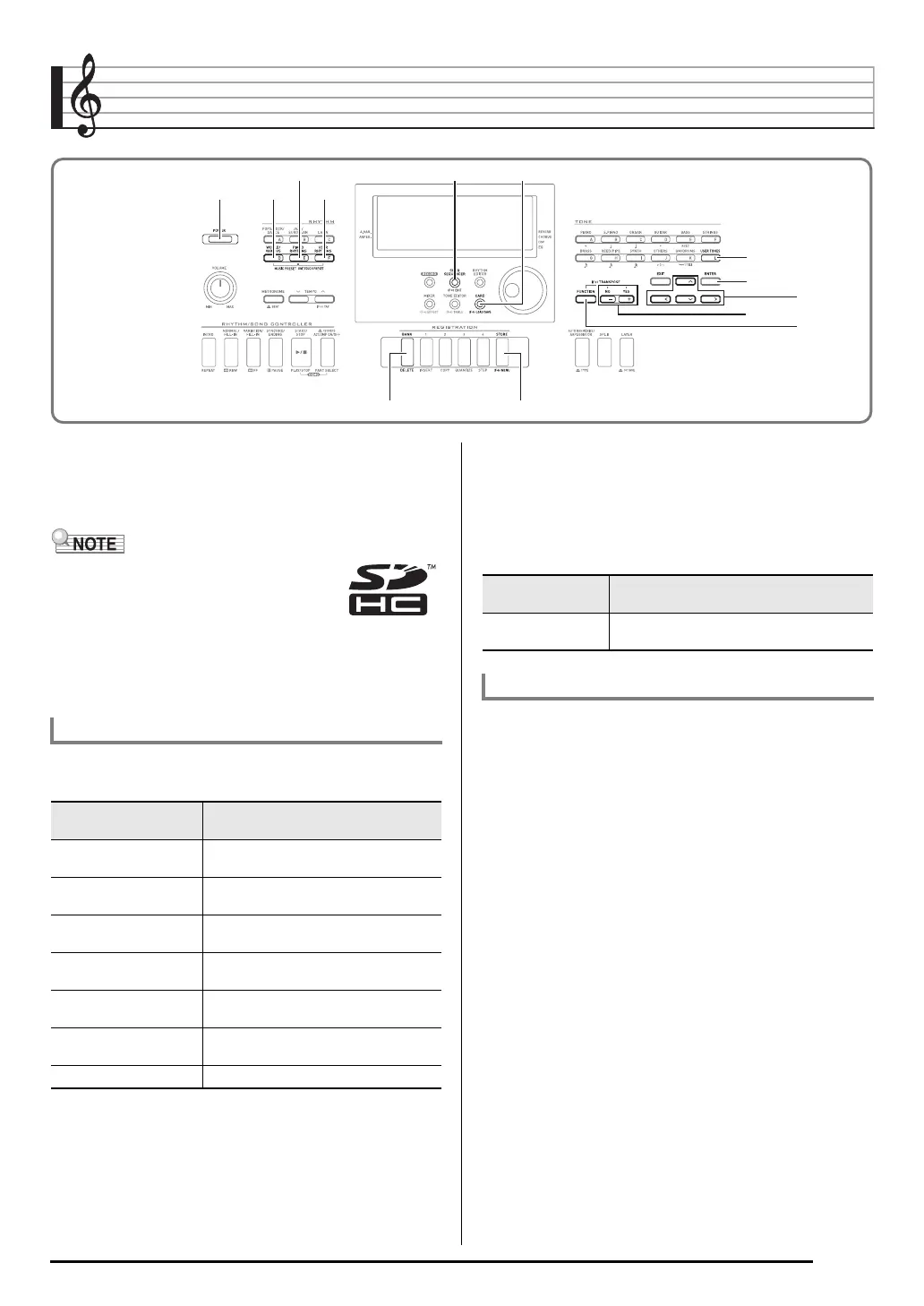E-101
Using a Memory Card
You can save Digital Keyboard user area data to a memory
card and load data from a memory card to Digital Keyboard
memory. You also can play music files (MIDI files) stored on a
memory card on the Digital Keyboard.
• Use an SD memory card or an SDHC
memory card with a capacity of 32GB or
less. Use of a memory card with a
capacity that is greater than 32GB and
other types of memory cards is not
supported.
• SDHC Logo is a trademark of SD-3C,
LLC.
■ Data that can be saved to and exported from a
memory card
* Save only.
• For information about saving and importing individual data
items, see “Saving Digital Keyboard Data to a Memory
Card” (page E-103) and “Loading Data from a Memory
Card” (page E-105).
• For details about saving and loading all data, see “To batch
save all Digital Keyboard data to a memory card” (page
E-104) and “To batch load all Digital Keyboard memory
data from a memory card” (page E-105).
■ Data that can be directly played back from a
memory card
• Be sure to observe the precautions provided in the
documentation that comes with the memory card.
• Memory cards have a write-protect switch. Use it when you
want to protect the data on the card from accidental
deletion.
• Avoid using a memory card under the following conditions.
Such conditions can corrupt data stored on the memory
card.
– Areas subjected to high temperature, high humidity, or
corrosive gas.
– Areas subjected to strong electrostatic charge and digital
noise.
• Never touch the contacts of a memory card when loading it
or removing it from the Digital Keyboard.
• The message “Please Wait” will remain on the display while
a data save operation is in progress. Do not perform any
other operation while it is displayed.
Turning off the Digital Keyboard or removing the memory
card can cause Digital Keyboard data to be deleted or
become corrupted. It also can cause the Digital Keyboard
to fail to turn on when the L-1 (POWER) button is pressed.
If this happens, refer to “Troubleshooting” (page E-114).
• Never insert anything besides a memory card into the card
slot. Doing so creates the risk of malfunction.
• Electrostatic charge from your fingers or the memory card
to the card slot can cause malfunction of the Digital
Keyboard. If this happens, turn the Digital Keyboard off and
then back on again.
R-14R-14
R-17R-17
R-13R-13
R-16R-16
C-7C-7
L-1L-1
L-7L-7
L-8L-8
L-6L-6
C-3C-3
C-8C-8
C-13C-13
R-12R-12
Supported Data Types
Data Type
Description
(File Name Extension)
User rhythm data
(page E-29)
Auto Accompaniment data edited with
this Digital Keyboard (AC7)
User tone data
(page E-44)
Tone data edited with this Digital
Keyboard (TN7)
User DSP data
(page E-36)
DSP data edited with this Digital
Keyboard (DS7)
User preset data
(page E-53)
Music preset data edited on this Digital
Keyboard (MPS)
Song sequencer data
(page E-63)
Song data edited with this Digital
Keyboard (CMS, MID
*
)
Registration data
(page E-61)
This Digital Keyboard’s panel settings
(RM7)
All data All the above data (AL7)
Data Type
Description
(File Name Extension)
Song files
(page E-107)
SMF format 0 or 1 MIDI files (MID)
Card and Card Slot Precautions