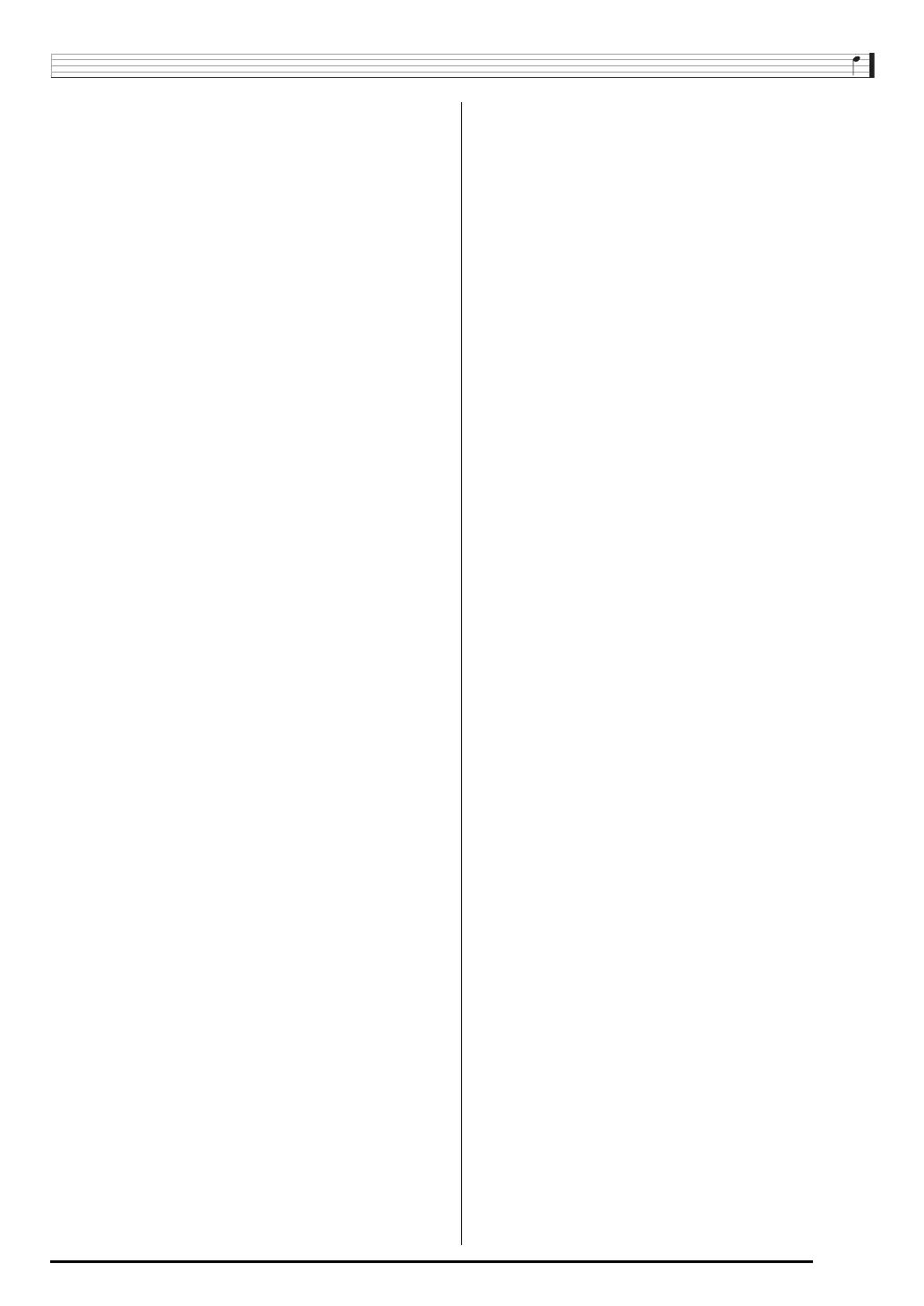Contents
E-3
Using a Memory Card............. E-101
Loading and Removing a Memory Card.........E-102
Entering the Card Mode .................................E-102
Formatting a Memory Card.............................E-102
Saving Digital Keyboard Data to a
Memory Card..................................................E-103
Loading Data from a Memory Card ................E-105
To delete a file from a memory card...............E-106
To rename a file on a memory card................E-106
Playing a Music File from a Memory Card......E-107
Connecting to a Computer .... E-110
Minimum Computer System Requirements....E-110
Storing and Loading Digital Keyboard
Memory Data..................................................E-111
Using Rhythm (Auto Accompaniment)
Data from another Model................................E-111
Importing Data from
Various Storage Media ...................................E-112
Reference ................................ E-113
Error Messages ..............................................E-113
Troubleshooting..............................................E-114
Specifications .................................................E-116
Operating Precautions....................................E-118
DSP Effect List ...............................................E-119
Fingering Guide..............................................E-124
Supported Input Characters ...........................E-124
Assigning a MIDI Channel to Each Part .........E-125
Parameter List ................................................E-126
Chord Example List ........................................E-127
MIDI Implementation Chart