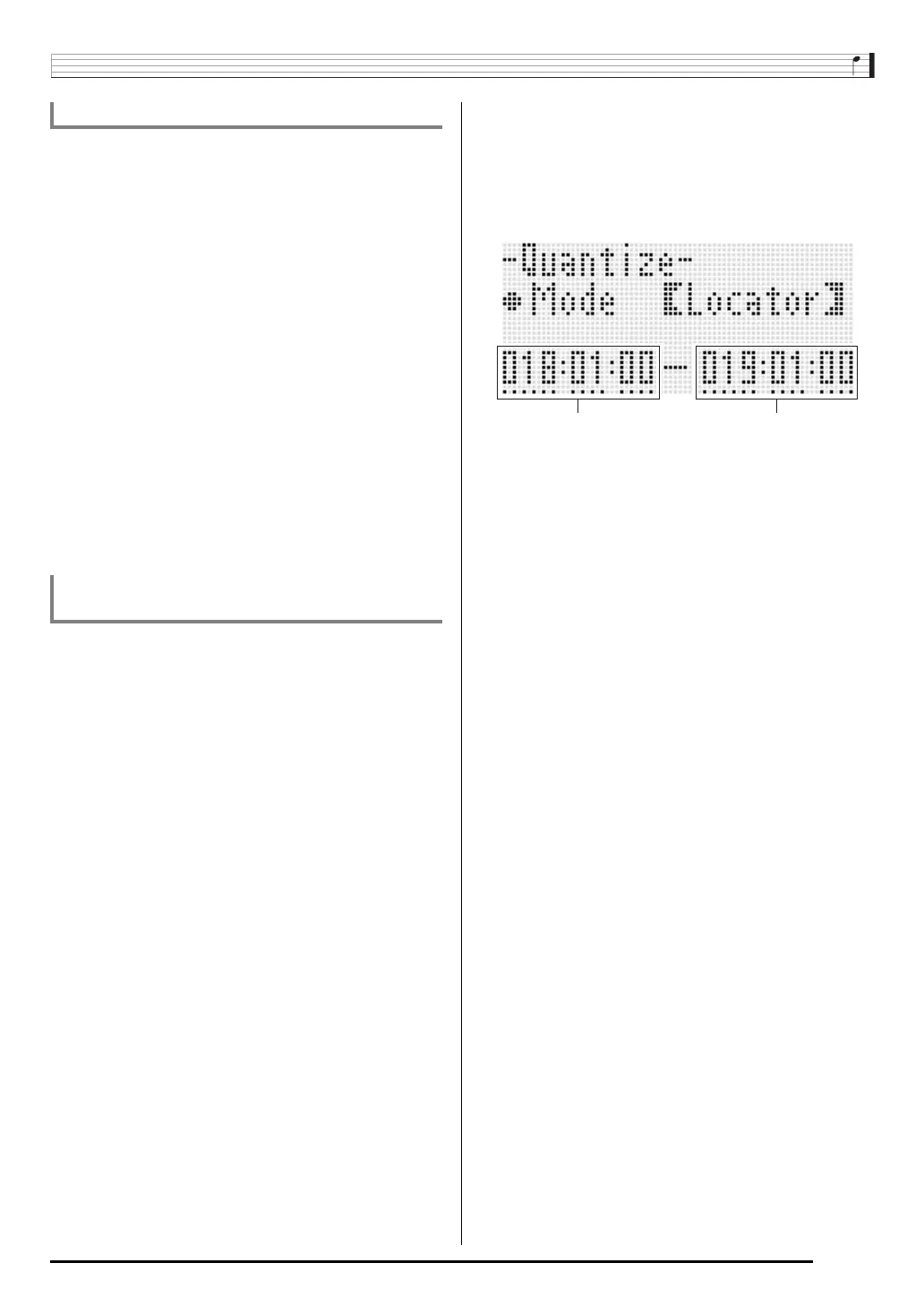Using the Song Sequencer
E-89
1.
Display the event editor screen of the track you
want to quantize.
• See “To select a track for editing” (page E-84).
2.
Press the C-11 (QUANTIZE) button.
• This displays the “Quantize” screen.
3.
Use the dial or R-14 (–, +) buttons to change the
setting in the thick brackets (%) to “All”.
4.
Perform step 5 under “To quantize an individual
note event” on page E-88.
5.
Press the L-16 (START/STOP) button when you
want to play back with quantization applied.
• Note that the actual data still has not been changed yet.
6.
Press the R-16 (ENTER) button.
7.
In response to the “Sure?” message that
appears, press the R-14 (YES) button to
quantize or the R-14 (NO) button to cancel.
1.
Display the event editor screen of the track that
includes the events you want to quantize.
• See “To select a track for editing” (page E-84).
2.
If required, you can perform a song playback
operation at this time to check the range you
want to select for quanitization.
• See “To play back a song from the event editor screen
(Quick Play)” (page E-84).
3.
Press the C-11 (QUANTIZE) button.
• This displays the “Quantize” screen.
4.
Use the dial or R-14 (–, +) buttons to change the
setting in the thick brackets (%) to “Locator”.
• This displays a range specification screen like the one
shown below.
• If you have already specified a range using the locator
screen (page E-73), that range will be displayed on the
range specification screen.
5.
Use the R-17 (u, i) button to move the
cursor, and then use the dial or R-14 (–, +)
buttons to change the value at the cursor
position.
6.
Perform step 5 under “To quantize an individual
note event” on page E-88.
7.
Press the L-16 (START/STOP) button when you
want to play back with quantization applied.
• Note that the actual data still has not been changed yet.
8.
After everything is the way you want, press the
R-16 (ENTER) button.
9.
In response to the “Sure?” message that
appears, press the R-14 (YES) button to
quantize or the R-14 (NO) button to cancel.
To quantize all note events in a track
To quantize all note events within specific
range of a track
Range start point Range end point