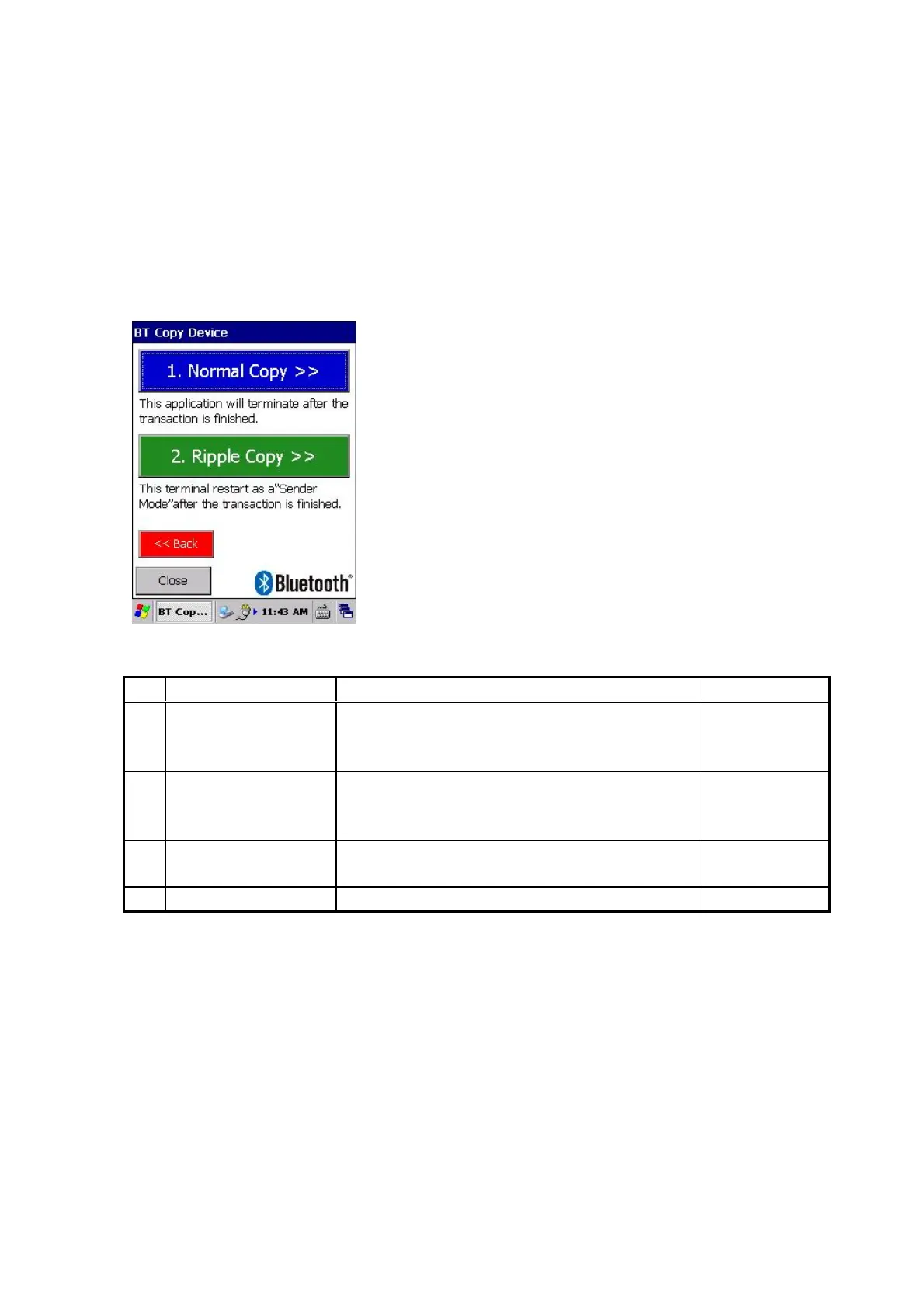162
(5) Close Copy Devices
The message dialog is displayed after reception was completed in Normal Copy mode.
The terminal resets if you select "Yes”.
Transmission screen
(1) Send Mode screen
On the Send screen, first select which of the following modes to receive in.
Normal Copy: This send mode is suitable if the duplicate is operating in Normal Copy mode.
Ripple Copy: This send mode is suitable if the duplicate is operating in Ripple Copy mode.
Send Mode Selection screen
No. Item Operation Key operation
1
“1 Normal Copy >>“
button
Data is sent in Normal Copy mode, and the
display transitions to the Group Name Settings
screen*.
Press either “1”
or “F2”
2
“2 Ripple Copy >>“
button
Data is sent in Ripple Copy mode, and the
display transitions to the Group Name Settings
screen
*.
Press either “2”
or “F3”
3
“<< Back” button
Return to the previous screen. Press the F1
key
4
“Exit“ button
Closes this tool -
Select the same mode on the duplicate (the terminal that operates in Receiver mode) as well.
Communication proceeds even if different modes are selected on the parent unit and the duplicate,
but if both terminals are communicating in the same mode, it takes less time for communication to
start.
