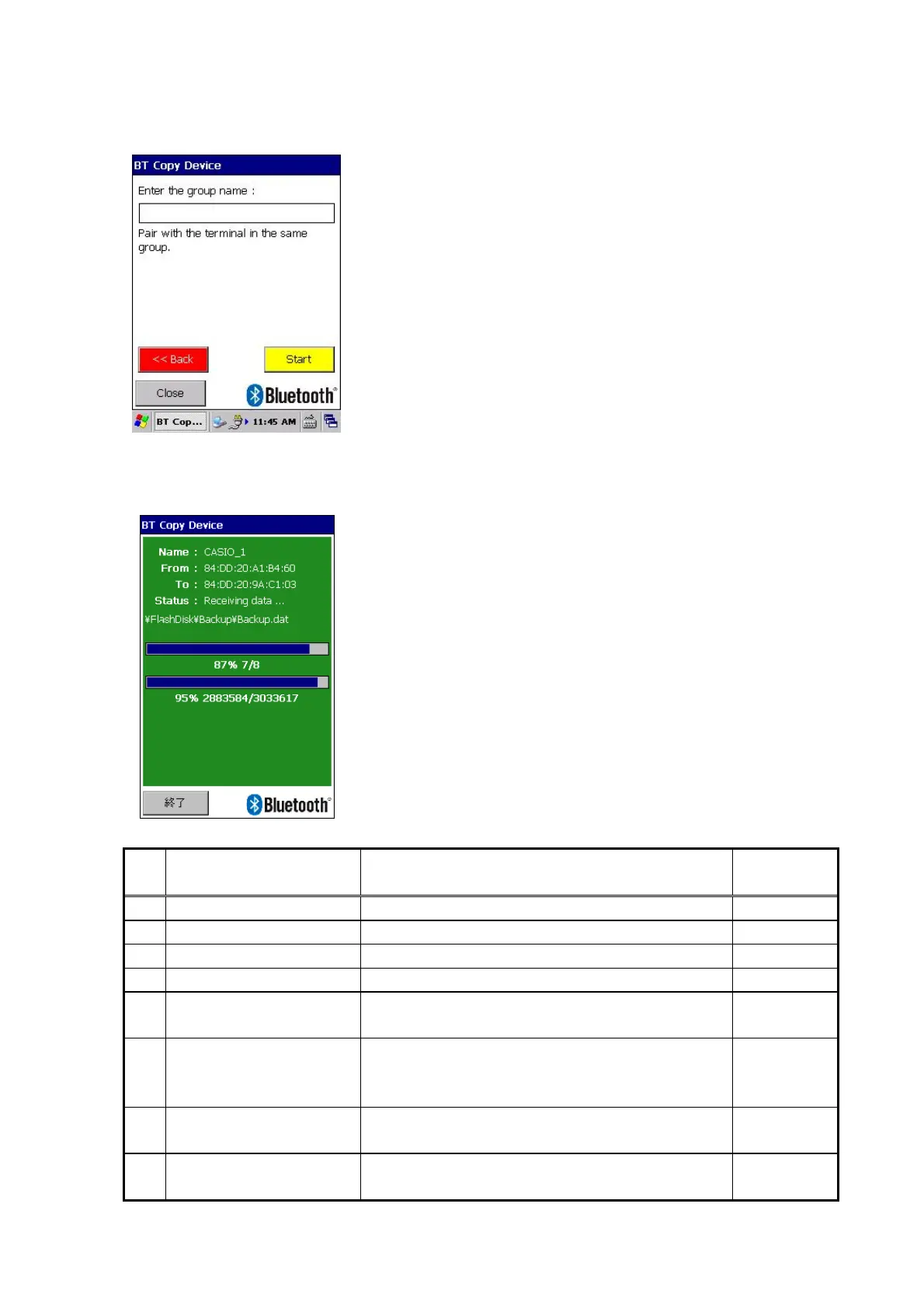163
(2) Group name input
On the Group Name Settings screen, specify the group name for communication with duplicates.
Specifying a group name starts communications with duplicates that have the same group name.
Group Name Settings screen
(3) Communication in Progress screen
No. Item Operation Key
operation
1
“Name“
States the terminal name of the parent unit. -
2
“FROM“
Displays the parent unit MAC address. -
3
"To"
Displays the duplicate MAC address. -
4
"Status"
Displays communication status. -
5
“Transferring file“
Displays the file name currently being
transferred.
-
6
“Transfer progress“
This displays the amount of progress, as
transferred files relative to all files to be
transferred.
-
7
“File transfer
progress”
Displays the rate of progress within the file
currently being transferred.
-
9
“Exit“
The send process is interrupted and the tool
closes.
-
