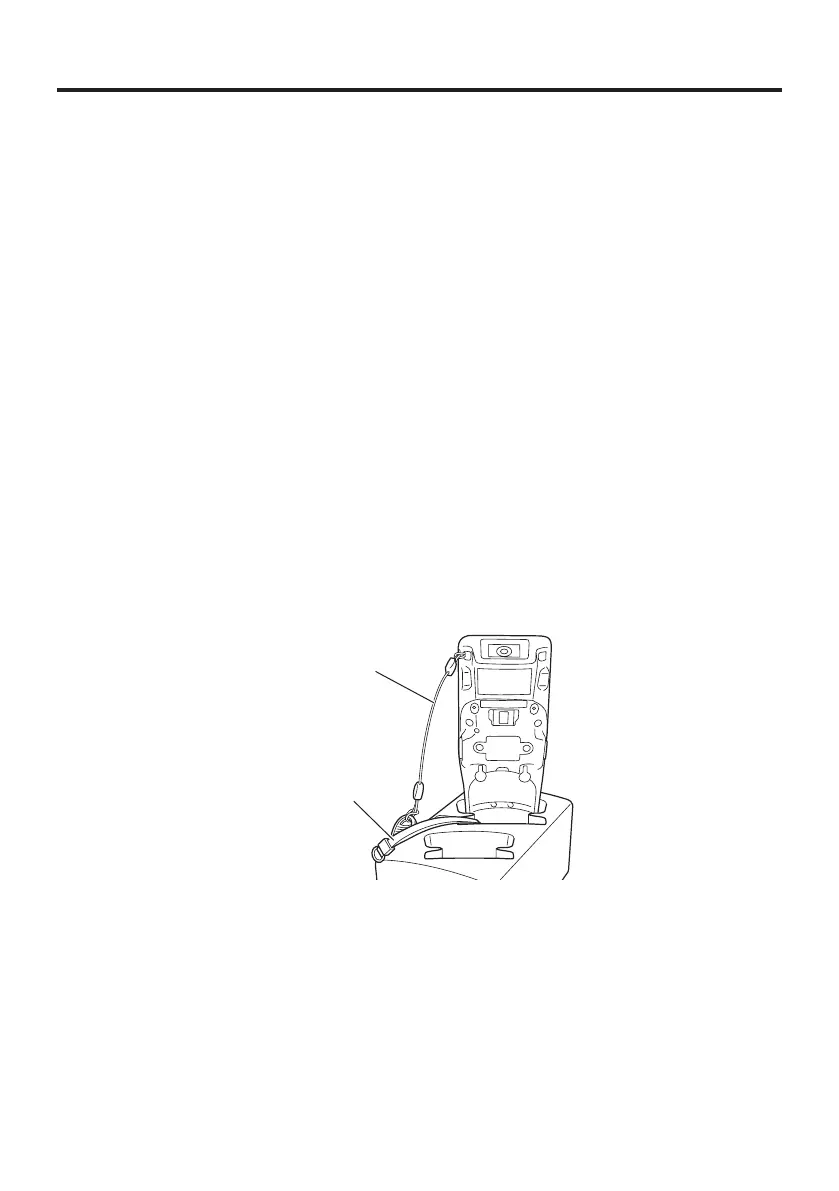E-57
Important!
Water or moisture on the power contacts can cause a short-circuit and/or fi re.
Soil on the power contacts will deteriorate the conduction causing poor charge
performance. When cleaning the power contacts, unplug the AC adaptor from
the charger as safety precaution and wipe off soil on the power contacts with a
dry and soft cloth or with cotton swab.
Do not unplug the AC adaptor from the charger while charging battery packs
continues.
When disconnecting the AC adaptor, pull it out by gripping the plug, not by
pulling on the cord.
Turn off the power on DT-X200 before placing it in the charger.
If the Indicator 1 on DT-X200 starts blinking, unplug the AC adaptor from the
AC outlet and then plug in it back.
When placing the DT-X200 into the charger, take care not to trap the pen cord
or hand strap in the charger. Pull the hand strap out as shown in the illustration.
If you are having diffi culties mounting the DT-X200, attach the hand strap using
the strap hole on the top of the terminal.
Place the Cradle-type Dual battery charger on a fl at, level surface and take care
when placing the DT-X200 in or removing it from the cradle.
Pen cord
Hand strap
* Pull the hand strap out from the left mount hole if it is attached to the left side
of the terminal, and from the right mount hole if it is attached to the right side
of the terminal.
•
•
•
•
•
•
•
•