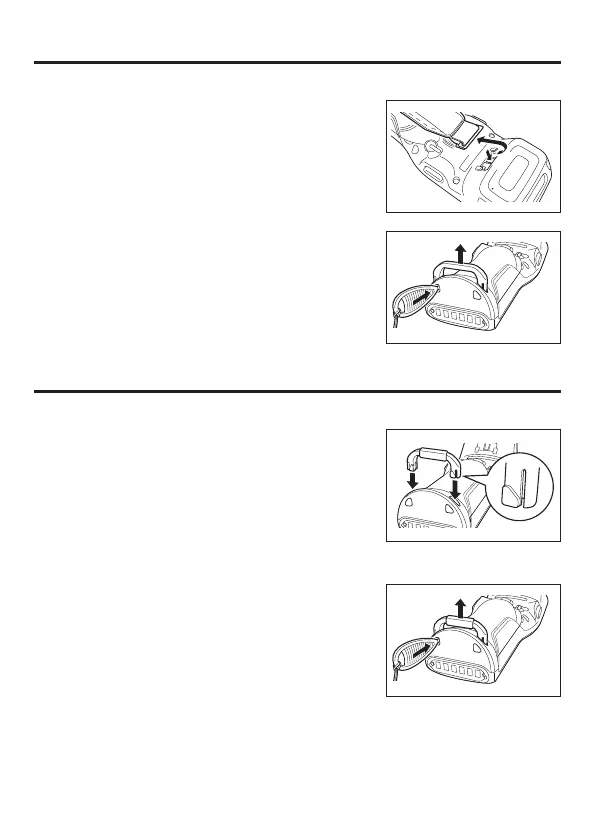E-23
Removing the Hand Belt
1. Press on the projecting part of the terminal and
disengage the metal hand belt fi tting, as shown in the
illustration.
2. Peel apart the hook and loop fastener and pull the
hand belt back through the hand belt hook.
3. Use the stylus to press on the hand belt hook as you
pull it out of the strap holes, as shown in the
illustration.
Attaching the Anti-slip Hook
How to attach the Anti-slip Hook
1. First check that the anti-slip hook is oriented so that
the projections are facing towards you, as shown in
the illustration. Then push the hook ends into the strap
holes in the terminal.
Check that the hook is securely attached.
Removing the Anti-slip Hook
1. Use the stylus to press on the anti-slip hook as you
pull it out of the strap holes, as shown in the
illustration.
