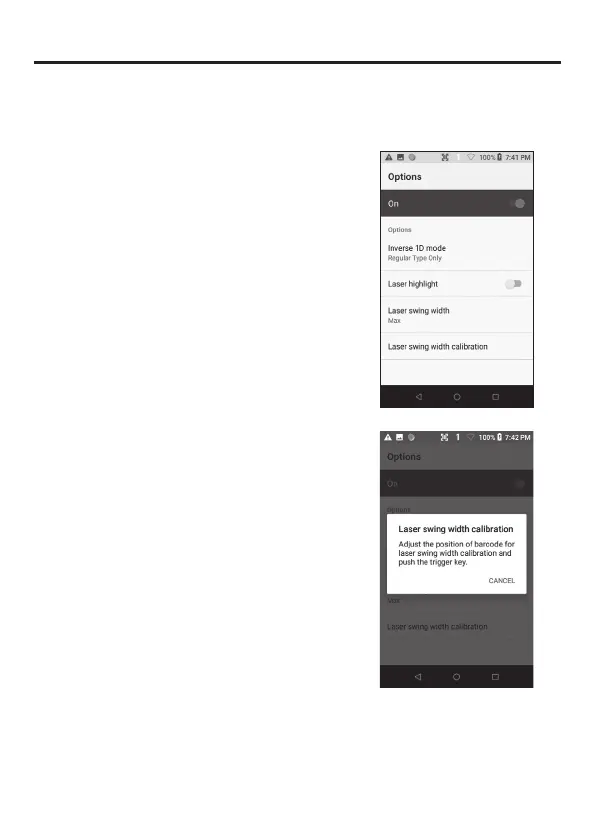E-27
Adjusting the Laser Light Emission Width
The emission width of the laser light emitted by the terminal can be adjusted. Adjust the
emission width when it is improper.
Before adjusting the laser, print out a copy of the emission width adjustment barcode on
page E-28 enlarged to A4 size.
1. Navigate to the menus in the following sequence:
Application drawer → Tools → ScanSetting
"ScanSetting" appears as shown in the screen.
2. Tap [Options] and tap [Laser swing width
calibration].