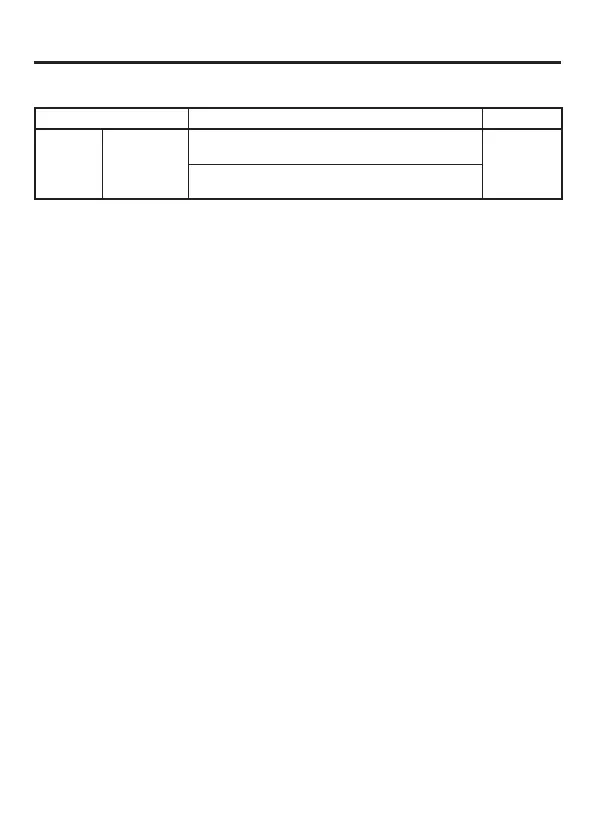E-42
*6
NFC Spefi cications
Item Specifi cation Remark
NFC
Depth of Field
ISO14443 Type A/B, FeliCa:
0 mm (Contact)
It can change
by the design
of Card or
Tag
ISO15693:
0 mm (Contact) ~ 50 mm (Maximum)
*7
According to JEITA G mode
LCD backlight brightness minimum, WLAN ON (with stable RF connection), Buzzer minimum, Vibrator
OFF, RF OFF (except for WLAN), Power saving setting after laser scanning (1sec)
*8
• Camera Flash is unavailable in –20 ºC ~ –11 ºC.
• Battery pack charge operation: 0 ~ 50 ºC
For the temperature of 0 ~ 10 ºC and 40 ~ 50 ºC, in order to protect battery cell, charge control changes.
Therefore in these temperature environment, battery indicator might not become 100% after the charge ends
and charge status LED turns green. Charging stops if the battery pack’s internal temperature is 0 °C or below
or 50 °C or above.
*9
The drop durability height is a measured value resulting from actual testing. It does not necessarily guarantee
the product from damage
