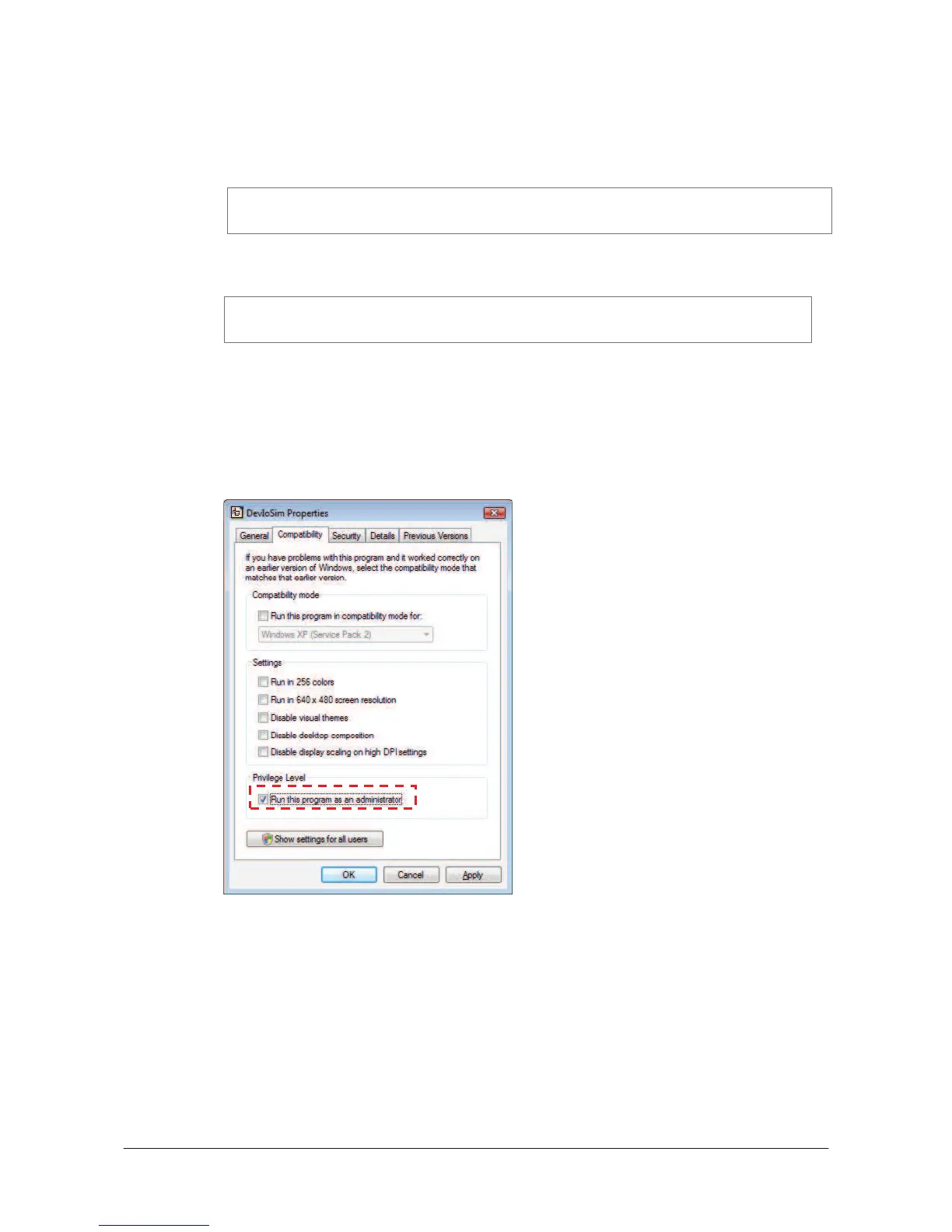㩷
2. If you use Microsoft Device Emulator 3.0, you can save the status of the Device Emulator. After
the steps in Note 1 in the previous page, change the settings in "DT-X8.cdes" as follows.
Before you change, the parameter in the file is as follows.
others=/sharedfolder "C:\Documents and Settings\All
Users\Application Data\CASIO\Emulator\Ctrl" /vmname "DT-X8 Emulator"
Change the parameter to the one below. Be sure to describe the whole parameter in single one
line.
others=/sharedfolder "C:\Documents and Settings\All Users\Application
Data\CASIO\Emulator\Ctrl" /vmname "DT-X8 Emulator" /defaultsave
Case of using after Windows Vista OS
If you use OS after Windows Vista (Windows 7 or Windows Server 2008), please set device
emulation and I/O simulator as administrator.
Please check “Run this program as an administrator” of property from opening Explorer.
(Ex. Execute I/O simulator in Windows Vista as administrator.)
Figure 7.1
46
These program have installed the following location as default setting.
x Device emulator
C:\Program Files\Microsoft Device Emulator\1.0\DeviceEmulator.exe
x I/O simulator
C:\Program Files\Common Files\CASIO\Emulator\DevIoSim.exe
㩷
