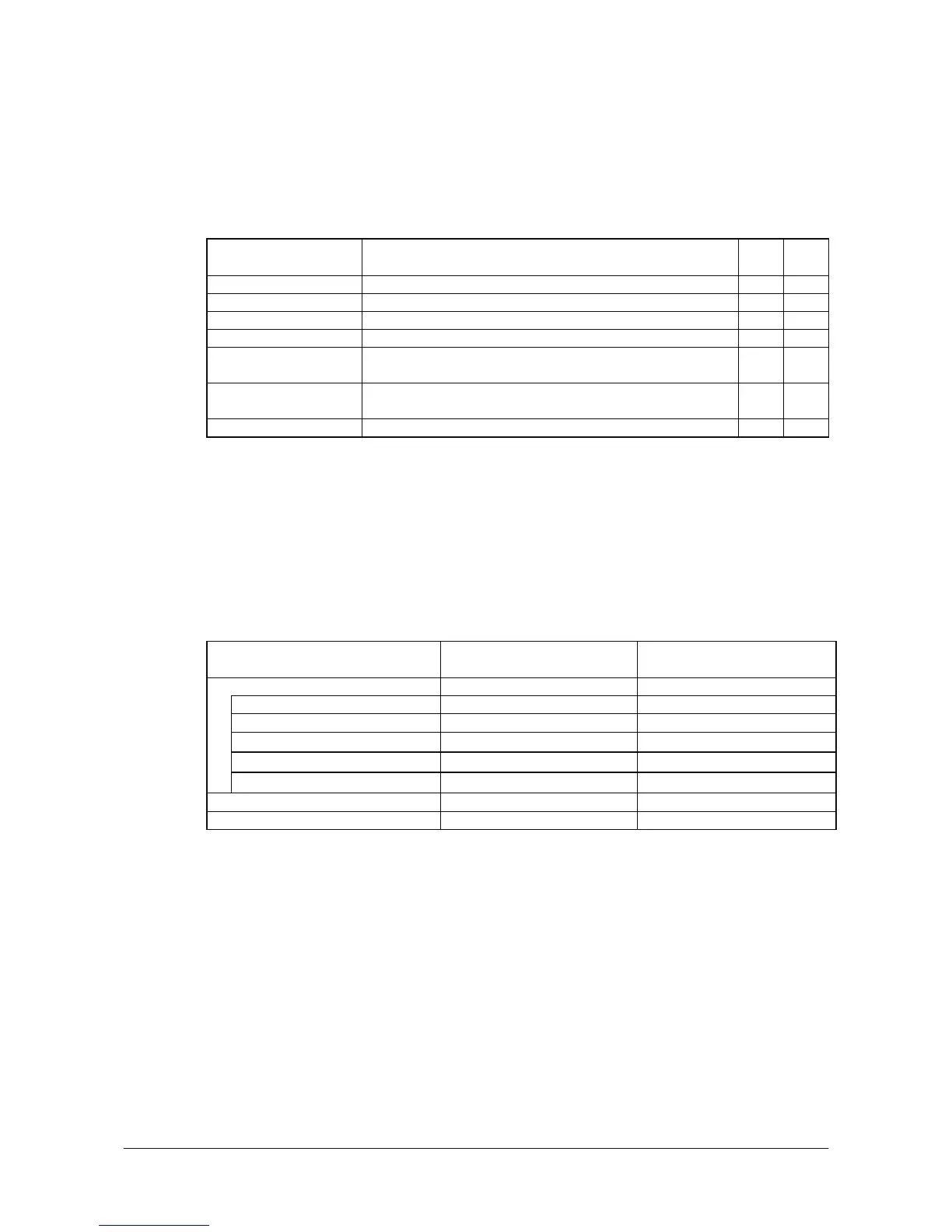㩷
1.2 Library Configuration
The DT-X8 Software Development Kit (“BDK”) provides various libraries including those listed in
the table.
Table 1.1
Library Description C++
VB
C#
System Library Library that is used to control the system. Yes Yes
Laser Scanner Library Library that is used to control the built-in laser scan engine. Yes Yes
Bluetooth Library Library that is used to control the built-in Bluetooth module. Yes Yes
Imager Library Library that is used to control the built-in CMOS Imager. Yes Yes
JPEG Library Library that is used to handle and manipulate JPEG image
functions.
Yes -
FLINK Library Library that is used to control and carry out transmission/reception
of files between PC and other device.
Yes Yes
NFC Library Library that is used to control to communicate with IC card. Yes Yes
Note:
The abbreviations used in the table are;
C++
Visual C++
VB
Visual Basic .NET
C#
Visual C# .NET
Table 1.2 shows each file name of the Dynamic Link Library and Dynamic Link Class Library.
Table 1.2
Library Dynamic Link Library
Dynamic Link Library
(Class Library)
Common Device Control Library
System Library SystemLib.dll SystemLibNet.dll
Laser Scanner Library OBReadLib.dll OBReadLibNet.dll
Bluetooth Library BluetoothLib.dll BluetoothLibNet.dll
Imager Library ImagerLib.dll ImagerLibNet.dll
NFC Library NFCLib.dll NFCLibNet.dll
JPEG Library JpegCe.dll None
FLINK Library FlinkLib.dll MoFlinkLib.dll
7
㩷
