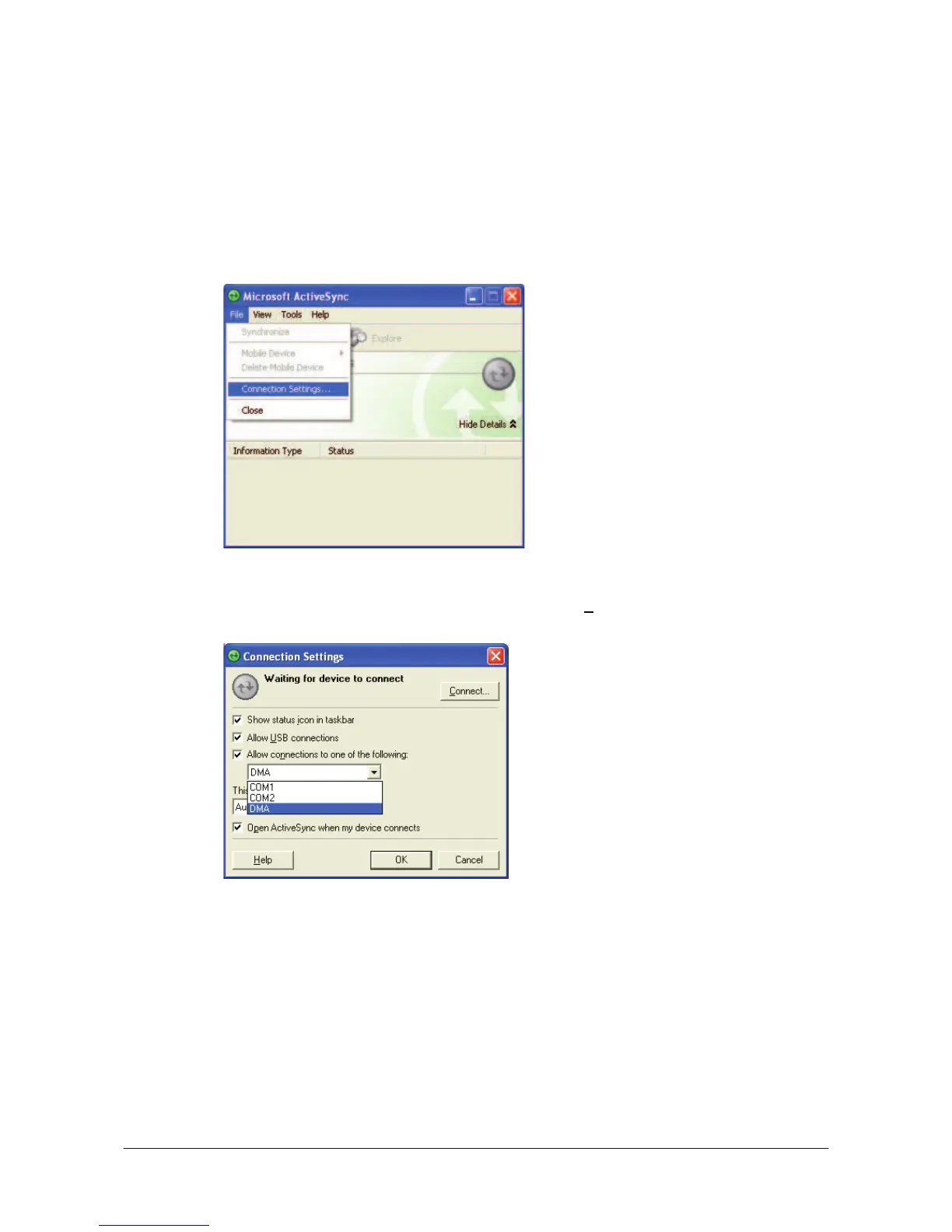㩷
7.3.3 Connecting via ActiveSync
If debugging with the Device Emulator is carried out in Visual Studio 2008 or Visual Studio 2005,
or transmission/reception of a file with the Device Emulator is carried out, ActiveSync must be
used.
Setting ActiveSync
1. Start up ActiveSync and then navigate to File o Connection Settings ….
Figure 7.13
2. In Connection Settings screen, check in the Allow con
nections to one of the following
box and choose DMA in the pull-down menu. See Figure 7.14.
Figure 7.14
55
㩷
