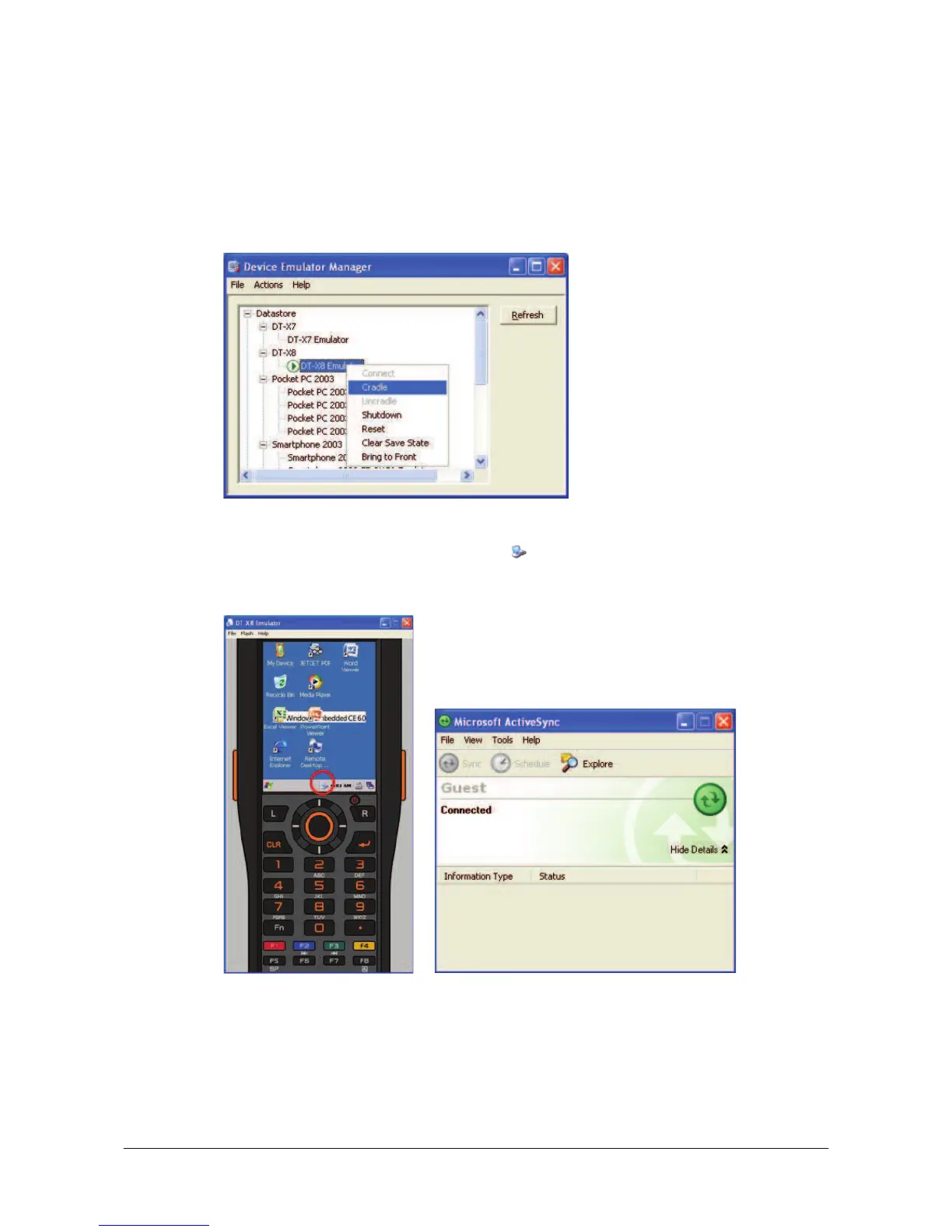㩷
Connection via ActiveSync
The way to establish connection of the Device Emulator via ActiveSync is;
1. Start up the Device Emulator by referring to Chapter 7.2 “Starting Up the Device Emulator”.
2. Start up Visual Studio 2008 or Visual Studio 2005, and then navigate to Tools o Device
Emulator Manager. Right-click DT-X8 Emulator in Available Emulators list and then
choose Cradle in the popup menu. See Figure 7.15.
Figure 7.15
3. Make sure ActiveSync has started up and the icon in the status bar appears. See the emulated
screen of DT-X8 in Figure 7.16. The icon indicates that the connection via ActiveSync has been
established.
Figure 7.16 Figure 7.17
56
㩷
