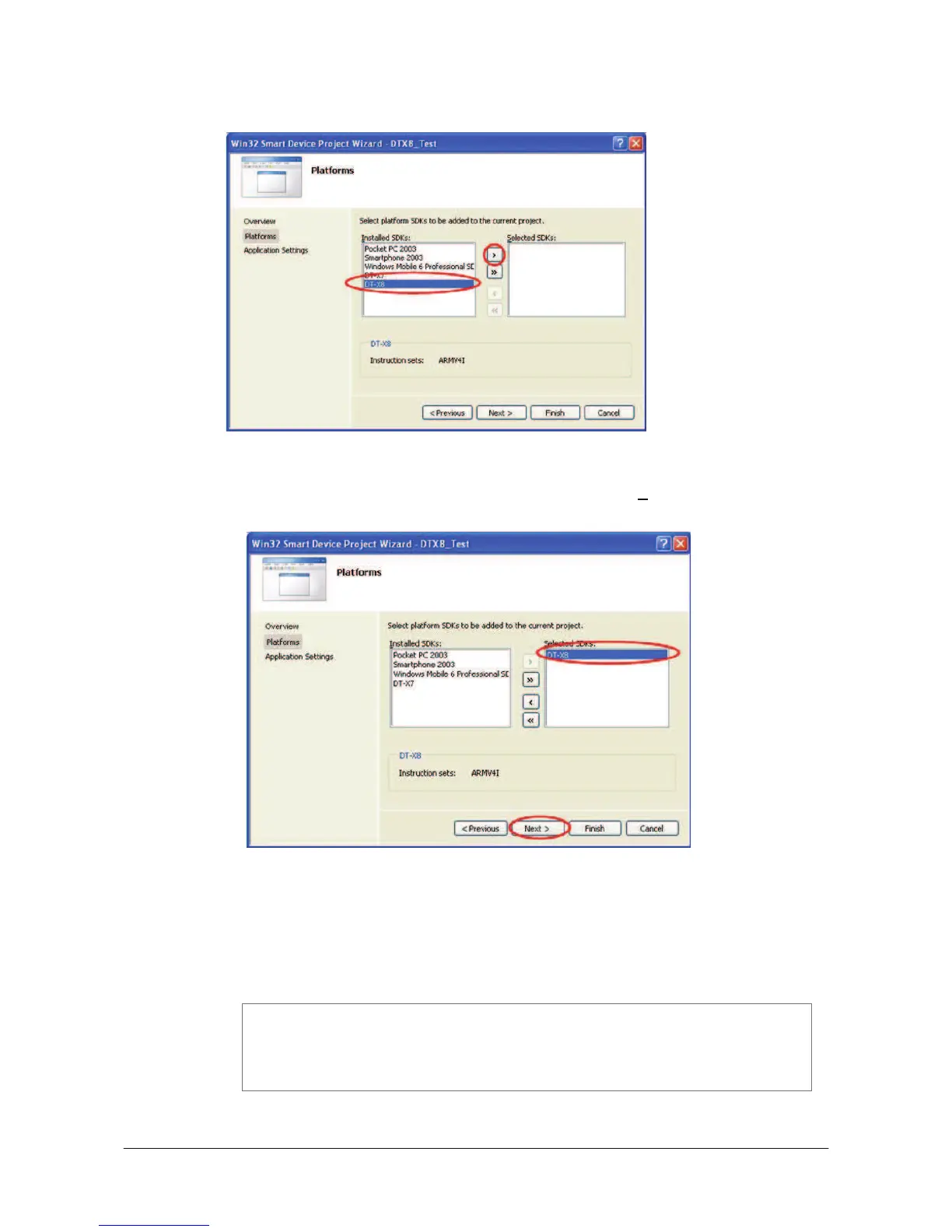㩷
3. Choose DT-X8 in the Installed BDKs (SDKs in the screen) field and click > button.
Figure 8.2
4. Click Next > button while DT-X8 is kept being highlighted in the S
elected BDKs (SDKs in
the screen) field.
Figure 8.3
5. Choose Console Application for the Application type in the Application Settings menu, and click
Finish button.
6. In Solution Explorer, click DeviceApp.cpp and then append the source code below subsequent
to “#include <commctrl.h>”.
#include <SystemLib.h>
#if !defined(_countof)
#define _countof(_Array) (sizeof(_Array) / sizeof(_Array[0]))
#endif
61
㩷
