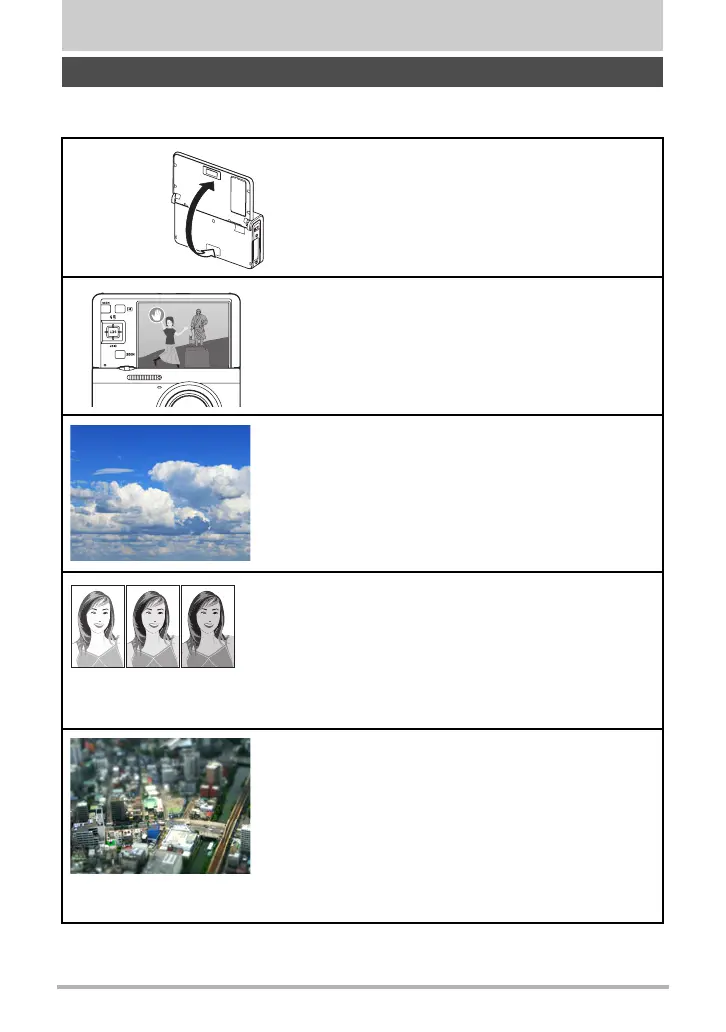15
Quick Start Basics
Quick Start Basics
Your CASIO camera is packed with a powerful selection of features and functions to
make recording of digital images easier, including the following main functions.
What you can do with your CASIO camera
Tiltable Monitor Screen
The camera’s monitor screen can be tiled upwards
up to 180 degrees. This makes it easy to compose
self-portraits and to shoot from low angles.
Handsfree Self-portraits
You can control operation of the self-timer from a
distance by waving your hand, which makes it easier to
shoot self-portraits from a distance.
Time Lapse Movie
You can use this function to record movies of natural
events that occur over time, to speed up the flow of
traffic in a city scene, or to record other similar types of
movies.
Make-up Bracketing (Make-up BKT)
Make-up Bracketing (Make-up BKT) lets you shoot three
versions of the same image with the press of the shutter
button, each with a different Skin Tone setting.
ART SHOT
A variety of artistic effects help to make even common,
ordinary subjects become more novel and exciting.
“ART SHOT” provides the following effects: HDR Art,
Toy Camera, Soft Focus, Light Tone, Pop, Sepia,
Monochrome, Miniature, Fisheye, Sparkling Shot,
Crystal Ball, ART SHOT Bracketing.
180 degrees
*See page 17 for more information.
*See page 61 for more information.
*See page 75 for more information.
*See page 67 for more information.
*See page 64 for more information.
