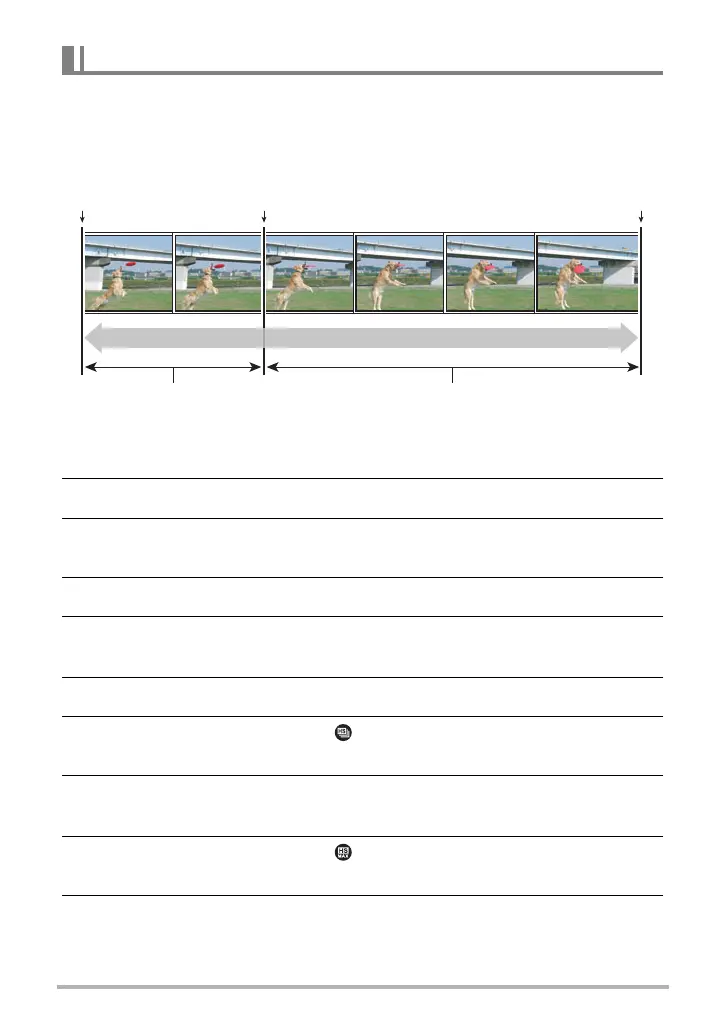58
Snapshot Tutorial
Half-pressing and holding the shutter button causes a pre-record buffer to be
continually updated with images. When the shutter button is fully pressed, buffer
contents are recorded along with a series of real-time images. Use Prerecord CS
when you want to make sure you do not miss fast-moving action.
1. Select Program Auto as the recording mode (page 39).
2. Press [MENU].
3. Press [4], use [8] and [2] to select the “
r
REC MENU” tab, and then
press [6].
4. Use [8] and [2] to select “CS”, and then press [SET].
5. Use [8] and [2] to select “High Speed CS” and then press [SET].
This will cause the recording mode icon on the screen to become Ú.
6. Press [SET].
7. Use [8] and [2] to select the (High Speed CS fps) Control Panel
option.
8. Use [4] and [6] to select the continuous shutter (CS) speed you want.
• Use a higher “High Speed CS fps” setting when shooting a fast-moving subject.
9. Use [8] and [2] to select the (Maximum CS Shots) Control Panel
option.
10.
Use [4] and [6] to select the maximum number of shots.
Shooting with Prerecord CS
Shutter button
half-press
Recorded images (up to 30 images)
Pre-recorded images
Shutter button
full-press
Shutter button
release
Continuous recording of images until shutter
button released
