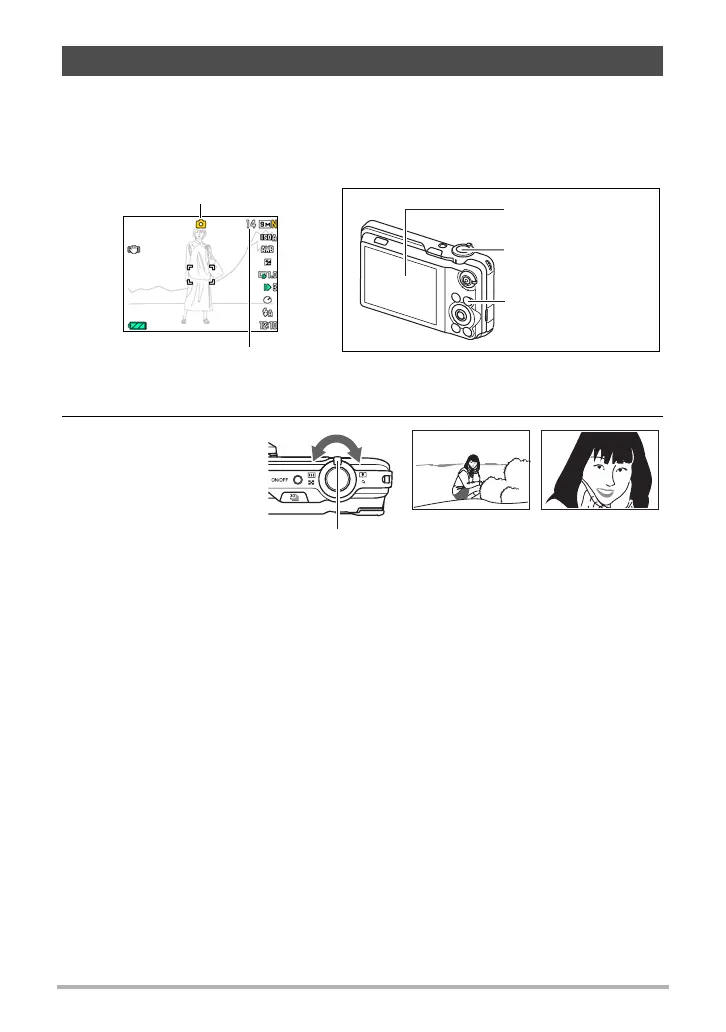26
Quick Start Basics
The following procedure describes how to shoot a single snapshot. For information
about shooting a series of shots (Continuous Shutter), see page 50.
1. Press [r] (REC) to turn on the camera.
Make sure R (Auto) is on the display. If it isn’t, see page 66.
2. Point the camera
at the subject.
You can zoom the
image, if you want.
To shoot a snapshot
Auto icon
Remaining snapshot memory
capacity (page 183)
Monitor screen
Shutter button
[r] (REC)
w Wide Angle z Telephoto
Zoom controller
