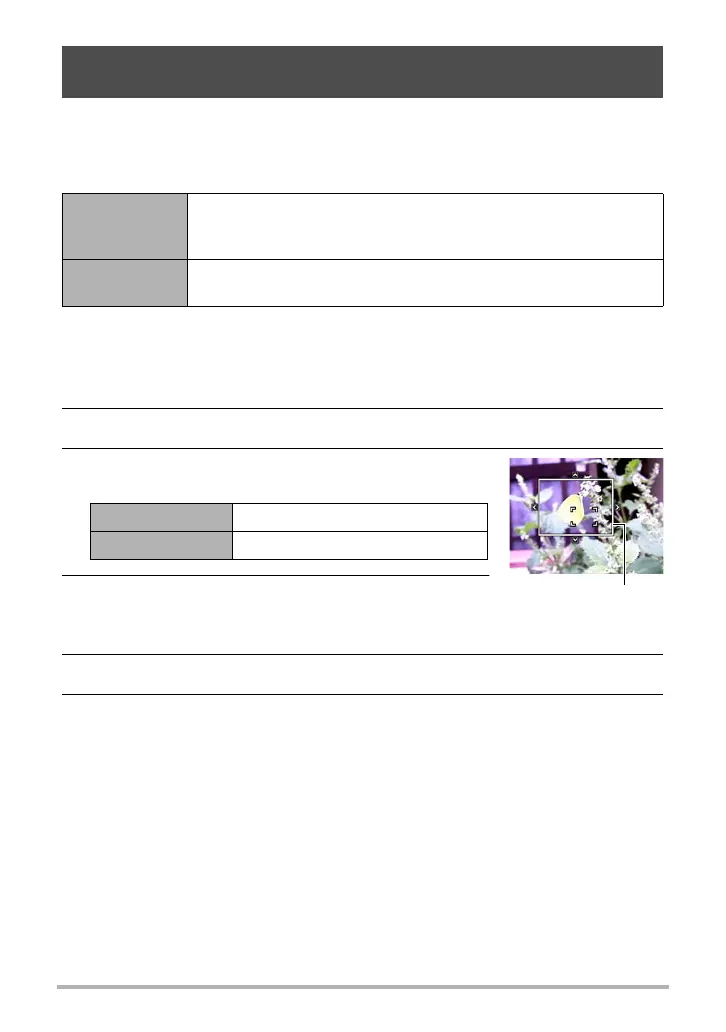75
Using BEST SHOT
You can use these features to shoot an image automatically whenever the subject
moves into or moves out of a frame on the monitor screen. You also can configure the
camera to record images of what happened immediately before and after the subject
moves.
. To setup the camera
1. Press [BS] and then select “Move Out CS” or “Move In CS”.
2. Press [SET].
3. Configure the boundary location and size
settings.
4. Press [SET].
• If you want to reconfigure the settings, start again
from step 2.
5. Press [2].
6. Use [8] and [2] to select the fifth control panel option from the top
(High-speed CS fps).
Shooting an Image in Accordance with Subject Movement
(Move Out CS/Move In CS)
Move Out CS
Automatically records what happened immediately before and
after the subject moves outside of a boundary on the monitor
screen.
Move In CS
Automatically records what happened immediately before and
after the subject moves into a boundary on the monitor screen.
[8] [2] [4] [6] Moves the boundary.
Zoom controller Resizes the boundary.
Boundary
