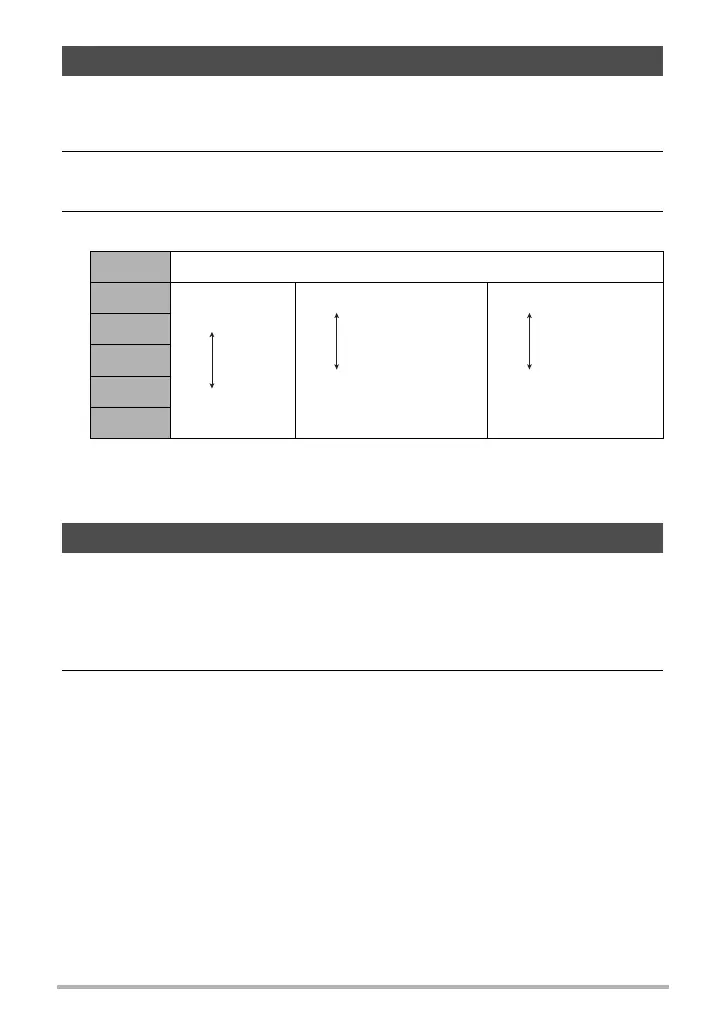38
Snapshot Tutorial
ISO sensitivity is a measure of sensitivity to light.
1. In the REC mode, press [SET].
2. Use [8] and [2] to select the second control panel option from the top
(ISO Sensitivity).
3. Use [4] and [6] to select the setting you want and then press [SET].
• “AUTO” ISO sensitivity always is applied for movies, regardless of the current
ISO sensitivity setting.
• Higher ISO sensitivity values tend to result in digital noise in images.
You can adjust white balance to match the source of light available where you are
shooting and avoid the blue cast that results when shooting outdoors when it is
cloudy, and the green cast that results when shooting under fluorescent lighting.
1. In the REC mode, press [SET].
2. Use [8] and [2] to select the third control panel option from the top
(White Balance).
Specifying ISO Sensitivity (ISO)
AUTO Adjusts sensitivity automatically according to conditions
ISO 100
Lower
sensitivity
Higher
sensitivity
Slow shutter speed
Fast shutter speed (Set
for shooting in dimly lit
areas.)
Less noise
Some coarseness
(increased digital
noise)
ISO 200
ISO 400
ISO 800
ISO 1600
Adjusting White Balance (White Balance)
